
概要
CR1000M を CR1000WP に接続して初めて、完全な CR1000 データロガーとして機能します。紛失または破損したモジュールを交換するために、別々に購入することもできます。CR1000M は、センサを測定し、直接通信と電気通信を駆動し、データを縮小し、外部デバイスを制御し、データとプログラムをオンボードの不揮発性ストレージに保存します。電子機器は RF シールドされ、密閉されたステンレス スチール製の容器によってグリッチから保護されています。バッテリ バックアップ クロックにより、正確な時間管理が保証されます。
続きを読むイメージ
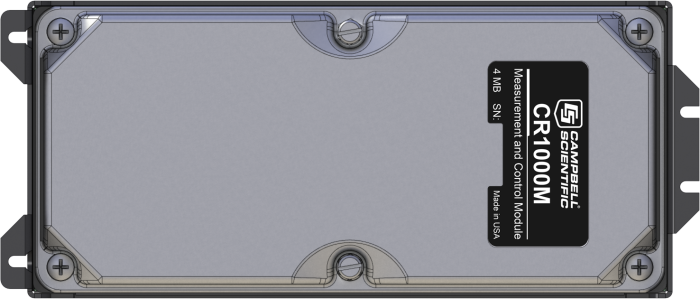
詳細
CR1000M を完全な CR1000 データロガーとして使用するには、CR1000WP に接続する必要があります。紛失または破損したモジュールを交換するために、CR1000M を別途購入することもできます。CR1000M は、センサを測定し、直接通信と電気通信を駆動し、データを縮小し、外部デバイスを制御し、データとプログラムをオンボードの不揮発性ストレージに保存します。電子機器は RF シールドされ、密閉されたステンレス スチール製のキャニスターによってグリッチから保護されています。バッテリ バックアップ クロックにより、正確な時間管理が保証されます。
CR1000M は、測定機能と通信機能を同時に提供できます。オンボードの BASIC のようなプログラミング言語は、データ処理および分析ルーチンをサポートします。
当初、CR1000M には 2 MB のデータ/プログラム ストレージがあり、4 MB のメモリを備えた別の製品である CR1000M-4M が提供されていました。 2007 年 9 月、標準の CR1000M に 4 MB のメモリが搭載されるようになり、CR1000M-4M は廃止されました。シリアル番号が 11832 以上のモジュールには 4 MB のメモリが搭載されます。4 MB のモジュールには、キャニスタに「4M メモリ」と記載されたステッカーも貼られています。
仕様
| 寸法 | 21.6 x 10.2 x 3.2 cm (8.5 x 4.0 x 1.25 in.) |
| 重量 | 362.9 g (0.8 lb) |
ドキュメント
動画とチュートリアル
ダウンロード
CR1000 OS v.32.07 (4.60 MB) 15-05-2024
Execution of this download installs the CR1000 Operating System and Compiler on your computer. It also updates the CR1000 support files for the CRBasic Editor.
Note: This OS has crossed the 2 Meg CR1000 size limit for remote download. The OS must be downloaded to the 2 Meg CR1000 via direct connect with the Device Configuration Utility. All OS download methods are supported by the 4 Meg CR1000.
Upgrading from versions prior to version 28 of the Operating System will reset the datalogger’s CPU drive. This is due to a change in the format of the file system from FAT16 to FAT32. In order for the datalogger to operate correctly, as part of the upgrade, the CPU drive is formatted to FAT32. Any programs stored and running from the CPU drive will be lost. It is not recommended to update the datalogger’s Operating System over a remote connection where program control regulates the communication equipment (turning it on or off, etc.). In these cases, an on-site visit and a backup using DevConfig’s backup utility is necessary to update the datalogger’s Operating System.
Watch the Video Tutorial: Sending an OS to a Local Datalogger.
In all cases where the datalogger is being updated from an Operating System prior to 28, the use of DevConfig’s backup utility is recommended due to the CPU drive being formatted using the new FAT32 format.
Privacy Policy Update
We've updated our privacy policy. 詳細はこちら
Cookie Consent
Update your cookie preferences. クッキーの設定を更新する
