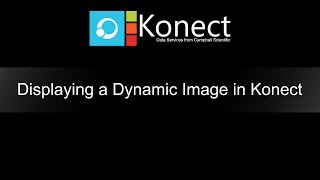動画とチュートリアル 当社の製品とその使用方法について詳しく知る
Konect で動的な画像を表示する
動的画像とは、URL ソースから取得され、スケジュールに従って更新される画像です。IP 接続されたカメラやデータロガー (組み込みの Web サービスを使用) から直接取得される画像です。画像は Konect によって表示されますが、保存されるわけではないことに注意してください。
Konect ホームページのカスタマイズ
任意のダッシュボード ビューをホーム ビューとして選択する方法をご覧ください。Konect は、Campbell Scientific IP 対応データロガーからデータを自動的に収集し、安全に保存し、さまざまなデータ表示コンポーネントを提供して重要なデータを表示できるようにするクラウドベースのアプリケーションです。
Konect レポートの生成
指定されたスケジュールで FTP または電子メール経由でデータを自動的にエクスポートするレポートを設定します。Konect は、Campbell Scientific IP 対応データロガーからデータを自動的に収集し、安全に保存し、重要なデータを表示できるようにさまざまなデータ表示コンポーネントを提供するクラウドベースのアプリケーションです。
Konect テーブルクエリの作成
テーブル クエリを使用して、データを表形式で表示します。このデータは、テキスト、CSV、Excel などの一般的なデータ ファイル形式にエクスポートすることもできます。Konect は、Campbell Scientific IP 対応データロガーからデータを自動的に収集し、安全に保存し、さまざまなデータ表示コンポーネントを提供するクラウドベースのアプリケーションで、重要なデータを表示できます。
Konect チャートクエリの作成
チャート クエリを使用して、さまざまなチャート形式でデータを表示します。このデータは、一般的なデータおよび画像ファイル形式にエクスポートすることもできます。チャートの種類には、折れ線グラフ、縦棒グラフ、x-y 散布図、風のバラなどがあります。Konect は、Campbell Scientific IP 対応データロガーからデータを自動的に収集し、安全に保存し、さまざまなデータ表示コンポーネントを提供するクラウドベースのアプリケーションで、重要なデータを表示できます。
Konectダッシュボードの作成
Konect は、Campbell Scientific IP 対応データロガーからデータを自動的に収集し、それを安全に保存し、さまざまなデータ表示コンポーネントを提供して、重要なデータを表示できるようにするクラウドベースのアプリケーションです。 Konect はクラウド サービスであるため、コンピュータ、タブレット、スマートフォンのどのブラウザからでもアクセスできます。
データ収集のための Konect の設定
手順に従って、固定 IP アドレスを持つデータロガーからデータを収集するように Konect を設定します。これは、NL116 を搭載した CR1000、CR6、CR 310、または IP アドレス経由でアクセスできる別の PakBus データロガーです。 開始する前に、データロガーの種類、IP アドレスとポート番号、PakBus アドレスなど、ステーションに関する情報が必要です。
Konectのご紹介
Konect は、Campbell Scientific IP 対応データロガーからデータを自動的に収集し、それを安全に保存し、さまざまなデータ表示コンポーネントを提供して、重要なデータを表示できるようにするクラウドベースのアプリケーションです。 Konect はクラウド サービスであるため、コンピューター、タブレット、スマートフォンのどのブラウザーからでもアクセスできます。