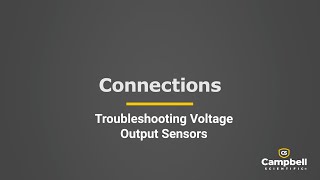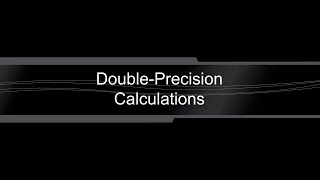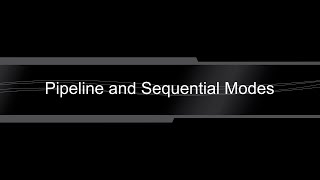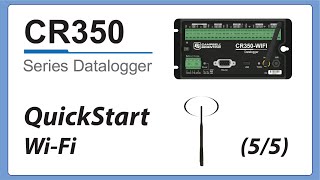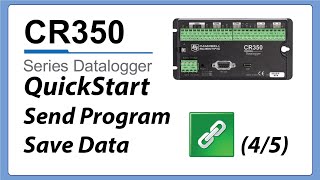動画とチュートリアル 当社の製品とその使用方法について詳しく知る
Campbell Scientificより 良い休日を!
Campbell Scientific より、楽しいホリデーシーズンをお届けします。楽しい、安全なホリデーシーズンをお過ごしください。 CR6 について詳しく知りたい場合は、https://www.campbellsci.com/cr6 をご覧ください。
抵抗ベースセンサーのトラブルシューティング
このビデオでは、抵抗ベースのセンサの主な問題を特定する方法について説明します。このデモンストレーションでは、マルチメータを使用して、データロガーがセンサを正しく読み取っているかどうかを確認します。
電圧出力センサのトラブルシューティング
このビデオでは、電圧出力センサの主な問題を特定する方法について説明します。このデモンストレーションでは、マルチメーターを使用して、データロガーがセンサーを正しく読み取っているかどうかを確認します。
マルチプレクサの使用
マルチプレクサを使用すると、1 台の Campbell Scientific データロガーに接続できるセンサの数を増やすことができます。このビデオでは、Collin Daly が Short Cut を使用してデータロガーをプログラムし、マルチプレクサで測定を行う方法を説明します。データロガーからデータを表示および取得する方法も説明します。 00:52 CRBasic プログラムの作成 05:07 データロガーとマルチプレクサの配線 06:34 プログラムの送信、データの確認
倍精度計算
CRBasicプログラムでは、宣言された変数はすべてデフォルトで単精度浮動小数点数としてフォーマットされます。しかし、アプリケーションによっては倍精度を必要とするものもあります。これには、丸め誤差を排除しなければならない数学的処理を伴うアプリケーションや、正確なGPS座標が必要とされる状況などが含まれます。 このビデオでは、Campbell ScientificのCollin Dalyが、単精度形式と倍精度形式の違いと、CRBasicプログラムで倍精度計算を実装する方法について説明します。 01:06 単精度と倍精度の精度の違い 02:21 CRBasicで倍精度を使う 04:48 まとめ 01:06 単精度と倍精度の精度の違い 02:21 CRBasicで倍精度を使う 04:48 まとめ
Pipeline と Sequential モード
Campbell Scientific データ ロガー プログラムは、Pipeline モードまたはSequential モードのいずれかでコンパイルされます。これらの処理モードによって、測定タスクと処理タスクの処理方法が決まります。このビデオでは、Collin Daly 氏がこれら 2 つのコンパイル モードの違いと、それぞれの利点について説明します。 00:42 Sequential Mode 02:47 Pipeline Mode Skipped scansに関するトラブルシューティングのリンク: https://www.campbellsci.com/blog/prevent-skipped-scans https://www.campbellsci.com/blog/loops-prevent-unnecessary-skipped-scans https://www.campbellsci.com/news-tip-skip
Campbell Scientific データロガー拡張
Campbell Scientific のデータロガーは、センサの読み取りとデバイスの制御に非常に柔軟なソリューションを提供します。このビデオでは、単一のデータロガーに接続できるセンサ、無線、モデム、その他のデバイスの数を増やすためのさまざまなオプションを紹介します。
CR350 クイックスタート パート 5 - Wi-Fi 通信
CR350-WIFI を含む一部の Campbell Scientific データ ロガーには、内蔵された WIFI 通信機能が搭載されています。 WIFI のないデータ ロガーの場合は、NL241-WIFI インターフェイスを外部に接続して WIFI 機能を追加できます。WIFI を使用すると、筐体を開けなくても、現場でラップトップ コンピューターやスマートフォンを使用してデータ ロガーに簡単にアクセスできます。このビデオでは、データ ロガーを WIFI 通信用に構成する方法について説明します。
CR350 クイックスタート パート 4 - プログラムの送信、データの収集と表示
PC400 を使用して、プログラムを送信し、テーブル モニターでリアルタイムの測定値を表示し、データを収集し、収集したデータを表示します。CR350 シリーズの入門ガイドに従ってください。
CR350 クイックスタート パート 3 - プログラムの作成とセンサの配線
Create a CR350 program using Short Cut, Campbell Scientific's program generator. Wire your sensor accordingly. Follow along in the CR350-series...