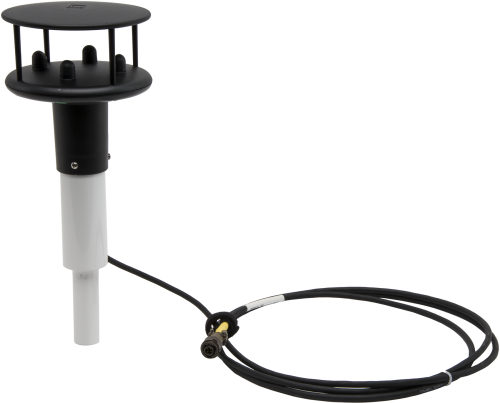
概要
The WindSonic4-QD is a two-dimensional ultrasonic anemometer for measuring wind speed and direction. This sensor provides an alternative to the 034B-QD, a traditional mechanical cup and vane anemometer. Unlike mechanical anemometers, there are no moving parts to be periodically replaced—minimizing routine maintenance costs.
WindSonics are manufactured by Gill Instruments Ltd.
続きを読むイメージ
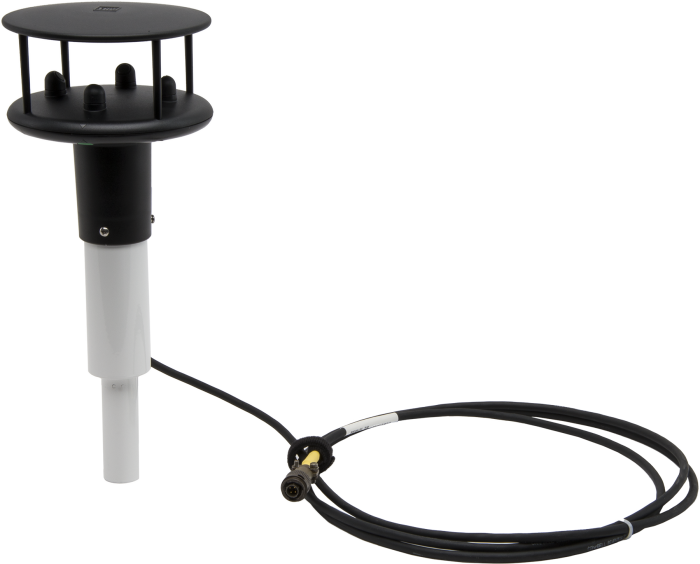


詳細
The WindSonic4 uses two pairs of orthogonally oriented transducers to sense the horizontal wind. The transducers bounce the ultrasonic signal from a hood, thus minimizing the effects of transducer shadowing and flow distortion.
The WindSonic4-QD outputs an SDI-12 signal that is read by the RAWS-F's on-board CR1000M module. This sensor provides an alternative to the 034B-QD, a traditional mechanical cup and vane anemometer. Unlike mechanical anemometers, there are no moving parts to be periodically replaced—minimizing routine maintenance costs.
仕様
| Operating Humidity | < 5% to 100% RH |
| Operating Temperature | -35° to +70°C |
| Storage Temperature | -40° to +80°C (typical) |
| Input Voltage | 9 to 30 Vdc |
| Typical Current Drain | < 10 mA (@12 V) |
| Measurement Frequency | 40 Hz block averaged to a 1 Hz output frequency |
| Outputs Parameters | Polar (direction and speed) or orthogonal (Ux and Uy wind) |
| Output Signal | SDI-12 version 1.3 |
| Diameter | 14.2 cm (5.6 in.) |
| Cable Length | 2.74 m (9 ft) |
| Length | 16.0 cm (6.3 in.) |
| Weight | 0.5 kg (1.1 lb) |
Wind Direction |
|
| Range | 0º to 359° (no dead band) |
| Accuracy | ±3° |
| Resolution | 1° |
Wind Speed |
|
| Range | 0 to 60 m/s |
| Accuracy | ±2% (@ 12 m/s) |
| Resolution | 0.01 m/s |
互換性
The sensor cable terminates in a military style connector for attaching to the RAWS-P enclosure.
Sensor Mounts
The WindSonic is mounted to the RAWS-F via the 17387 Mounting Pipe Kit. This kit is shipped with the WindSonic4-QD and RAWS-F. The 17387 is also offered as a replacement item (see Ordering Info tab for more information).
よくある質問
WINDSONIC4-QDに関するよくある質問の数: 3
すべて展開すべて折りたたむ
-
すべてのセンサに異なるケーブル終端オプションがあるわけではありません。特定のセンサで利用可能なオプションは、センサ製品ページの注文情報エリアの 2 つの場所で確認できます。
モデル番号
ケーブル終端オプション リスト
センサが –ET、–ETM、–LC、–LQ、または –QD バージョンで提供されている場合、そのオプションが利用可能かどうかはセンサモデル番号に反映されます。たとえば、034B は 034B-ET、034B-ETM、034B-LC、034B-LQ、および 034B-QD として提供されています。その他のすべてのケーブル終端オプション (利用可能な場合) は、センサ製品ページの注文情報エリアの「ケーブル終端オプション」の下にリストされています。たとえば、034B-L 風力発電セットは、034B-L 製品ページの注文情報エリアに示されているように、–CWS、–PT、および –PW オプションで提供されています。
注意: 新しい製品が在庫に追加されると、通常は複数のモデル番号を作成するのではなく、1 つのセンサモデルの下に複数のケーブル終端オプションをリストします。たとえば、HC2S3-L には、HC2S3-LC モデルではなく、CS110 に接続するための –C ケーブル終端オプションがあります。
-
Campbell Scientific のセンサのほとんどは、ユーザー指定のケーブル長を示す –L として提供されています。センサが –LX モデル (「X」は他の文字) としてリストされている場合、そのセンサのケーブルの長さはユーザー指定ですが、固有のシステム用の特定のコネクタで終端されます。
- -LC モデルには、ET107、CS110、または廃止された Metdata1 に接続するためのユーザー指定のケーブル長があります。
- -LQ モデルには、RAWS-P 気象ステーションに接続するためのユーザー指定のケーブル長さがあります。
センサのメイン モデル番号の後に –L または –LX の指定がない場合、センサのケーブル長は設定されています。ケーブル長は、製品の注文情報の説明フィールドの末尾に記載されています。たとえば、034B-ET モデルの説明は、「ET ステーション用 Met One Wind セット、67 インチ ケーブル」です。ケーブル長が設定されている製品は、デフォルトでバラ線で終端されます。
ケーブルが特定のシステム用の特別なコネクタで終端されている場合、モデル番号の末尾でそのシステムを指定します。たとえば、034B-ET モデルは、ET107 システムのセンサを 034B として指定します。
- –ET モデルは、ET107 気象ステーション用のコネクタです。
- –ETM モデルは ET107 気象ステーション用のコネクタですが、交換部品を購入するときに便利な特別なシステム マウントも含まれています。
- –QD モデルは、RAWS-F クイック展開ステーション用のコネクタです。
- –PW モデルは、PWENC または配線済みシステム用のコネクタです。
-
多くの Campbell Scientific センサは、さまざまなケーブル終端オプションで利用できます。これらのオプションには次のものがあります。
- –PT (–PT w/Tinned Wires) オプションはデフォルトのオプションであり、他のオプションのように製品ラインには表示されません。ケーブルは、データロガーに直接接続するバラ線で終端します。
- –C (–C w/ET/CS110 コネクタ) オプションでは、ケーブルは CS110 電界メータまたは ET シリーズ気象ステーションに接続するコネクタで終端します。
- –CWS (–CWS w/CWS900 コネクタ) オプションでは、ケーブルは CWS900 シリーズ インターフェイスに接続するコネクタで終端します。CWS900 シリーズ インターフェイスに接続すると、センサをワイヤレス センサー ネットワークで使用できるようになります。
- –PW (–PW w/Pre-Wire Connector) オプションでは、ケーブルは事前に配線されたエンクロージャに接続されるコネクタで終端します。
- –RQ (–RQ w/RAWS コネクタ) オプションでは、ケーブルは RAWS-P 常設リモート自動気象ステーションに接続するコネクタで終端します。
注意: ケーブル終端オプションの選択肢はセンサによって異なります。たとえば、センサには選択可能なオプションがまったくないか、複数ある場合があります。特定のセンサに必要なオプションがリストされていない場合は、Campbell Scientific に問い合わせてサポートを受けてください。
Privacy Policy Update
We've updated our privacy policy. 詳細はこちら
Cookie Consent
Update your cookie preferences. クッキーの設定を更新する
