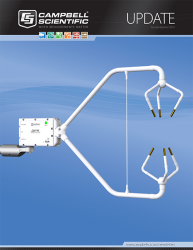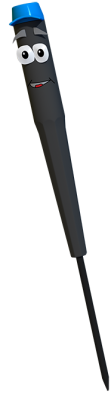
Over the years the Status table in your CRBasic datalogger has grown. At last count, there were nearly 200 fields. Being a screwdriver, without any fingers or toes to count on, it is pretty easy to lose track after one, but there were a lot!
With the release of OS 28, the Status table has been reduced to contain just status information, fields that give you an indication of the health of your datalogger. Generally they are read-only, although some can be reset. You can still find the Status table in all the same places in the Connect Screen, keyboard display, and Device Configuration Utility.
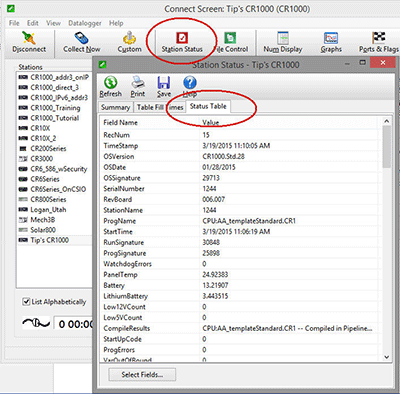
Some fields that used to be stored in the Status table have been re-classified as settings. These fields, generally, are user editable and contain settings that affect how your datalogger communicates. Look for access to these important settings through the Settings Editors in the Device Configuration Utility, keyboard display, CRBasic program (new instruction called SetSetting()), and through the Connect screen.
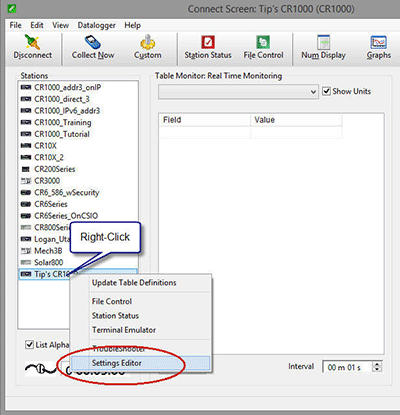
The other important information moved from the Status table is information about your program’s DataTables. The new DataTableInfo table is a default table accessed like any other table. Here you see it via the Connect screen’s table monitor.
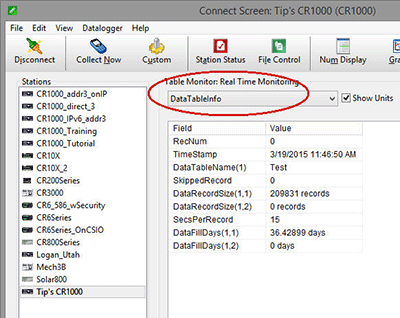
Appendix B of your datalogger manual provides directories and tables to assist in understanding and navigating through the numerous status, setting, and data-table information registers.
The information in these tables will continue to grow with the addition of features in your datalogger operating systems. This reorganization, in OS 28, should help you continue finding these important details.
You can count on me!
![]()