
非常に低い消費電力






概要
NL201は、データロガー、周辺機器、その他のシリアルデバイスに有線イーサネットネットワーク接続を提供するシリアル-イーサネットインターフェイスです。NL201は、PakBusデバイスとネットワークのためのネットワーキング機能をサポートします。イーサネットと CS I/O ポートをブリッジする独自の技術を使用して、NL201 は、いくつかの Campbell Scientific データロガーの統合 IP 機能への直接アクセスを提供できます。NL201は、標準TCPシリアルサーバ、シリアルクライアント、Modbus TCP/IPゲートウェイ、HTTPS、ユーザー定義ポート通信用のTLSプロキシサーバとしても動作します。
続きを読む利点と特徴
- 極めて低い消費電力(650mW)
- CR6、CR800、CR850、CR1000、CR3000のネイティブ・インターネット・プロトコル機能へのアクセスを提供
- ネットワークデバイスや周辺機器用の堅牢なシリアル-イーサネットサーバ
- PakBusルーティングとデバイス主導型接続
イメージ









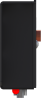
CAD ファイル:
類似製品
詳細
NL201は、10Base-T/100Base-TX、全二重または半二重のイーサネット・インターフェースを使用してイーサネット・ネットワークに接続します。Campbell Scientificのデータロガー、周辺機器、Modbus RTU、その他のシリアルベースのデバイスを接続するためのCS I/OとRS-232ポートを備えています。USBマイクロB接続は、Device Configuration Utilityソフトウェアを使用したオンサイト設定用に提供されます。
NL201は、PakBusルータ、TCPシリアル・サーバ、TCPシリアル・クライアント、Modbus TCP/IPゲートウェイ、HTTPSおよびユーザー定義ポート通信用のTLSプロキシ・サーバとして動作します。
NL201は、イーサネットとCS I/Oポートをブリッジするユニークなモードも提供します。これにより、CR6、CR800、CR850、CR1000、CR3000の内部IP機能(Webページアクセス、電子メール、FTPなど)へのアクセスが可能になります。このように構成された NL201 を CR800 に追加することは、NL121/NL120 を CR1000 のペリフェラルポートに追加することと同様です。
仕様
| 伝送距離またはエリア | Worldwide |
| 電源コネクタ | CS I/O ポートまたは DC バレル コネクタ (USB 経由では電源供給されません) |
| 必要な電源要件 | 7 ~ 20 Vdc |
| CS I/O ポート | SDC 7, 8,10, or 11 (ME はサポートされません)) |
| RS-232 ポート | DTE |
| USBポート | Micro-B |
| イーサネットポート | 10Base-T および 100Base-TX (全二重および半二重)、Auto-MDIX、Auto-IP (APIPA)、IPv4、IPv6、ICMP/Ping、ICMPv6/Ping、TCP、DHCP クライアント、SLAAC、DNS クライアント、HTTPS プロキシ、Telnet サーバー、TLS、PakBus、Mobus TCP/IP |
| サポートされている接続/ルート |
|
| 温度範囲 |
|
| 構成 |
|
| サービス要件 | イーサネットアクセス |
| 寸法 | 16 x 6.73 x 2.54 cm (6.3 x 2.65 x 1 in.) |
| 重量 | 177 g (6.3 oz) |
消費電流 |
|
| アクティブ | 50 mA (@ 13 Vdc) |
| 強制スタンバイ | 2 mA (available when using Ethernet-to-CS I/O Bridge Mode) |
通信速度 |
|
| RS-232 ポート | 1200 bps ~ 115.2 kbps |
| CS I/O ポート | 9600 bps ~ 460.8 kbps |
| イーサネット | 10/100 Mbps |
コンプライアンス |
|
| RoHS | 準拠 |
| 欧州規格 | 欧州規格のクラス B デバイスの要件を満たしています。 |
| 欧州理事会指令の適用 | 2004/108/EC |
| 適合宣言された規格 | EN61326-1;2013 |
互換性
データロガーの考慮事項
| データロガー | シリアルサーバー | PakBus ルーター | ブリッジモード |
| CR200(X) シリーズ |  |
 |
|
| CR300♣ |  |
 |
|
| CR800/CR850 |  |
 |
 |
| CR1000 |  |
 |
 |
| CR3000 |  |
 |
 |
| CR5000 |  |
||
| CR9000X | * | ||
| CR6 |  |
 |
 |
| CR510-PB |  |
 |
|
| CR10X-PB |  |
 |
|
| CR23X-PB |  |
 |
|
|
混合データロガー |
** |
Notes:
♣CR300 と NL201 は 10873 シリアルで接続します。CR300 シリーズは NL201 インターフェースのブリッジモード機能には対応していません。
動画とチュートリアル
ダウンロード
NL200 / NL201 Drivers () 01-01-2014
Windows USB drivers for the NL200 Series are installed via the Device Configuration Utililty. In the Device Configuration Utility, click on the link "install the device driver" in the main body of text for the NL200 Series.
Note: Drivers must be installed before connecting the NL200 / NL201 to your computer.
NL200 / NL201 Firmware v.10.03 (571 KB) 04-09-2018
Current NL200 / NL201 firmware. Requires the Device Configuration Utility and a USB micro cable.
Note: When updating to OS 10.03 from OS 6 or previous, settings will be reinitialized to factory defaults. When updating to OS 10.03 from OS 7, settings will be retained.
よくある質問
NL201に関するよくある質問の数: 13
すべて展開すべて折りたたむ
-
OS の送信後、NL201 は自動的にリセットされます。手動で行う必要はありません。
-
はい。Device Configuration Utility (DevConfig) ソフトウェアを使用して、TCP/IP 経由でリモートで OS をアップロードできます。ただし、デバイスがブリッジ モードで動作するように構成されている場合、またはデバイスに有効な IP アドレスが設定されていない場合は、この方法は機能しません。
TCP/IP 経由で OS をアップロードするには、次の手順を実行します。
- DevConfig を開きます。
- デバイス タイプのリストから NL200 を選択します。
- Send OSタブをクリックします。
- 「Download via Ethernet」セクションに記載されている手順に従います。
-
NL201 ネットワーク リンク インターフェイスを使用します。
-
いいえ。ブリッジ モードに設定するには、NL201 に接続する必要があります。
-
NL201 と NL240 が利用可能なオプションです。
-
NL121 はデータロガーに差し込むだけで、動作に追加のケーブルは必要ありません。また、NL121 は余分なスペースもほとんど取りません。NL121 は NL201 よりもデータロガーへのインターフェイスが高速なので、NL121 の方が通信が高速です。
NL201 はデータロガーの隣に取り付ける必要があり、接続にはケーブルが必要です。また、NL201 をデータロガーで動作させるには、追加の構成が必要です。たとえば、NL201 をデータロガーに接続する方法について選択する必要があります。
-
NL201 および NL240 は、DC バレル コネクタおよび/または CS I/O ポートを介して電源が供給されます。ネットワーク リンク インターフェイスをシリアル ターミナル サーバ、PakBus ルーター、または Modbus ゲートウェイとして使用するユーザーは、DC バレル コネクタと 12 V 電源 (データ ロガーの SW12V 出力など) のみを介して電源を供給しながら、CS I/O ポートを介してデバイスを接続したい場合があります。このシナリオでは、NL201 または NL240 内のジャンパーを取り外して、インターフェイスが常に CS I/O 接続によって電源供給されないようにすることができます。詳細については、インターフェイスの取扱説明書を参照してください。
-
NL200 シリーズのデバイスは、イーサネットまたは Wi-Fi インターフェイスと CS I/O インターフェイスをブリッジするように設定できます。イーサネットまたは Wi-Fi 経由でデバイスに着信するすべてのパケットは、CS I/O ポートを介してデータ ロガーに転送されます。これにより、データ ロガーは IP 関連のすべてのサービスを利用できるようになります。ブリッジ モードを有効にして NL200 シリーズ デバイスを構成することは、データ ロガーにネイティブ イーサネットまたは Wi-Fi ポートを追加することに似ています。ブリッジ モードでは PPP は使用されません。
-
はい。たとえば、NL115 を使用すると、CR1000 は TCP/IP 経由でローカル ネットワークまたは専用のインターネット接続を介して通信できます。
-
はい。当社は現在、IPv6 ネットワークと互換性のあるさまざまな製品を提供しており、今後も開発を継続します。たとえば、NL200/201 および NL240 は、当社のデータ ロガーおよび通信周辺機器の IPv6 シリアル サーバとして機能します。2014 年半ばまでに、CR800、CR850、CR1000、および CR3000 に IPv6 互換性が追加される予定です。
ケーススタディ
America currently has an estimated 75,000 tons of spent nuclear fuel housed at dozens of......続きを読む
米国で最近発生した大規模な地滑り (ワシントン州オソ、コロラド州ソルト クリークなど) による人命損失により、西部の公有地管理者の間で地滑りの危険性に対する意識が高まっています。約 20 年前、ワイオミング州北東部のベア ロッジ山脈のクック湖付近で大規模な地滑りが発生しました。最近、RESPEC (エンジニアリング コンサルティング グループ) は、米国森林局 (USFS) から、ワイオミング州のその地域でレクリエーション ユーザーと下流のコミュニティを潜在的な災害から保護するための早期警報システムを設計するよう依頼されました。 1997 年、記録的な降雨が数年続いた後、夜間にジュラ紀のサンダンス層とレッドウォーター層の泥岩層で土壌の飽和により......続きを読む
CalWind Resources は、カリフォルニア州テハチャピに風力発電所を所有し、運営しています。この風力発電所は長年稼働していますが、カリフォルニア ISO にデータを報告するという新しい要件により、CalWind Resources は新しい測定および通信機器を調達して設置する必要がありました。測定および通信のニーズを満たすために、Campbell Scientific の機器が風力発電所に設置されることが決定されました。 カリフォルニア独立系統運用者 (ISO) は、コストを抑えながら送電の信頼性を高めることを目標に、カリフォルニアの卸売電力システムを運用しています。カリフォルニア ISO は、カリフォルニアのクリーン エネルギー目標を達成するための重要なプラットフォームとして機能します。目標を達成し、電力網を管理するために、カリフォルニア ISO......続きを読む
記事とプレスリリース
ブログ記事
-
The Internet of Things (IoT) – Doing Our “Thing” Since Y2K

28-09-2016 著者: Dana Worley
ニュースレター記事
以下に記載
Privacy Policy Update
We've updated our privacy policy. 詳細はこちら
Cookie Consent
Update your cookie preferences. クッキーの設定を更新する




