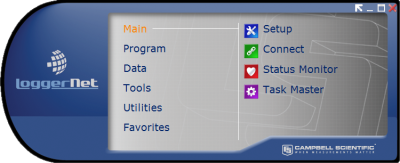 We're currently putting the finishing touches on our next release of LoggerNet, Campbell Scientific's full-featured datalogger support software. Here are some of the new features you'll find in this version.
We're currently putting the finishing touches on our next release of LoggerNet, Campbell Scientific's full-featured datalogger support software. Here are some of the new features you'll find in this version.
Global Device Settings
Configuring your datalogger network for communication and data collection is relatively straightforward, but if you require options that are different than LoggerNet's default settings it can be time consuming to change those values when new stations are added. The Setup window now offers the ability to define different default values for options such as scheduled data collection and retry intervals, default file names and file formats, and clock check settings. Once new defaults have been defined, they are used for all newly added stations and also can be copied to existing stations. This feature can save time, especially when setting up larger networks.
2400 Hour Midnight Time Stamp for Table-Based PakBus Dataloggers
Our mixed-array dataloggers had the option of saving data in the datalogger with a time stamp that reflected midnight as either 2400 of the previous day or 0000 of the new day. Our table-based PakBus dataloggers store the time stamp in only one format--seconds or subseconds since January 1, 1990. When stored to a file, this is reflected as midnight at 0000. We have often had requests for a midnight at 2400 hour option for these dataloggers.
In this new release, while the datalogger and the LoggerNet server still store the data internally as they always have, the Setup window now has an option to save the collected data file with a midnight time stamp of 2400. This can help those who have mixed networks of older and newer dataloggers more easily integrate the data from those systems. It will also help those who are using the collected data with third-party systems that require a 2400 midnight time stamp.
Support for Pooled-Modem Devices
LoggerNet now supports serial-port modem-pooling devices and Ethernet terminal servers (IP connections to a bank of modems). Our traditional modem setup in LoggerNet provided only one route to a datalogger that was communicated with via phone modem. For instance in LoggerNet 4.1, to define a phone connection to a datalogger you set up a COM port, add a local phone modem and remote phone modem, and then add one or more dataloggers. With this configuration, if there are problems accessing the COM port or local phone modem (because of a modem failure or another call being made on that resource), a call to the datalogger must be postponed until the problem is resolved. With modem pooling where multiple COM ports and local modems are available, LoggerNet can now choose a different route to that datalogger. Route choice is based on availability and past performance.
Traditional modem setup is still available and is the best option to use if you have access to only a few phone lines and are calling only a few dataloggers. If you have phone modem links set up in your existing LoggerNet network, those modems will continue to work without any changes. With this new feature you have the option of sticking with what works or taking advantage of the additional benefits modem-pooling devices have to offer.
Subnets and Groups
If you have a large network of dataloggers configured in LoggerNet, quickly finding a particular datalogger in that network can be difficult. In LoggerNet Admin we have added the ability to define subnetworks for the original network map and groups within those subnets.
Subnets and groups are defined in LoggerNet's Setup screen. Once they are set up, the networks can be used in the Setup, Connect, and Status windows. New controls on these windows let you choose whether to view the entire network or a portion of the network. You also can view only the datalogger stations themselves or all the devices in the communication route to the dataloggers.
Subnets and groups are most useful to customers with very large networks; thus, this feature is available in LoggerNet Admin only.
Calendar-Based Schedules for Task Master
The Task Master is used to schedule tasks to be run by LoggerNet. These tasks can be the execution of batch or script files, a call to collect data from a datalogger, or sending a file to an FTP server.
Traditionally, tasks have been performed on a clock-based interval (scheduled task types) or triggered by a datalogger-associated event (add after task types; e.g., after scheduled collection, a failed call, or a call-back). With this new release, we have implemented a calendar-based schedule for the scheduled task type. When setting up a calendar-based schedule, you can choose a combination of hours of the day, minutes of the hour, days of the month, days of the week, and months of the year to define when to run a task.
With this flexible schedule you can:
- Run a Split report the last day of every month
- Collect data from a datalogger every Monday, Wednesday, and Friday
- Collect data on a faster interval between the hours of 8 a.m. and 5 p.m., while the normal schedule continues during off hours
Note that calendar-based data collection from a datalogger occurs along with the data collection schedule configured in the Setup window. (It does not run in place of that schedule.) The data file and data collection pointers are the same as those used for scheduled data collection and the Collect Now collection from the Connect window
There's More!
So far we've highlighted just a few of the new features in our next release of LoggerNet. A full list of features and changes can be found in the readme.txt file, found in your C:Program FilesLoggerNet directory, but here's a sampling of the additional changes:
- Ability to access the datalogger's settings table from the Connect window
- An editable date/time field so that the datalogger's clock can be manually set from the Connect window
- A Boolean value icon on the numeric displays to easily toggle between true/false
- A running program summary added to File Control that clearly indicates what program is running in the datalogger and what program will be run upon power up if the datalogger should experience a power failure
- Unicode support for labels and text strings
- Maximum file size setting for data files
- More statistics for table-based dataloggers in the Status window
The Final Details
This release will be versioned as LoggerNet 4.2. Anyone who has a current license of LoggerNet 4.0 or 4.1 will be able to apply an update, free of charge, by downloading a patch from our website. To receive an email alert when the software is available, sign up for product updates from our Campbell Scientific Customer Center by editing your Subscription Settings.

