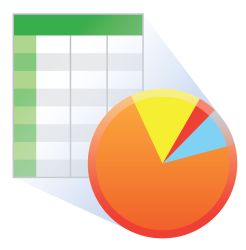PC400 データロガーサポートソフトウェア
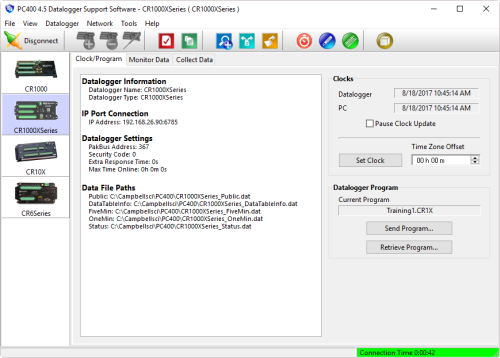
強力なツールとエディター






概要
現在のバージョン: 4.8
PC400 は、Campbell Scientific の無料エントリーレベルのデータロガー サポート ソフトウェアです。この多機能ソフトウェアは、さまざまな通信オプション、手動データ収集、およびデータ表示をサポートします。PC400 には、使いやすいプログラム ジェネレーター(Short Cut)と、フル機能のプログラムエディター (CRBasic、Edlog) が含まれています。
続きを読む利点と特徴
- ステーションのセットアップを容易にするEZSetup Wizard
- ShortCut、Edlog、CRBasic等のプログラミングツールを使用して、センサーを測定し、SDM機器、マルチプレクサ、およびリレーを制御するデータロガープログラムを作成/編集
- 直接接続、電話モデム、イーサネット、無線 (UHF、VHF、または拡散スペクトル)、またはマルチドロップ モデムによるデータ取得
- リアルタイムまたはヒストリカルデータの表示
- データファイルからの無制限の要素の時系列グラフ
- トラブルシューティングツール(terminal emulatorおよび通信ログ)
- Campbell Scientificのハードウェアを設定するためのDevice Configuration Utility
- PakBus ルーティング サービスで動作
イメージ
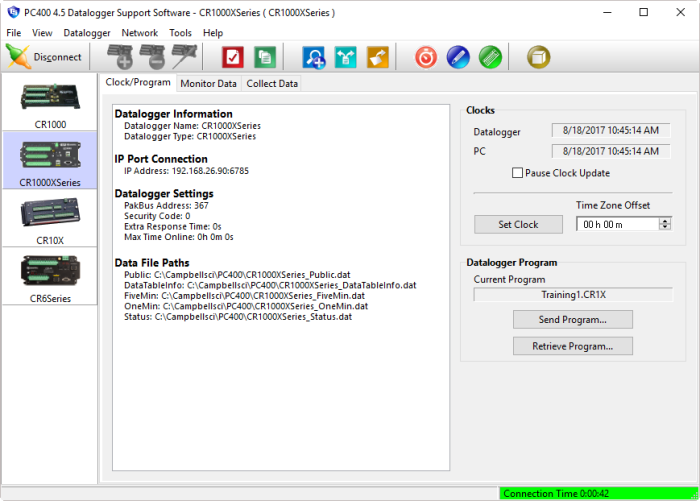
詳細
EZSetup Wizard
Clock/Program, Monitor Data, Collect Data
プログラミング
PC400 には、CRBasic Editoと Edlog という 2 つのフル機能のプログラミング ツールが用意されています。CRBasic Edito(構文は BASIC プログラミング言語に似ています) は、当社の新しいデータロガーをサポートします。Edlog は、当社の販売が終了したデータロガーとCR7 をサポートします。
View Pro
View Pro を使用すると、データを数値形式または折れ線グラフ、xy プロット、ヒストグラム、レインフロー、2D/3D FFT などのいくつかのグラフィック レイアウトで表示できます。複数のデータファイルを一度に開くことができるため、データを並べて比較できます。グラフに表示できるトレースの数に制限はありません。グラフはさまざまな形式で保存できます。グラフの左と右の y 軸は個別に構成できます。
Device Configuration Utility
Card Convert
Split
Splitは、データファイルのポストプロセスとレポートの作成に使用されます。時間や条件に基づいてデータを並べ替えて結合することや、データ値の計算、"Day of Year "カレンダーの日付をより従来的な日付/タイムスタンプへの変換、印刷できる様にレポートの可変列幅を変更したりできます。
使用許諾
Limited Warranty
商品性および特定目的への適合性に関するすべての保証は放棄され、除外されます。Campbell Scientific, Inc. は、そのような損害の可能性について知らされていた場合でも、いかなる場合も、特別、偶発的、結果的、間接的、またはその他の同様の損害について責任を負いません。
被許諾者の唯一かつ排他的な救済は、この限定保証に規定されています。この契約またはソフトウェアまたはドキュメントに起因または関連する Campbell Scientific, Inc. の総責任 (行為の形式に関係なく、契約、不法行為、コンピューターの不正行為、詐欺、その他) は、被許諾者が支払った購入価格に限定されます。
仕様
| 現在のバージョン | 4.8 |
| オペレーティング システム | Windows 11 、10 |
| 要件 | PC に TCP/IP サービスをインストールして有効にする必要があります。 |
| 別途購入 | 無料ダウンロード |
| ソフトウェア レベル | 初級から中級 |
| 通信サポート | 直接接続、イーサネット、短距離、電話モデム(固定電話、携帯電話、音声合成)、RFトランシーバー(UHF、VHF、拡散スペクトル)、マルチドロップモデム |
| スケジュールされたデータ収集サポート | 非対応 |
| データ表示サポート | 数値、シンプル、折れ線グラフ |
互換性
注意: 以下は代表的な互換性情報を示しています。互換性のある製品や互換性のない製品をすべて網羅したリストではありません。
Data Loggers
| 製品 | 互換性 | 注意 |
|---|---|---|
| 21X (リタイア) | 21X には 3 つの PROM が必要です。2 つの PROM 21X マイクロロガーは互換性がありません。 |
Communication Devices
| 製品 | 互換性 | 注意 |
|---|---|---|
| KonectPBRouter |
Distributed Data Acquisition
| 製品 | 互換性 | 注意 |
|---|---|---|
| Granite 10 | ||
| Granite 6 (リタイア) | ||
| Granite 9 |
互換性に関する追加情報
Communications
PC400 does not support combined communication options (for example, phone-to-RF, advanced PakBus routing, or scheduled data collection. LoggerNet software is recommended for applications that require those capabilities.
Required computer operating system—Windows 10 or 11
Data Logger Considerations
PC400 is compatible with most of our data loggers.
ドキュメント
動画とチュートリアル
ダウンロード
PC400 v.4.10 (192 MB) 07-07-2025
PC400 is Campbell Scientific's free entry-level data logger support software. This versatile software supports a variety of telecommunication options, manual data collection, and data display. PC400 includes an easy-to-use program generator (Short Cut), as well as full-featured program editors (CRBasic, Edlog).
Note: An email will be sent to you that includes your PC400 Serial Number and Software Installation Key. If you do not see the email within 5 - 10 minutes, check your email junk folder.
Supported Operating Systems: (32 and 64 bit) Windows 11 or 10.
Device Configuration Utility v.2.33 (49.6 MB) 07-07-2025
A software utility used to download operating systems and set up Campbell Scientific hardware. Also will update PakBus Graph and the Network Planner if they have been installed previously by another Campbell Scientific software package.
Supported Operating Systems:
Windows 11 or 10 (Both 32 and 64 bit)
よくある質問
PC400に関するよくある質問の数: 18
すべて展開すべて折りたたむ
-
-
PC400 を使用して RS-232 ポート上のデータロガーに接続する場合、ボーレートを一致させる必要があります。これは、PC400上の「データロガーの設定」を通じて行われます。
-
PC208W の代わりに PC400 を使用してデータロガーと通信できますが、ネットワーク設定は手動で行う必要があります。既存の PC208W ネットワークを PC400 に自動的に移行する方法はありません。自動スケジュール データ収集や複数の通信ホップなど、PC208W で使用できる一部のオプションは、PC400 では利用できません。同様の PC208W 機能のより優れた移行方法は、LoggerNet へのアップグレードです。
-
Campbell Scientific のすべてのデータロガー用の無料プログラム ジェネレーターは、Short Cut for Windows (SCWin) です。Short Cut は、Campbell Scientific の機器が使用される多くの状況でプログラムを作成するために使用できます。Campbell Scientific YouTube チャンネルには、Short Cut の使用に関する 2 部構成のシリーズがあります。
プログラム要件が Short Cut には複雑すぎるか特殊すぎる場合は、プレーン ASCII テキストを編集して保存できる任意のテキスト エディターでプログラムを作成できます。ただし、エラーのないプログラムを作成するのは非常に困難です。PC400 および LoggerNet に付属する CRBasic エディターは、手順テンプレート、統合ヘルプ、プログラミング例、送信前にプログラムをテスト コンパイルする機能、およびプログラムの開発時に非常に役立つその他の多くの機能を備えたプログラミング環境を提供します。
-
PC400 は、Windows OS でのみネイティブに実行されるように設計されています。ただし、一部の Windows アプリケーションを実行できる仮想環境を作成できる、Mac OS 用のサードパーティ アプリケーションがあります。Campbell Scientific では、これらのアプリケーションのテストやサポートは提供していません。
-
いいえ。当社の一部のアプリケーションで使用される libexpat.dll モジュールは、スパイウェア対策プログラムによってスパイウェアとして識別されることがあります。これはオープン ソースの XML パーサーであり、スパイウェアではありません。
-
Labels for Input Locationsは、データロガー プログラムで定義されます。これらのラベルを [Monitor Data] タブに表示するには、プログラムをデータロガーに関連付ける必要があります。
- データロガーを接続した状態で、[Clock/Program] タブに移動し、[Associate Program] ボタンをクリックします。
- 開いたウィンドウで、プログラムの DLD ファイルがある場所に移動します。
- ファイルを選択し、「Open」をクリックします。
-
ケーススタディ
モルドバは黒海に近い地理的位置にあるため、気候は穏やかで晴れていますが、降水量は乾燥した時期から激しいにわか雨や雷雨まで大きく異なります。 この気候特性は、洪水、干ばつ、霜、暴風など、さまざまな水文気象学的災害を引き起こします。過去には、これらの気象条件が、過去数世紀で最も深刻だった 2007 年の深刻な干ばつや、その 1 年後に続いた洪水などの災害を引き起こしました。予報、予防措置、災害救助活動を改善する目的で、モルドバ政府は、世界銀行の資金援助を受けたプロジェクトである全国的な気象観測所ネットワークを大幅に拡張することを決定しました。厳格な入札プロセスを経て、モルドバ国立水文気象サービス (SHS) は、このネットワークの構築を ADASA Sistemas, SA に委託しました。同社の優勝した提案は、Campbell Scientific のデータロガー、センサー、周辺機器、ソフトウェアに基づいており、同社が現地に存在したことで、スムーズな導入が可能になりました。 気象観測所は戦略的な場所に設置され、気温、風速と風向、土壌温度と放射、大気圧、相対湿度、降水量、降水期間、降水強度など、さまざまなパラメータを測定します。ネットワークには、14 の自動気象観測所 (AWS)......続きを読む
記事とプレスリリース
ブログ記事
-
Successfully Connect Your Retired Data Logger to a PC

19-12-2018 著者: Jacob Davis -
Changes to Microsoft Windows Operating System Support in Campbell Scientific Software

19-07-2017 著者: Dana Worley -
How to Replace “Undefined” or “N/A” with Your Real-Time Data Values

30-11-2016 著者: Janet Albers
Privacy Policy Update
We've updated our privacy policy. 詳細はこちら
Cookie Consent
Update your cookie preferences. クッキーの設定を更新する

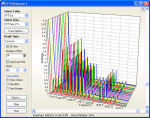




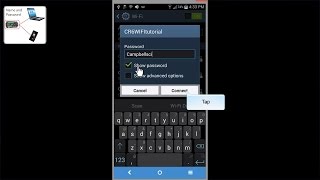






![データロガーのオペレーティング システム (OS) を更新する 2 部構成シリーズの第 1 部。データロガーとコンピューター間の直接接続と、デバイス構成ユーティリティの [OS の送信] タブを使用する更新方法の 1 つをデモンストレーションします。 os をローカル データロガーに送信する方法 (パート 1)](https://img.youtube.com/vi/Wm16Pjp-V2w/mqdefault.jpg)
![データロガーのオペレーティング システム (OS) を更新する 2 部構成のシリーズの第 2 部です。[接続] 画面からファイル コントロールを使用する更新方法の 1 つをデモンストレーションします。この方法は、すでに導入されていて、携帯電話や IP リンクなどの通信リンク上にあるリモート データロガーに適しています。<br /><br />
<b>重要:</b> このビデオは、シリアル番号が 7501 より大きい CR6 データロガー、CR300、または CR1000X には適用されません。 リモート データロガーへの os の送信方法 (パート 2)](https://img.youtube.com/vi/0uMY9ddZ9OE/mqdefault.jpg)