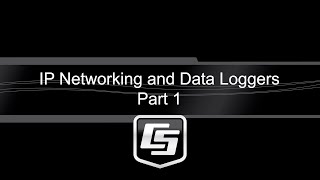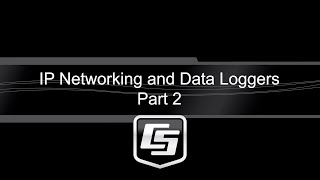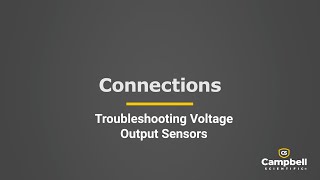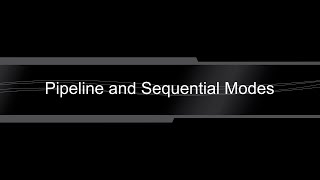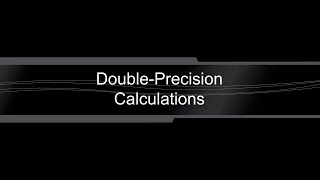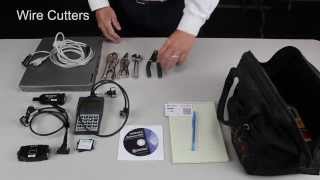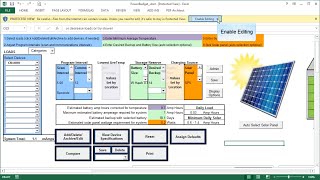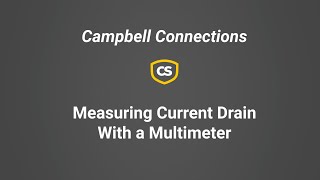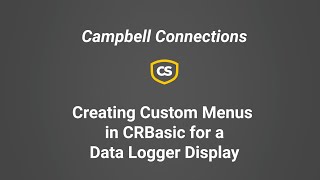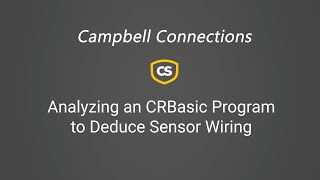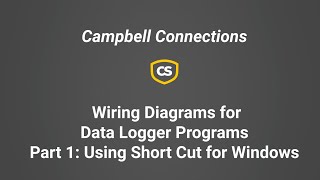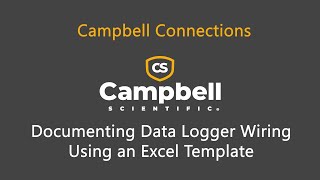概要
Granite™9 と同様に、Granite™10 は Campbell Scientific の最も計算能力に優れたデータ収集デバイスです。フルデジタル計測・制御 DAQ である Granite 10 は、データ収集システムの中核として設計されており、Volt 108、Volt 116、Temp 120、VWire 305、CH400 などのすべての GRANITE™ 計測モジュールと統合されています。ただし、Granite 9 とは異なり、Granite 10 には 4 つの汎用 CAN チャンネルも含まれています。CAN チャンネル、大容量の 128 GB SSD、拡張された温度範囲を備えた Granite 10 は、自動車テストに最適なツールです。
続きを読む利点と特徴
- イーサネットポートを介した従来のネットワーク接続
- 全てのGRANITE測定モジュールに高速接続するEPIポートスイッチ
- 2GBのDDR3 SDRAMと128GBのソリッドステートハードディスク(SSD)によるストリーミングデータのオンボードストレージ
- ネットワーク同期用GPS内蔵
- 汎用CANチャンネル
イメージ







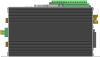



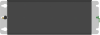
CAD ファイル:
詳細
'Granite 10では以下のことが可能です:
- 標準計測機能
- 高度な演算および処理機能
- 制御機能
仕様
| -注意- | 追加仕様はGRANITE 10 仕様に記載されています。 |
| 必要な電源電圧 | 9.6~32 Vdc(電圧入力) |
| リアルタイム クロック精度 | ±3分/年 |
| 動作温度範囲 |
|
| ケース素材 | SUS 304とアルミニウム 6061 |
| パルスカウンタ | 8 (C1~C8) |
| 通信ポート |
|
| Data Storage Ports |
|
| デジタル I/O | デジタル入出力用に設定可能な8端子(C1~C8) 一部の機能では、5Vまたは3.3Vロジック用に端子をペアで構成可能 |
| インターネットプロトコル | Ethernet, PPP, RNDIS, ICMP/Ping, Auto-IP (APIPA), IPv4, IPv6, UDP, TCP, TLS (v1.2), DNS, DHCP, SLAAC, Telnet, HTTP(S), SFTP, FTP(S), POP3/TLS, NTP, SMTP/TLS, SNMPv3, CS I/O IP |
| 通信プロトコル | CAN FD, CAN, CPI, EPI, PakBus, PakBus Encryption, SDM, SDI-12, Modbus RTU / ASCII / TCP, DNP3, custom user definable over serial, UDP, NTCIP, NMEA 0183, I2C, SPI |
| 保証 |
|
| CPUと最終ストレージ用のバッテリバックアップSRAM | 4 MB |
| データストレージ |
|
| 動作時平均消費電流 |
|
| 静的バイブレーティングワイヤ計測 | 非対応 |
| 寸法 |
21.4 x 12.0 x 7.5 cm (8.4 x 4.7 x 3.0 in.) ケーブルとリード線用に追加のスペースが必要です。 |
| 重量 | 1.2 kg (2.7 lb) |
互換性
注意: 以下は代表的な互換性情報を示しています。互換性のある製品や互換性のない製品をすべて網羅したリストではありません。
Measurement and Control
| 製品 | 互換性 | 注意 |
|---|---|---|
| CDM-A108 (リタイア) | ||
| CDM-A116 (リタイア) | ||
| CDM-VW300 (リタイア) | ||
| CDM-VW305 (リタイア) | ||
| Granite Temp 120 | Requires OS version 1 or greater. | |
| Granite Volt 108 | ||
| Granite Volt 116 | ||
| Granite VWire 305 |
その他
| 製品 | 互換性 | 注意 |
|---|---|---|
| Granite シャーシ |
ドキュメント
マニュアル
動画とチュートリアル
ダウンロード
Granite 10 OS v.3.2.0 (8.17 MB) 23-12-2025
This OS should only be updated via direct connection with the Granite 10.
This download is for the Granite 10 datalogger. Execution of this download places the Operating System file(.obj) on your computer. It also updates the CRBasic Editor compiler and support files.
Note/Warning: Campbell Scientific always recommends updating operating systems on site if possible. When remote updates are required, it is recommended that you implement the necessary precautions to handle unexpected OS upload complications. All datalogger settings should be retained when updated remotely. If you choose to roll back to a previous operating system, the datalogger settings will be reset to default.
Watch the Video Tutorial: Sending an OS to a Local Datalogger.
Granite 10 CAN Bus Example Program v.1 (3 KB) 16-10-2019
A Granite 10 example program using CAN bus to query an ECU for the legislated PID values once a second. CANPortOpen(), CANWrite(), and CANRead() are used configure the CAN port, request each PID and store the requested values in CRBasic Variables. This example program can be modified to read other manufacturer specific PIDs.
CPI Calculator v.1.0 (2.49 MB) 06-07-2016
The CPI Calculator is a downloadable Microsoft Excel spreadsheet used to estimate the usage and capacity of a CPI network. The calculator provides an overview on CPI devices including the CDM-A108, CDM-A116, CDM-VW300, CDM-VW305, and the CSAT3B. The calculator can also estimate the measurement speed of the CDM-A108 and CDM-A116 based on the number of channels and measurement parameters.
The CPI Calculator is an estimation tool and will help you better understand and design CPI networks by considering the following:
- What is the capability of each CDM or CPI device
- What is the CPI network capacity
- How much of the CPI capacity are the CDMs or CPI devices using
VWire 305 program example v.1 (2 KB) 16-01-2020
Program to read 20 Hz dynamic data from two VWire 305 analyzers measuring eight channels each.
Custom Menu Example Program for Connections Video v.1 (1 KB) 26-03-2024
This program demonstrates creating a custom menu for data logger displays and corresponds to the Campbell Connections video: Creating Custom Menus in CRBasic for a Data Logger Display.
よくある質問
Granite 10に関するよくある質問の数: 1
-
デフォルトの CPI バス速度設定は 250 kB/s です。速度は CRBasic データロガー プログラムで調整可能です。CRBasic プログラムの CPISpeed() 命令を使用して、CPI バス帯域幅を調整し、以下の最大合計イーサネット ケーブル長を満たします。
- 最大 15.2 m (50.0 フィート) のイーサネット ケーブルの合計長さで 1000 kB/s
- 最大合計イーサネット ケーブル長 61.0 m (200.0 フィート) の場合、500 kB/s
- 最大合計イーサネット ケーブル長 152.4 m (500.0 フィート) の場合、250 kB/秒
ケーススタディ
中国は、特に風力タービンの製造において、世界の風力エネルギー市場で躍進を遂げています。Goldwind、Envision Energy、Ming Yang などの企業が先頭に立って、世界中でその名を馳せています。風力エネルギー部門が成長を続けるにつれ、風力タービンの開発、認証、運用において、効果的な負荷テストと監視がいかに重要であるかがますます明らかになっています。 風力タービン技術の世界では、タービンを強固に保ち、最高のパフォーマンスを発揮させ、長持ちさせるためには、負荷テストが不可欠です。しかし、現場で徹底的な負荷テストを実行するには、多くの課題が伴います。厳しい条件に対応できるほど頑丈で、正確なデータを提供できるほど信頼性の高い監視システムが必要です。 Campbell Scientific の Granite™ Volt 116 XD モジュールは、中国における風力タービンの負荷試験のハードルを克服するために大いに役立っています。このモジュールは画期的な製品で、ホイートストン ブリッジ技術を使用して接着箔ひずみゲージを測定する信頼性の高い方法を提供します。Volt 116 は、その頑丈な構造と最先端の機能により、中国全土の認証機関や風力タービン製造業者に受け入れられています。 風力タービンの負荷テストに Volt......続きを読む
記事とプレスリリース
ブログ記事
-
How to Enhance Your Data-Acquisition Capabilities

18-06-2024 著者: Michael Adams -
How to Generate SFTP Keys Easily

12-09-2022 著者: Nathanael Wright
以下に記載
Privacy Policy Update
We've updated our privacy policy. 詳細はこちら
Cookie Consent
Update your cookie preferences. クッキーの設定を更新する
















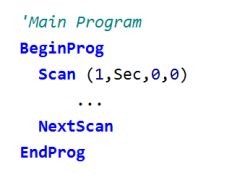

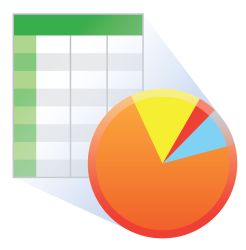







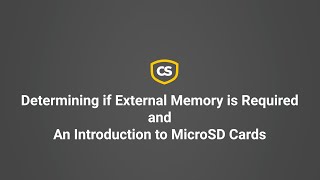




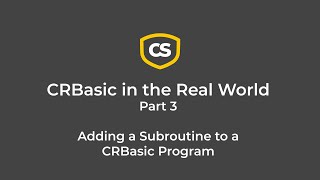


![データロガーのオペレーティング システム (OS) を更新する 2 部構成シリーズの第 1 部。データロガーとコンピューター間の直接接続と、デバイス構成ユーティリティの [OS の送信] タブを使用する更新方法の 1 つをデモンストレーションします。 os をローカル データロガーに送信する方法 (パート 1)](https://img.youtube.com/vi/Wm16Pjp-V2w/mqdefault.jpg)
![データロガーのオペレーティング システム (OS) を更新する 2 部構成のシリーズの第 2 部です。[接続] 画面からファイル コントロールを使用する更新方法の 1 つをデモンストレーションします。この方法は、すでに導入されていて、携帯電話や IP リンクなどの通信リンク上にあるリモート データロガーに適しています。<br /><br />
<b>重要:</b> このビデオは、シリアル番号が 7501 より大きい CR6 データロガー、CR300、または CR1000X には適用されません。 リモート データロガーへの os の送信方法 (パート 2)](https://img.youtube.com/vi/0uMY9ddZ9OE/mqdefault.jpg)