9 Tips for Proper Battery Care
by Brad Maxfield | 更新日: 02/17/2016 | コメント: 1
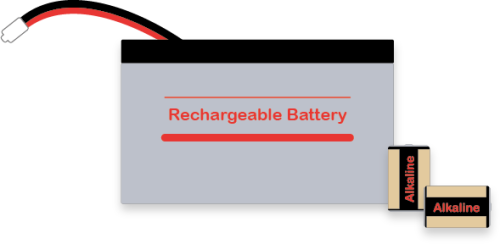
In honor of National Battery Day, celebrated annually on February 18th, we’d like to take a moment to remind you of some tips for safely handling, storing, and using batteries in conjunction with your Campbell Scientific equipment.
While it may be easy to overlook the proper care of your batteries, batteries can be an essential element in your data acquisition system. For example, if you use Campbell Scientific data acquisition equipment, your system is powered with 12 Vdc batteries (either alkaline or sealed rechargeable).
Tip #1 - Size your battery correctly
Campbell Scientific has developed a tool to help you size your battery and solar panel properly for your installation site. With this tool, you can design your power supply with sufficient backup for a robust system with long battery life. To use this tool, download the “Power Budget Spreadsheet.”
|
Recommended for You: For instructions on how to use the “Power Budget Spreadsheet,” watch the “Power Budgeting” video. |
Tip #2 - Periodically check the voltage of your batteries
You can program your data logger to periodically measure, record, and transmit the battery voltage. Storing a daily minimum battery voltage is an excellent method of monitoring battery health. In fact, you can program your data logger to count the number of times the voltage drops below a certain value.
Note: Remember that temperature and other factors can affect battery service, which is why monitoring the battery voltage is important.
Warning: If your sealed rechargeable batteries drop below 12.0 volts for an extended period, the data logger will continue to make good analog measurements, but the batteries will be permanently damaged. See below for the absolute minimum voltages for data logger batteries.
In the list below are the voltages that data logger batteries should not drop below. If your batteries drop below these voltages, they will cause your data logger to stop functioning correctly:
- 5 Vdc for the CR6
- 7 Vdc for the CR200(X) series
- 9.6 Vdc for the CR800, CR850, CR1000, CR9000X, CR510, CR10(X), and CR7
- 10 Vdc for the CR3000
- 11 Vdc for the CR5000 and CR23X
Tip #3 - Don’t try to charge alkaline batteries
When they are connected to the equipment in the correct manner, a blocking diode prevents user-supplied batteries from charging alkaline batteries. Consequently, alkaline batteries are NOT rechargeable, and the battery manufacturers do not recommend attempts at recharging them. If you need backup power, use a user-supplied sealed rechargeable battery instead.
Tip #4 - Prevent alkaline batteries from leaking
To prevent alkaline batteries from leaking, follow these guidelines:
- Keep alkaline batteries within the -25° to +50°C temperature range.
- Don’t mix new and used alkaline batteries.
- When connected to the data logger, maintain at least a 9.6 Vdc voltage for alkaline batteries.
Tip #5 - Take care with parallel connections
When you use an external battery, disconnect the batteries included with the CR3000, CR5000, CR7, and CR23X. Two rechargeable batteries that have different amp hour ratings should not be connected in parallel.
Tip #6 - Give VRLA batteries breathing space
VRLA (valve-regulated lead-acid) batteries should not be put in an enclosure that doesn’t allow emitted hydrogen gas to be dispersed. Hydrogen gas emitted from VRLA batteries could accumulate and form an explosive mixture.
Tip #7 - Don’t leave lead-acid batteries in a discharged state
If a lead-acid battery is left in a discharged state for extended periods, large sulfate crystals can grow and negatively affect battery performance. To prevent this type of irreversible sulfation, recharge your stored batteries every few months.
Tip #8 - Take off your jewelry
Even though power supplies and batteries used with Campbell Scientific equipment are typically low voltage, they do have the ability to supply a high current. As a result, this current could potentially heat up metal rings, watch bands, or bracelets, causing burnt skin or melted metal. To be safe, remove your jewelry before hooking up power and connecting a battery.
Tip #9 - Insulate for cold temperatures and snowy climates
In cold and snowy climates, Campbell Scientific recommends placing your batteries in an insulated battery box or enclosure for protection from temperature extremes. It is also a good idea to mount your solar panels in such a way as to avoid having snow build up and block energy for your system.
Conclusion
We hope that the tips in this article help you safely handle, store, and use batteries with your Campbell Scientific equipment. With proper care, you can help ensure your power supplies are operating optimally and prevent battery-related accidents.
For more information, read our “Power Supplies” application note.
Do you have battery safety tips of your own to share? If so, post them below.
















 Brad Maxfield is the Global Technical Training Manager at Campbell Scientific, Inc. His areas of expertise include power budgets, energy efficiency, and renewable energy. Brad provides technical support and training in English and Spanish, with frequent visits to customers in Latin America. He received his bachelor’s degree from the University of Utah in Spanish Language and Literature.
Brad Maxfield is the Global Technical Training Manager at Campbell Scientific, Inc. His areas of expertise include power budgets, energy efficiency, and renewable energy. Brad provides technical support and training in English and Spanish, with frequent visits to customers in Latin America. He received his bachelor’s degree from the University of Utah in Spanish Language and Literature.
コメント
jra | 10/04/2016 at 01:11 PM
Here's a thread on the User Forum about charging lead acid batteries:
https://www.campbellsci.com/forum?forum=1&l=thread&tid=3067
Please log in or register to comment.