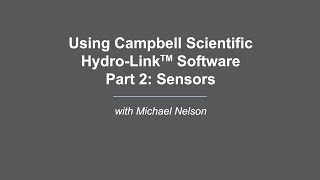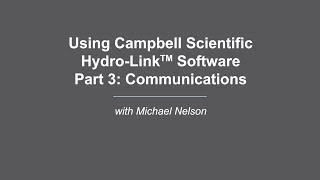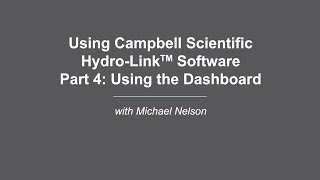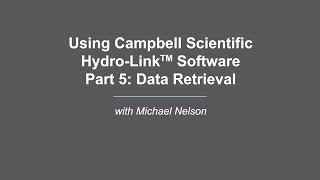Hydro-Link Hydromet データロガー インターフェイスツール
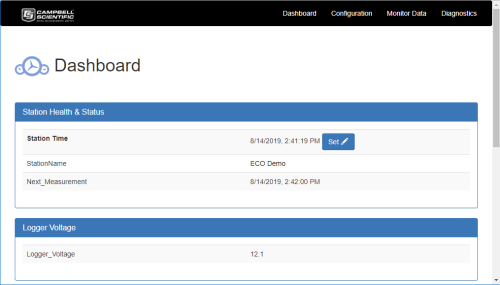
ポイントアンドクリックのシンプルさを実現






概要
Hydro-Link™ は、Campbell Scientific CR300 または CR310 データロガーでシステム構成やサイト サービス アクティビティを実行するための、無料で使いやすいインターフェイスです。
Hydro-Link インターフェイスは、シンプルで使い慣れたメニュー選択を使用してデータロガーを構成する簡単な方法を提供します。設定オプションが完了したら、それをデータロガーに適用すると、定義されたアプリケーションを実行するための CRBASIC プログラムが自動的に作成されます。また、メニューの選択に基づいて、ユーザーの現場サービス活動を支援するために、アプリケーション用のカスタムダッシュボードが生成されます。
このツールは、水道市場のニーズを満たすために開発されましたが、他の多くのアプリケーションでも簡単に使用できます。このインターフェイスにより、データロガー、センサ、通信デバイスなど、ステーションのさまざまなコンポーネントを簡単にセットアップできます。さらに、Hydro-Link を使用して、アラーム条件を設定し、アラームが発生したときに実行するアクションを指定します。
続きを読む利点と特徴
- ダッシュボードには、リアルタイム データ用のセンサーからのライブ読み取り値が表示されます
- プログラムを変更せずに、測定オフセットなどを簡単に変更できます
- 自動オフセット生成ツール
- 稼働中の雨量計のテストと検証用ツールが追加されました
- データ テーブルからグラフまで、柔軟なデータ表示ツール
- シンプルで使い慣れたデータ ダウンロード オプション
- USB ポートを使用して CR300 シリーズ データロガーに直接接続
- CR310 データロガーのイーサネット ポートを使用して直接接続
- イーサネットに接続された CR310 データロガーにリモートで接続
- Wi-Fi 対応データロガーでスマートフォンを実行するための同じインターフェイス
イメージ
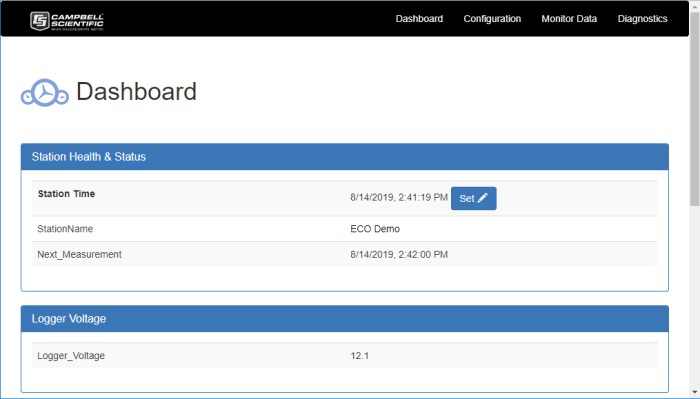




詳細
接続性
Hydro-Link は、データロガーに直接接続された PC で簡単に使用できます。Hydro-Link インターフェイスは、Wi-Fi オプションを備えたデータロガーにワイヤレスで接続することもできます。Wi-Fi 接続を使用する場合は、スマートフォンやタブレットを使用してインターフェイスを実行することもできます。IP 接続を備えたデータロガー (CR310 など) も、インターフェイスを直接ホストできます。
センサオプション
他の関連製品と比較して、センサライブラリが削減されているため、間違ったセンサを選択する可能性が制限されます。ただし、汎用センサオプションを使用すると、ほぼすべてのセンサタイプを Hydro-Link で使用できます。これには、アナログセンサ、デジタルセンサ、スマート SDI-12 センサが含まれます。
通信
インターフェイスは、GOES、Iridium、およびセルラー通信オプションをサポートします。
- GOES の場合、スケジュールされた (セルフ タイム) 送信とランダム送信の両方がサポートされます。GPS セクションを含む GOES 無線の診断情報も提供されます。
- Iridium の場合、SBD (ショート バースト データ) モードがサポートされ、現場からオフィスへのデータ転送が簡単になります。GOES に比べて、このモードの利点は、収集と同時にデータを送信できることです。1時間ごとに割り当てられた時間を待つ必要はありません。
- セルラーの場合、データの自動プッシュまたはプルなど、いくつかのオプションを使用できます。セルラー接続を介してユーザー リクエストを待機するようにユニットを設定することもできます。内部セルラー オプションを使用する場合は、冗長通信パスとして GOES または Iridium 通信オプションも使用できます。
仕様
| 現在のバージョン | 2.02 |
| オペレーティング システム | Windows 11 または 10 (64 ビット オペレーティング システムのみがサポートされます。) |
ドキュメント
ダウンロード
Hydro-Link (Windows Install) v.2.02.16 (73.2 MB) 14-06-2022
Hydro-Link is a browser-based user interface that can be run from a PC or directly from the datalogger. Currently this is only used on the CR300-series dataloggers. Normally, when Hydro-Link is loaded onto and run directly from a CR300-series datalogger, the datalogger would have the Wi-Fi option or a CR310 with Ethernet. When running Hydro-Link from the datalogger, smartphones and tablets can also be used to display the interface.
Hydro-Link (Windows Install) - German v.2.02 (73.2 MB) 15-04-2021
Hydro-Link (German Version) is a browser-based user interface that can be run from a PC or directly from the datalogger. Currently this is only used on the CR300-series dataloggers. Normally, when Hydro-Link is loaded onto and run directly from a CR300-series datalogger, the datalogger would have the Wi-Fi option or a CR310 with Ethernet. When running Hydro-Link from the datalogger, smartphones and tablets can also be used to display the interface.
Hydro-Link (Zip File) v.2.02.16 (66.2 MB) 14-06-2022
Hydro-Link is a browser-based user interface that can be run from a PC or directly from the datalogger. Currently this is only used on the CR300-series dataloggers. Normally, when Hydro-Link is loaded onto and run directly from a CR300-series datalogger, the datalogger would have the Wi-Fi option or a CR310 with Ethernet. When running Hydro-Link from the datalogger, smartphones and tablets can also be used to display the interface.
Follow the Hydro-Link Installation Guide to install from the zip file.
Hydro-Link (Zip File) - German v.2.02 (71.9 MB) 15-04-2021
Hydro-Link (German Version) is a browser-based user interface that can be run from a PC or directly from the datalogger. Currently this is only used on the CR300-series dataloggers. Normally, when Hydro-Link is loaded onto and run directly from a CR300-series datalogger, the datalogger would have the Wi-Fi option or a CR310 with Ethernet. When running Hydro-Link from the datalogger, smartphones and tablets can also be used to display the interface.
Follow the Hydro-Link Installation Guide to install from the zip file.
よくある質問
Hydro-Linkに関するよくある質問の数: 6
すべて展開すべて折りたたむ
-
はい、ただし必要な場合のみです。現時点では、汎用センサ オプションですべてのニーズをカバーでき、非常に使いやすいはずです。このリストは、複雑さを軽減しながらも完全な機能を提供するために意図的に小さく抑えられています。ただし、特別な処理が必要なセンサもいくつかあるため、需要があれば、そのセンサ用の新しいエントリが追加される可能性があります。非準拠の SDI-12 センサは、リストに追加される可能性のある例です。
-
はい。センサがハードウェアと互換性がある場合は、汎用センサ入力オプションのいずれかを使用して、このインターフェイスで使用できます。
-
はい、このインターフェースはもともと水道市場向けに開発されましたが、水道市場のアプリケーションのみを処理するために開発されたわけではありません。たとえば、顧客はこれを MET アプリケーションに使用しています。
-
CR300 には Wi-Fi オプションが組み込まれている必要があります。Hydro-Link インターフェースがデータロガーにすでに適用されているため、インターフェースのすべての Web ページはロガー上にあります。これで、Wi-Fi オプションを備えた CR300 シリーズ データロガーは、スマートフォンを含む Wi-Fi 機能を備えたあらゆるデバイスにインターフェース Web ページをホストします。スマートフォンの Wi-Fi 設定で、CR300 に接続します。接続が確立したら、ブラウザを開いて IP アドレス (通常は 192.168.67.1) を入力します。
-
Hydro-Link は、CR300 および CR310 データロガー用のプログラムを生成するための使いやすいグラフィカル ユーザー インターフェイス (GUI) です。プログラムはユーザーのアプリケーションに基づいて構築され、ダッシュボードに追加され、通常は現場のサービス訪問時に使用されるアプリケーション用のツールも動的に生成します。
-
Short Cut は数年にわたって使用されており、プログラム生成に役立つツールとなっています。そのため、Hydro-Link にはまだない機能を提供するために、長年にわたって更新されてきました。ただし、Hydro-Link には次のような独自の利点があります。
- Hydro-Link によって生成されたプログラムはいつでも編集でき、元のアプリケーションを作成したのと同じ PC やその他のデバイスは必要ありません。
- Hydro-Link はデータロガー上に常駐できるため、スマートフォンやタブレットをインターフェースとして使用できます。
- Hydro-Link は、現場サービス活動に使用されるアプリケーションに基づいたツールを提供します。
記事とプレスリリース
ブログ記事
-
How to Easily Test Your Rain Gauge Calibration—and Avoid Errors

28-02-2019 著者: Mike Nelson
Privacy Policy Update
We've updated our privacy policy. 詳細はこちら
Cookie Consent
Update your cookie preferences. クッキーの設定を更新する