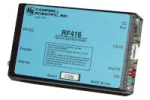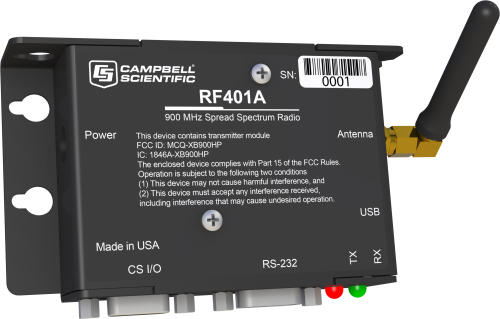
概要
RF401A は、米国やカナダを含むいくつかの国でライセンスなしで使用できるように設計された 900 MHz 無線機です。コンピュータ、データロガー、測定デバイス間の長距離ワイヤレス リンクを簡単に作成できます。 RF401A の動作周波数範囲は 910~918MHz で、送信電力出力は 5~250mW に設定可能です。
Campbell Scientific は、RF401、CR206X、CR211X、AVW206、AVW211 などの製品との互換性が必要な既存の設置には、RF401A 無線を推奨しています。新規設置には、Campbell Scientific は RF407 または RF451の使用を推奨しています。
注意: 画像は、アンテナが取り付けられた RF401A を示しています。アンテナは別売りです。
続きを読む利点と特徴
- 堅牢で低コストのトランシーバ
- 現場ではトランシーバとして、オフィスではベース ステーションとして使用できます
- 個別の FCC ライセンスは不要
- 全方向性アンテナで最大 1マイル送信します。理想的な条件で高ゲイン指向性アンテナを使用すると、最大 10マイルまで通信可能
- 設定は不揮発性メモリに保存されます
- 25チャンネルを超える周波数ホップにより、他のスペクトラム拡散無線からの干渉を回避できます
- オプションで温度テストを拡張できます
- 一部の小さな「リンク ステート パケット」がなくなるため、通信が高速になります
- スタンドアロンの RF ルーター/リピータ (最大 8個のリピータ) を使用できます
- RF 再試行を使用することで、干渉や RF 衝突に対する耐性が高まります
- 無線が「パケット アドレス フィルタリング」を実行するため、データロガーの消費電力が削減されます
- PakBus ネットワークでの使用向けに設計されています
- 組み込みのセットアップ メニューにより、高度な機能にアクセスできます
イメージ
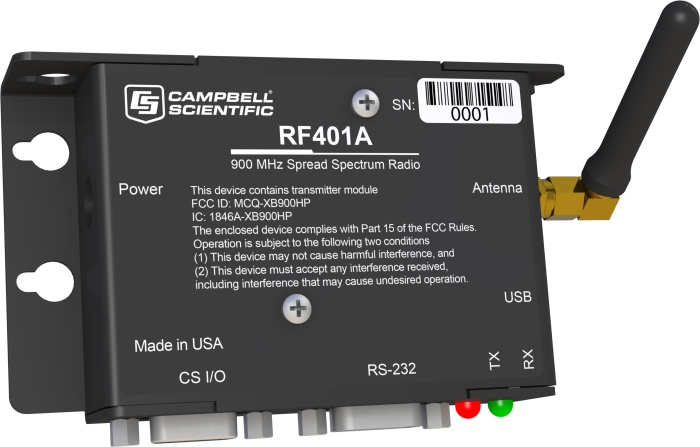
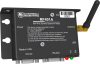


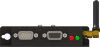
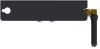


詳細
RF401A は、900 MHz のライセンスフリー ISM バンド操作用に設計された周波数ホッピング スペクトラム拡散無線です。動作周波数範囲は 910~918MHz で、送信電力出力は 5~250mW に設定できます。 CS I/O、RS-232、USB を含む 3 つの選択可能なアクティブ接続のいずれかを提供します。逆極性SMA(RPSMA)アンテナ ジャック接続を備えています。RF400、RF401、RF430、CR205、CR206(X)、AVW206 などの従来の 9XStream 製品と無線互換性があります。
仕様
| 無線タイプ | 周波数ホッピングスペクトラム拡散(FHSS) |
| 周波数 | 910~918MHz |
| 使用されている国 | 米国、カナダ |
| 伝送距離 |
|
| 出力 | 5 ~ 250 mW (ソフトウェアで選択可能) |
| 受信感度 | -109 dBm (Campbell Scientific プロトコルは、ビット エラーが発生するたびに再試行を実行します。) |
| チャンネル容量 | 7 つのホップ シーケンスは 25 の周波数を共有します。 |
| RFスループットデータレート | 9.6 kbps |
| データレート | 10 kbps |
| アンテナコネクタ | 逆極性SMA(RPSMA)ジャック |
| LED について | 電源オン、Tx、Rx、診断 |
| RS-232 ボーレート | 1200 ~ 115200 bps |
| CS I/O モード | SDC 7、8、10、11、および ME マスター |
| 平均電流消費量 |
|
| 電源 | 9 ~ 16 Vdc |
| 電源コネクタ | 2.5 mm DC電源ジャック |
| 動作温度範囲 |
|
| 通信ポート |
|
| サービス要件 | 他のデバイスと周波数を共有します。 イセンスされた無線に有害な干渉を引き起こしてはなりません。見通し線が必要です。 |
| 寸法 |
11.1 x 6.9 x 2.7 cm (4.4 x 2.7 x 1.1 in.) 寸法は、アンテナ コネクタの先端からケースの反対側まで、およびケースの底部から DB9 コネクタ ジャック ネジの上部までです。幅には、ケースを固定するネジのネジ頭の厚さも含まれます。 |
| 重量 |
|
認定資格 |
|
| 米国 (FCC Part 15.247) | MCQ-XB900HP |
| カナダ産業省 (IC) | 1846A-XB900HP |
互換性
通信
RF401A は、RF401、RF430、CR206、CR206X、AVW206 と無線で互換性があります。
その他の無線
RF401A は RF400 および CR205 とも互換性がありますが、通信プロトコルはtransparentに設定する必要があります。また、RF400 と RF401A 無線が同じ RF 近接性にある場合は、RF400 ネット アドレスに 28、44、52、56、または 60 を使用しないでください。ネット アドレスが 28、44、52、56 の RF400 無線は、ネット アドレスがそれぞれ 0、1、2、3 の RF401A 無線と干渉します。RF400 ネット アドレスが 60 の場合、すべての RF401A ネット アドレスと干渉します。
Campbell Scientific は、FGR-115 または RF450 無線を含むネットワークで RF401A を使用することを推奨しません。
transparent プロトコルと PakBus プロトコル
transparent プロトコル設定を使用する RF401A 無線と、PakBus プロトコル設定を使用する RF401A、RF401、RF430、CR206(X)、または AVW206 デバイスを混在させないでください。混在させると、RF 通信のない RF トラフィックが生成されます。ただし、PakBus Aware 設定と PakBus Node 設定の無線は、同じネットワークで共存できます。
データロガーの考慮事項
| データロガー | RS-232 | CS I/O |
| CR200(X) |  |
|
| CR800/CR850 |  |
 |
| CR1000 |  |
 |
| CR3000 |  |
 |
| CR5000 |  |
 |
| CR9000(X) |  |
|
| CR300 |  * * |
|
| CR6 |  |
 |
| CR510-PB |  |
|
| CR10X-PB |  |
|
| CR23X-PB |  |
|
| Mixed-array データロガー | ** |
注意:
*18663 ヌル モデム ケーブルを使用してください。
**データロガーの CS I/O ポートと RF401A の RS-232 ポートの間に SC932A または SC105 を使用して、mixed-array データロガー (CR10、CR10X、CR23X、21X、CR7 など) を接続することができます。
ダウンロード
RF401A Series OS v.05 (438 KB) 22-07-2015
Current RF401A and RF411A firmware. Requires the Device Configuration Utility.
Device Configuration Utility v.2.33 (49.6 MB) 07-07-2025
A software utility used to download operating systems and set up Campbell Scientific hardware. Also will update PakBus Graph and the Network Planner if they have been installed previously by another Campbell Scientific software package.
Supported Operating Systems:
Windows 11 or 10 (Both 32 and 64 bit)
よくある質問
RF401Aに関するよくある質問の数: 20
すべて展開すべて折りたたむ
-
そうなる可能性は高いです。ただし、RF401A 無線は Campbell Scientific データロガーで動作するように設計されているので、このタイプの構成で動作するように設計された、より汎用的なスペクトル拡散無線 (市販品) もあります。
-
COM220 と RF401A は、2 つの異なる SDC アドレスが割り当てられている場合、CS I/O 端末上で共存できます。
-
はい、すべての無線機で同じです。同じ周波数範囲で動作する隣接する無線機器は干渉を引き起こす可能性があります。
-
コールバック機能の使用は、データロガーによるプログラム制御下で処理され、RF401A の影響を受けません。
-
はい。すべてのアンテナ ケーブルは、システムの有効出力に損失をもたらします。アンテナ ケーブルが長いほど、損失は大きくなります。
-
サードパーティのメーカーからは、キャビティ型およびノッチ型のフィルタが多数提供されています。
-
はい。RF401A プロトコルは、RF400 デバイスと通信するためにtransparentに設定する必要があり、アドレスが 28、44、52、56、または 60 に設定されている RF400 デバイスがある場合は、RF401A 無線をネットワークに追加するときにそれらのデバイスを変更する必要があります。
-
RF401A と RF411A は、最大送信電力の向上、平均消費電力の低減、パッケージの改善、USB、RS-232、CS I/O を 1 つのデバイスに統合するなど、前モデルに比べて明確な利点を備えています。
- RF401A は、RF400、RF401、RF430 など、RF400 シリーズの無線機の前身機種すべてと互換性があります。また、RF401A は、CR205、CR206X、AVW206 とも互換性があります。
- RF411A は、RF410、RF411、RF431 を含む RF400 シリーズ無線機の前身機種すべてと互換性があります。また、RF411A は CR210、CR211X、AVW211 とも互換性があります。
ケーススタディ
2012 年 8 月、RESPEC は、ルイジアナ州ナポレオンビル岩塩ドームの西側斜面で発生しつつある陥没穴に現場計測機器と早期警報監視サービスを提供する契約を締結しました。地下深くの塩水洞窟で構造的な亀裂が発生し、周囲の堆積物が洞窟に流れ込み、地表に陥没穴ができ、かき乱された堆積物からガスが放出されました。時間が経つにつれて、陥没穴は 40 エーカー以上に拡大し、最大深度では 400 フィートを超えました。 RESPEC のエンジニアは、発生しつつある陥没穴の周囲の傾斜と水位を継続的に監視するために、リアルタイムの早期警告システムを導入しました。陥没穴は沿岸のヒノキ沼地にあるため、監視システムは過酷な条件 (例: 猛暑、極度の湿度、ハリケーン、大雨、昆虫) で最小限のメンテナンスで稼働する必要がありました。このシステムは、Campbell Scientific のデータ......続きを読む
記事とプレスリリース
ブログ記事
-
Tips to Troubleshoot and Optimize Large RF Networks: Part 3

02-01-2024 著者: Nathanael Wright -
Tips to Troubleshoot and Optimize Large RF Networks: Part 2

20-12-2023 著者: Nathanael Wright -
Tips to Troubleshoot and Optimize Large RF Networks: Part 1

31-10-2023 著者: Nathanael Wright
Privacy Policy Update
We've updated our privacy policy. 詳細はこちら
Cookie Consent
Update your cookie preferences. クッキーの設定を更新する