This product has limited availability. Some accessories, replacement parts, or services may still be available when it is no longer available.

狭帯域、UHF/VHF、ライセンス無線を備えたネットワーク向け






概要
RF500M は、UHF/VHF 無線ネットワーク用の多目的無線モデムで、通常はデータロガーと無線間のインターフェイスとして機能します。データロガーに接続されたフィールド モデムとして機能することに加えて、RF500M はスタンドアロン リピータとして、またはコンピュータに接続されたベース ステーション モデムとして使用することもできます。RF500M は通常、レガシーまたは既存の PakBus および mixed-array/ダイヤルアップ ネットワークで使用されます。RF500M は、当社の RF320 シリーズ無線、RF310 シリーズ無線、RF300 シリーズ無線、または RS-232 経由で復調バイト ストリームを出力する無線とモデムの組み合わせで動作します。
新規インストールの場合は、 当社の スペクトラム拡散無線ソリューション のいずれかをご検討いただくか、Campbell Scientific に連絡して、他のライセンス無線オプションの使用についてご相談ください。
RF500Mは、あらゆるALERT(1)ストアアンドフォワードリピータまたはベースステーションデコーダアプリケーションに適しています。ALERT2アプリケーションについては、 ALERT200 ALERT2 ベーシックリモートデータプラットフォームを参照してください。
続きを読む利点と特徴
- 複数の無線構成をサポート
- ハードウェアの変更ではなくソフトウェア(DevConfig)を使用して、オペレーティング システム (OS)をアップグレードし、RF ID やその他の設定を変更します
- モデム構成または RS-232 無線の接続用に RS-232ポート(DTE)を提供します
- ネットワーク内のすべての衝突を回避するため、ポーリング速度が向上し、全体的な電流消費が削減されます
イメージ




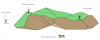


CAD ファイル:
詳細
RF500M は、一般にライセンスされた無線アプリケーション用のリモート、リピータ、およびベース ステーション通信インターフェイスとして機能します。データロガーまたはコンピュータと無線間のインターフェイスを提供し、オンサイト ロギングが不要な場合はスタンドアロン リピータとして使用できます。RF500M は、CS I/O ポートまたは外部電源接続から電源が供給されます。このモデムはソフトウェアで設定可能で、当社の RF320、RF310、RF300 シリーズ VHF/UHF 無線などのデータ テレメトリ無線とインターフェイスするように設計されています。
オペレーティング システム (OS) オプションの説明
PakBus OS
RF500M の標準と見なされている -PB OS は、TDRF ポーリングを使用して、ネットワークを介してデータを迅速かつ効率的に移動させます。各ステーションは、LoggerNet によって個別にダイヤルできます。この OS は、-TD、-PB、および当社の現在の世代の PakBus データロガーと互換性があります。
ALERT デュアル モード OS
ALERT(Automated Local Evaluation in Real Time)OS では、バイナリ ALERT 形式のデータの送信、繰り返し、および受信が可能です。これは -PB OS の派生であり、ALERT と TDRF の両方の通信をサポートします (ステーションとの真の双方向通信が可能)。この OS は、CR200(X)シリーズ、CR800シリーズ、CR1000、および CR3000 データロガーと互換性があります。
ダイヤル OS
ダイヤル OS は、混合アレイと PakBus/テーブルベースの両方のデータロガーで動作します。各ステーションは、LoggerNet によってダイヤルされ、データのダウンロード、プログラムの送信、およびその他のタスクの実行を行うことができます。さらに、この OS により、ステーションはポイントツーポイント ネットワークを作成して、測定および制御タスクを共有できます。
仕様
| 電圧 | 7 ~ 20 Vdc (CS I/O ポートから供給可能) |
| アクティブ消費電流 | < 8 mA RMS (@ 12 Vdc) |
| 温度応答 | -25° ~ +50°C (標準モデル) |
| 温度範囲 | -55° ~ +85°C (拡張モデル) |
| 寸法 | 16.0 x 9.5 x 2.2 cm (6.31 x 3.69 x 0.88 in.) |
| 重量 | 0.18 kg (0.4 lb) |
トランシーバーオーディオ出力(ピン5) |
|
| J1 ジャンパー構成 | 310 mV ピークツーピーク (Campbell Scientific は、J1 と互換性があるようにオーディオ入力ゲインを調整します) |
| J3 ジャンパー構成 | 670 mV ピークツーピーク |
互換性
データロガーの考慮事項
すべてのデータロガーが PakBus バージョンである限り、時間分割ポーリングと PakBus 通信を同じネットワークで使用できます。
互換性のある最新のデータロガー
| RF500M OS | CR200(X) シリーズ | CR800/ CR850 |
CR1000 | CR3000 | CR6 | CR9000X | CR300 シリーズ |
| -PB | # |  |
 |
 |
** | # | |
| -DA |  |
 |
 |
||||
| -AL |  |
 |
 |
 |
 |
 |
互換性のある販売終了のデータロガー
| RF500M OS | CR 500 |
CR 510 |
CR 10 |
CR 10T |
CR 10X |
21X | CR 23X |
CR 9000 |
CR 5000 |
CR 7X |
| -PB | ‡ |  |
‡ | ‡ | ||||||
| -DA |  |
♣ |  |
♣ |  |
♣ |  |
|||
| -AL |
注意:
#モデムが CR200(X) または CR300 シリーズのデータロガーに接続されている間は、RF500M をリピータにすることはできません。
**RF500M は、-PB OS バージョン 3 以降を使用する場合にのみ CR6 と互換性があります。
‡RF500M の -PB OS オプションは、CR510、CR10X、および CR23X の -PB および -TD OS とのみ互換性があります。
♣RF500M の -DA OS オプションは、CR510、CR10X、および CR23X の -TD OS オプションと互換性がありません。
無線
3つのジャンパー設定により、RF500M をさまざまな無線で使用できます。必須ではありませんが、ネットワークを標準化して単一の無線タイプを使用することをお勧めします。この方法により、操作とメンテナンスが簡素化され、可能な限り最高のステーション間互換性が実現します。
| RF320 シリーズ | RF310 シリーズ | RF300 シリーズ |
カランプデータラジオ |
デジタル/ RS-232 無線 |
RF200 | RF100 |
 |
 |
 |
 |
† |
注意:
†RF500M でデジタル RS-232 無線を使用するには、-PB OS オプションが必要です。
無線モデムと無線ベース ステーション
ネットワークには、互換性のあるオペレーティング システムがある場合、RF500M モデムとその他の Campbell Scientific 無線モデムおよびベース ステーションを混在させることができます (下の表を参照)。
| モデム/ ベースステーション |
-PB OS | -DA OS | -AL OS | |
| RF500M | -PB |  |
* | |
| -DA |  |
|||
| -AL |  |
|||
| RF500B | -PB |  |
* | |
| -DA |  |
|||
| -AL |  |
|||
| RF310M | -TD |  |
* | |
| -MA |  |
|||
| -AL |  |
|||
| RF310B | -TD |  |
* | |
| -MA |  |
|||
| -AL |  |
|||
| RF315M | -TD |  |
* | |
| -MA |  |
|||
| -AL |  |
|||
| RF95A | -TD |  |
* | |
| -MA |  |
|||
| -AL |  |
|||
| RF232A | -TD |  |
* | |
| -MA |  |
|||
| -AL |  |
|||
注意:
* TDRF と双方向通信を利用する場合。
ドキュメント
マニュアル
テクニカルペーパー
コンプライアンス
ダウンロード
RF500M ALERT OS v.02 (770 KB) 04-01-2012
Execution of this download copies the ALERT Operating System (-AL) for the RF500M onto your computer. The ALERT (Automated Local Evaluation in Real Time) OS allows for transmission, repeating, and reception of binary ALERT formatted data. This OS is compatible with the CR200(X) series, CR800 series, CR1000, and CR3000.
Note: Requires Device Configuration Utility 2.01 or newer.
RF500M DIAL OS v.01 (714 KB) 27-02-2012
Execution of this download copies the Dial Operating System (-DA) for
the RF500M onto your computer. The dial OS works with both mixed-array
and PakBus/Table based loggers with the exception of the CR200(X);
only the CS I/O port of the modem is used for data transfer. Each
station can be a point-to-point node and repeater and can be dialed by
LoggerNet for data transfer and remote administration.
Note: Requires Device Configuration Utility 2.01 or newer.
RF500M OS v.04 (492 KB) 04-02-2016
Execution of this download copies the PakBus Operating System (-PB) for the RF500M onto your computer. The -PB OS uses TD-RF polling to quickly and efficiently move data through a network. Additionally, each station can be individually dialed by LoggerNet. This OS is compatible with -TD, -PB, and our current generation of PakBus dataloggers.
Note: Requires Device Configuration Utility 2.01 or newer.
よくある質問
RF500Mに関するよくある質問の数: 7
すべて展開すべて折りたたむ
-
RF500M 無線モデムは、別途指定がない限り、出荷日から 12 か月間、通常の使用およびサービスにおいて材料および製造上の欠陥がないことに対して Campbell Scientific, Inc. によって保証されます。
-
はい。RF500M の電源がオンになると (または内部プロセッサがリセットされると)、モデムの各 LED インジケータが点灯し、一連の色が切り替わってから消灯します。これは、RF500M が電源投入時セルフテスト (POST) を実行していることを示します。LED が点灯したままの場合は、POST が失敗したことを示します。
-
通常は可能です。返品承認番号 (RMA) と修理のためにユニットを返送するための手順については、Campbell Scientific にお問い合わせください。追加情報は、修理と校正のページでご覧いただけます。
-
いいえ。RF500M は GPS 受信機と直接接続することはできません。ただし、ほとんどの Campbell Scientific データロガーは GPS 受信機からの出力と接続して、位置情報を抽出するようにプログラムできます。この情報は、RF500M/RF320 RF リンクを介してアクセスできます。
-
いいえ。CR1000KD は、CR800、CR1000、および CR6 データロガーの CS I/O ポートで使用するために特別に設計されています。
-
RF モデムに CS I/O コネクタがある場合は、SC932A を使用せずに CR10X と互換性があるはずです。RF モデムのファームウェアが CR10X ファームウェアと互換性があることを確認してください。
注意: Campbell Scientific が販売していない RF モデムは、SC932A または SC105 を介してのみ CR10X とインターフェイスします。
-
一般的に、エンジニアリング図面は一般に公開されていません。具体的な質問については、Campbell Scientific にお問い合わせください。
ケーススタディ
南フロリダ水管理局 (SFWMD) の使命は、この地域の水源を管理し保護することです。その主要な取り組みの 1 つは、アメリカ史上最大の環境修復プロジェクトであるアメリカのエバーグレーズの修復です。 南フロリダのエバーグレーズ国立公園には、1967 年に絶滅危惧種に指定されたケープ セーブル シーサイド スズメが生息しています。スズメは、一年の大半が乾燥した、草木のない亜熱帯の湿地 (草原) に生息しています。しかし、スズメは地面から約 15 cm (6 インチ)......続きを読む
シャーロット・メクレンバーグ洪水情報通知システム (FINS) は、ノースカロライナ州シャーロット周辺の比較的狭い地域に広がる 125 を超える観測所で構成されています。観測所の大部分は降雨量を監視し、残りの観測所は降雨量と水位を監視します。これらの監視所は、事前に設定されたしきい値を超えると、自動ローカル評価リアルタイム (ALERT) プロトコルとアナログ UHF 無線を使用してデータを基地受信機に送信します。 過去には、嵐の際にはパケット衝突と周波数競合により大量のデータが失われていました。ネットワーク全体のパフォーマンスを向上させるために、Distinctive AFWS Designs は、データ スループットを増大し、パケット衝突を減らすことでネットワーク全体の効率を高めるシステムの開発を請け負いました。この目標を達成するために、Distinctive AFWS Designs......続きを読む
アメリカ国立気象局 (NWS) は、セントヘレンズ山周辺に自動洪水警報ステーションのネットワークを運営しています。これらのステーションの多くは、もともと火山噴火直後に地震監視ステーションとして設置されました。その後、これらのステーションは洪水警報用に再利用されました。 ネットワーク内のステーションは降雨量を測定し、テレメトリに ALERT 無線プロトコルを使用します。元のハードウェアは老朽化しており、スペアパーツは入手できなくなりました。ネットワークからのデータは、NWS 降雨量予測モデルの調整に使用される 30 年以上の履歴データがあるため重要です。 オリジナルの ALERT 洪水警報装置の改造にはCampbell Scientific の装置が選ばれました。Campbell Scientific が選ばれたのは、モジュール性と柔軟性のためです。柔軟性により既存の ALERT......続きを読む
ALERT プロトコルを使用するネットワークは、洪水の可能性を示すデータにすぐにアクセスできるように設計されています。ALERT ステーションは通常、時間指定およびイベント ベースで水文データと気象データを取得して送信するように設定されています。多くのユーザーが気づいていないのは、ALERT ステーションの運用に使用される Campbell Scientific データ ロガーには十分な余裕があり、その機能を活用してさまざまなサービスを実行できるということです。 コロラド州ダグラス郡は、デンバーの都市排水洪水制御地区 (UDFCD) と連携して、大規模な ALERT ネットワークを運用し、潜在的な洪水状況を監視します。2008 年に、同郡は次に設置する ALERT......続きを読む
1970 年代後半、アメリカ国立気象局は、アメリカ東部のアパラチア地域全体に統合洪水観測警報システム (IFLOWS) を導入しました。IFLOWS の協力機関であるバージニア州緊急事態管理局 (VDEM) は、ALERT 通信プロトコルを使用して、このシステム用の計測ステーションの広範なネットワークを開発しました。30年の使用を経て、VDEM のネットワークは、老朽化したプログラム不可能な ALERT 送信機 300 台近くで構成されていました。その頃までに、監視技術は大きく進歩していました。ネットワークで使用されている ALERT プロトコルは一方向の通信プロトコルであり、機能が強化された新しいプロトコルが利用可能でした。さらに、新しい......続きを読む
オクラホマ メソネットは、オクラホマ州立大学とオクラホマ大学の協力により開発された州全体の環境監視ネットワークです。メソネットは、オクラホマ州の住民にタイムリーで役立つ気象情報を提供するための大胆かつ野心的なプロジェクトです。 メソネットは、一連の気象および土壌機器を継続的に測定する CR6 ベースの自動気象ステーション 121 台で構成されています。フォート コブとリトル ワシタの流域の密集したマイクロネットにあるメソネットのようなステーション 35 台は、農業研究局の資金援助を受けています。各 CR6 は 5 分間のデータ サマリーを保存し、5......続きを読む
Privacy Policy Update
We've updated our privacy policy. 詳細はこちら
Cookie Consent
Update your cookie preferences. クッキーの設定を更新する






