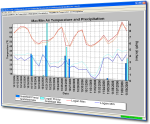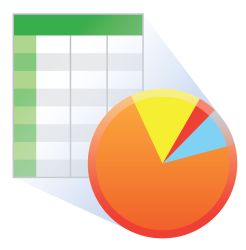This product is no longer available.
Image Not Available
| 利用できるサービス |
|---|
概要
Current Version: 4.2.1
LoggerNetData allows one or more remote PC to access the same data without triggering a call to the data loggers. It distributes data stored in the data cache of the LoggerNet server.
続きを読む利点と特徴
- Allows a user on a remote computer to monitor, retrieve, or view data collected by LoggerNet and stored in the data cache
- Displays and graphs data files
- Processes data files and generates reports
詳細
LoggerNetData includes four clients that support the following functions:
- Data Filer
- Retrieves either a range of data or the data since the last collection
- Creates ASCII data files on remote PCs
- Includes field names and date/time stamps in the ASCII data files
- View Pro
- Graphs historical data in a variety of formats (Line Graph, X-Y Plot, Histogram, Rainflow Histogram, and 2-D and 3-D FFTs)
- Allows multiple data files to be opened and multiple graphs to be created
- Displays data from a LoggerNet database table
- RTMC
- Graphically displays data as it is collected by LoggerNet or LoggerNetAdmin
- Performs post-processing on the data being displayed
- Provides developer and run-time modes
- Split
- Post processes data files
- Generates text reports and html files
The Data Filer and RTMC clients connect to the LoggerNet Server's data cache via a TCP/IP link (e.g., via the Internet).
LoggerNetData is about half the price of LoggerNet, but does not include the LoggerNet Server. You must have LoggerNet or LoggerNet Admin running on the remote computer to feed the RTMC and Data Filer clients. The number of LoggerNetData clients that can attach to a single LoggerNet Server is limited only by the capabilities of the machine running the host LoggerNet Server and the network over which it is accessed.
仕様
| Current Version | 4.2.1 |
互換性
注意: 以下は代表的な互換性情報を示しています。互換性のある製品や互換性のない製品をすべて網羅したリストではありません。
Data Loggers
| 製品 | 互換性 | 注意 |
|---|---|---|
| 21X (リタイア) | The 21X requires three PROMs; two PROM 21X Microloggers are not compatible. | |
| CR10 (リタイア) | ||
| CR1000 (リタイア) | ||
| CR10X (リタイア) | LoggerNet is compatible with the mixed array, PakBus®, and TD operating systems. | |
| CR200X (リタイア) | ||
| CR206X (リタイア) | ||
| CR211X (リタイア) | ||
| CR216X (リタイア) | ||
| CR23X (リタイア) | LoggerNet is compatible with the mixed array, PakBus®, and TD operating systems. | |
| CR295X (リタイア) | ||
| CR3000 (リタイア) | ||
| CR500 (リタイア) | ||
| CR5000 (リタイア) | ||
| CR510 (リタイア) | LoggerNet is compatible with the mixed array, PakBus®, and TD operating systems. | |
| CR800 (リタイア) | ||
| CR850 (リタイア) | ||
| CR9000 (リタイア) | ||
| CR9000X (リタイア) |
互換性に関する追加情報
Software/Computer Requirements
- Licensed copy of LoggerNet or LoggerNet Admin running on a PC
動画とチュートリアル
よくある質問
LOGGERNETDATAに関するよくある質問の数: 4
すべて展開すべて折りたたむ
-
No. Some of the components of LoggerNetData are available with other free starter software and trial software packages. For example, SplitW is included with PC200W, and RTMC Developer and View Pro are included with the LoggerNet 30 day trial. The DataFiler component is not available in a trial package.
-
No. However, it is possible to save data to a mapped drive on a Linux server from LoggerNetData running on a Windows machine.
-
The data cache of LoggerNet running on the same machine is available. Specify the LoggerNet server on the same machine as Localhost, rather than entering a remote IP address.
-
LoggerNet は、関連付けによってプログラムが識別されない限り、混合アレイ データロガーでどのテーブルが使用可能かわかりません。データ ファイラー テーブル選択ウィンドウにテーブルが表示されない場合は、LoggerNet でデータ ロガーに関連付けられたプログラムがあるかどうかを確認してください。これは、LoggerNet セットアップ画面のプログラム タブで実行できます。また、次の 2 つの点を確認してください。
- スケジュール回収が有効になっています (LoggerNet SetupスクリーンのSchedule タブ)。
- FS エリア 1 は収集用に有効になっています (メモリが明示的に割り当てられている場合は FS エリア 2 も有効になっています)。この情報は、LoggerNet Setupスクリーンのそれぞれのタブに表示されます。
Privacy Policy Update
We've updated our privacy policy. 詳細はこちら
Cookie Consent
Update your cookie preferences. クッキーの設定を更新する