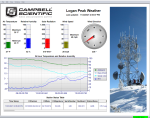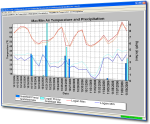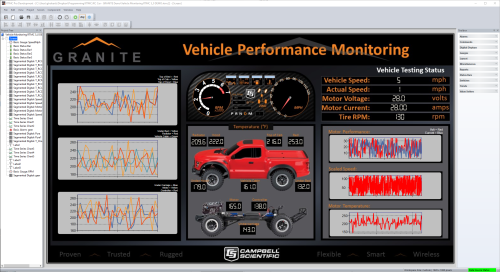
概要
現在のバージョン: 5.0.1
RTMC Pro/U を使用すると、RTMC Pro バージョン 4.x 以前のユーザーは最新バージョンにアップグレードできます。
RTMC ランタイムと CSI Web Server は、RTMC Pro の Development プログラムで作成されたプロジェクトを実行できます。RTMC または RTMC Pro プロジェクトと RTMC ランタイム間の互換性を最大限に高めるには、アプリケーションのバージョン番号が一致している必要があります。
- 新しいバージョンの RTMC または RTMC Pro で作成されたプロジェクトは、古いバージョンの RTMC ランタイムでは実行されません。たとえば、RTMC Pro 5.0 で作成されたプロジェクトは、RTMC ランタイム 4.0 では実行されません。
- 古いバージョンの RTMC または RTMC Pro で作成されたプロジェクトは開いて実行できますが、コンポーネントのサイズや配置が元のプロジェクトと一致しない可能性があり、プロジェクトを編集する必要があります。
これらの以前のバージョンをお持ちの場合は、RTMC Pro のアップグレードを別途購入する必要があります。
機能の詳細については、RTMC Pro 製品ページをご覧ください。
ユタ州ローガンの Campbell Scientific キャンパスの 4 番目の建物の RTMC Pro デモ サイトをご覧ください。
続きを読む利点と特徴
- 割引価格で旧バージョンから最新バージョンにアップグレードできます
イメージ
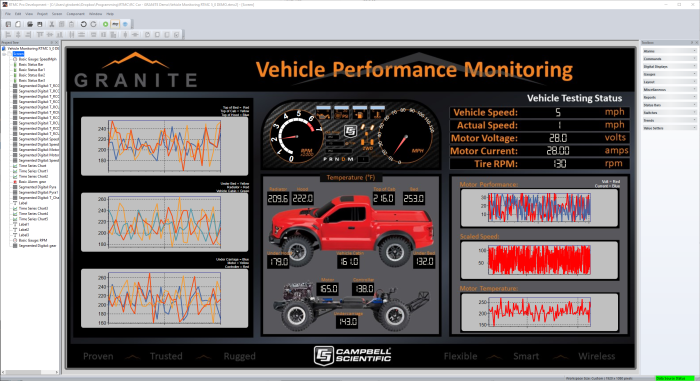


詳細
RTMC の拡張バージョンである RTMC Pro には、 Development プログラムとランタイム プログラムが含まれています。具体的には、RTMC Pro は次の機能を提供します。
- LNDB データベース、Campbell Scientific データ ファイル、HTTP データロガー、仮想データ ソース、および複数の LoggerNet サーバーをデータ ソースとして使用する機能
- Webブラウザからデータを表示するための CSI Web Server
- レポートを生成する機能
- より多くのグラフィカル コンポーネント。たとえば、より多くのアラーム、スイッチ、グラフ、ゲージ、およびレイアウト コンポーネントが利用可能です
- ファイルを実行/開く、Cora-Script コマンド (LoggerNet コマンド) を実行する、または Webページを表示するコンポーネント。
- プロジェクトのイメージを保存して Webサーバーに自動的に転送できます
- アラームが発生したときに電子メール メッセージを送信したりプログラムを実行したりする機能。アラームアクティビティをファイルに記録できます
- RTMC と RTMC Pro の両方に存在するコンポーネントの設定が増え、設計をより細かく制御できます
RTMC Run-Time と CSI Web Server は、RTMC Pro の Development プログラムで Server されたプロジェクトを実行できます。RTMC または RTMC Pro プロジェクトと RTMC Run-Time の互換性を最大限に高めるには、アプリケーションのバージョン番号を一致させる必要があります。
- 新しいバージョンの RTMC または RTMC Pro で作成されたプロジェクトは、古いバージョンの RTMC Run-Time では実行されません。たとえば、RTMC Pro 5.0 で作成されたプロジェクトは、RTMC Run-Time 4.0 では実行されません。
- 古いバージョンの RTMC または RTMC Pro で作成されたプロジェクトは開いて実行できますが、コンポーネントのサイズや配置が元のプロジェクトと一致しない可能性があり、プロジェクトを編集する必要があります。
これらの以前のバージョンの RTMC Pro をお持ちの場合は、RTMC Pro のアップグレードを別途購入する必要があります。
仕様
| 現在のバージョン | 5.0.1 |
| オペレーティング システム | Windows 11 、10 (32 ビットおよび 64 ビットの両方のオペレーティング システムがサポートされています。) |
| 別途購入 | 必要 |
| 要件 | PC 上で実行される LoggerNet、LoggerNetAdmin、または RTDAQ のライセンス コピーが必要です。 |
| ソフトウェア レベル | 中級から上級 |
| スケジュールされたデータ収集のサポート | 対応 |
| リアルタイム更新 | 対応 |
| アラーム | リアルタイム、視覚、聴覚、多段階アラーム、アラームログ、プログラムの起動、電子メール通知 |
互換性
注意: 以下は代表的な互換性情報を示しています。互換性のある製品や互換性のない製品をすべて網羅したリストではありません。
Data Loggers
| 製品 | 互換性 | 注意 |
|---|---|---|
| 21X (リタイア) | 21X には 3 つの PROM が必要です。2 つの PROM 21X マイクロロガーは互換性がありません。 | |
| CR10 (リタイア) | ||
| CR1000 (リタイア) | ||
| CR1000X (リタイア) | ||
| CR10X (リタイア) | RTMC Pro は、混合アレイ、PakBus、TD オペレーティング システムと互換性があります。 | |
| CR200X (リタイア) | ||
| CR206X (リタイア) | ||
| CR211X (リタイア) | ||
| CR216X (リタイア) | ||
| CR23X (リタイア) | RTMC Pro は、混合アレイ、PakBus、TD オペレーティング システムと互換性があります。 | |
| CR295X (リタイア) | ||
| CR300 (リタイア) | ||
| CR3000 (リタイア) | ||
| CR310 | ||
| CR350 | ||
| CR500 (リタイア) | ||
| CR5000 (リタイア) | ||
| CR510 (リタイア) | RTMC Pro は、混合アレイ、PakBus、TD オペレーティング システムと互換性があります。 | |
| CR6 | ||
| CR800 (リタイア) | ||
| CR850 (リタイア) | ||
| CR9000 (リタイア) | ||
| CR9000X (リタイア) |
互換性に関する追加情報
ソフトウェア
PC 上で実行されている LoggerNet、LoggerNetAdmin、または RTDAQ のライセンス コピーが必要です。
RTMC ランタイムと CSI Web Server は、RTMC Pro の Development プログラムで作成されたプロジェクトを実行できます。RTMC または RTMC Pro プロジェクトと RTMC ランタイム間の互換性を最大限に高めるには、アプリケーションのバージョン番号が一致している必要があります。
- 新しいバージョンの RTMC または RTMC Pro で作成されたプロジェクトは、古いバージョンの RTMC ランタイムでは実行されません。たとえば、RTMC Pro 5.0 で作成されたプロジェクトは、RTMC ランタイム 4.0 では実行されません。
- 古いバージョンの RTMC または RTMC Pro で作成されたプロジェクトは開いて実行できますが、コンポーネントのサイズや配置が元のプロジェクトと一致しない可能性があり、プロジェクトを編集する必要があります。
これらの以前のバージョンをお持ちの場合は、RTMC Pro のアップグレードを別途購入する必要があります。
コンピュータ
RTMC Pro は Windows 10 および 11 で動作します。RTMC Pro は、これらのオペレーティング システムの 32ビット バージョンと 64ビット バージョンの両方で動作します。
よくある質問
RTMCPRO/Uに関するよくある質問の数: 3
すべて展開すべて折りたたむ
-
RTMC Pro 4.1 には、4.0 からの次の機能強化が含まれています。
- 式の作成を簡素化する式ビルダーを追加しました。
- CRBasic Rainflow または RainflowSample 命令によって作成されたレインフロー データを表示するレインフロー チャート コンポーネントを追加しました。
- 複数のアラーム、レポート エクスポート コンポーネント、またはその両方で同じ SMTP サーバー、ユーザー名、パスワード、送信元、宛先、Cc、Bcc フィールドを簡単に使用できる電子メール プロファイルを追加しました。
- コンパスに「Backed/Veered(後退/方向転換)」タブを追加し、後退または方向転換した風向をコンパスのバーとして表示します。
- マルチスクリーン プロジェクトでは、アクティブなアラームがあるすべてのスクリーンのタブに赤いフラグが表示されるようになりました。(アラームは、現在表示されていないスクリーンで発生したときに表示されます。)
- CSI Web サーバでは、1 つの Web クライアントがアラームを確認すると、ページを表示している他のすべての Web クライアントに確認が表示されるようになりました。
- アラーム メールが CSI Web サーバで機能するようになりました。
- Value Forwarder が CSI Web サーバで機能するようになりました。
- 式で使用する関数 SelectSwitch、AvgSpa、MaxSpa、および MinSpa が追加されました。
- RTMC Run-Timeのテーブル表示では、表示する特定の列を選択できます。
- RTMC Pro でオプションが有効になっている場合、A Time Series Chart(時系列チャート)、XY Chart,(XY チャート)、Scope(スコープ)、またはRainflow Chart(レインフロー チャート)を RTMC Run-Timeでカスタマイズできるようになりました。
- RTMC Pro は IPv6 アドレスで動作するようになりました。IPv6 アドレスは、コロンで区切られ、括弧で囲まれた 8 つの 2 バイト アドレス ブロックとして記述されます (例: [2620:24:8080:8600:85a1:fcf2:2172:11bf])。RTMC Pro 4.1 より前は、IPv4 アドレスのみが互換性がありました。IPv4 アドレスはドット付き 10 進表記で記述されます (例: 192.168.11.197)。IPv4 アドレスと IPv6 アドレスの両方で、先頭のゼロは削除されます。
- 注意: RTMC Pro は現在、サーバの指定に使用できる IPv6 アドレスで動作しますが、CR1000、CR3000、CR800 シリーズのデータロガーは、将来の OS リリースまで IPv6 では動作しません。IPv6 互換性が OS にいつ追加されるかを確認するには、OS の更新履歴を確認してください。
- その他さまざまな変更が行われました。
-
ブログ記事「ソフトウェアのアップグレード、パッチ、トライアルの世界をナビゲートする方法」では、パッチ (無料) とアップグレード (有料) の違いについて説明しています。次の例では、アップグレードとパッチの違いを簡単に示しています。
アップグレード パッチ 1.3から2.0などのメジャーバージョンの変更
1.3から1.4などのマイナーバージョンの変更
通常、有料での購入が必要
無料
-
RTMC Pro 5.0 には次の機能強化が含まれています。
ハードウェアアクセラレーション
- デスクトップ バージョンでは、コンポーネントの描画に Direct2D が使用されるようになり、より高速で快適なユーザー インターフェイスが実現しました。これにより、GdiPlus で発生していたピクセル化も解消されました。
グラフ
- 現在、当社ではグラフの描画に社内ソフトウェア パッケージを使用しています。グラフの描画にサードパーティ ソフトウェア (TeeCharts) に依存することはなくなりました。
見た目と感覚が違う
- すべてのコンポーネントの外観と操作性が以前とは異なっています。
- コンポーネントのサイズが変わると、多くのコンポーネントのスケールも変わります。
- 多くの新しいコンポーネントには、多くの新しい設定があります。
新機能:カラーテーマ
- ユーザーは、複数のコンポーネントの外観を同時に変更したり、プロジェクト全体のすべてのコンポーネントを同時に変更したりできるようになりました。
- すべてのコンポーネントには、グラデーション、透明度、境界線などの同じ背景オプションがあります。
- 各コンポーネントは、他のコンポーネントのグループ内にある場合でも回転できます。
新機能: グラフ
- グラフに領域グラフ オプションが追加され、棒グラフが改善されました。
- 一定の参照線 (またはポイント) が利用できるようになりました。
- シリーズ ラインは、しきい値に応じて色が変わります。
- マークにはさらに多くのオプションがあります。
- 風向
新機能: マルチステートアラーム
- マルチステートアラームの背景、テキスト、画像、数値をすべて設定できるようになりました。
- すべてのアラームの標準画像の色と背景色を変更できます。
バグ修正
- 途中で複数のバグが修正されました。そのうちのいくつかは現在リリースされている製品に存在し、特に異なる DPI を持つマシン (ラップトップや Surface など) に関連するバグです。
新しいコンポーネント
- 補間マップ
- 線 (直線、矢印線、円弧線、ベジェ曲線)
- マルチステート イメージ
次のバージョンに含まれる新しいコンポーネント
これらはデスクトップ バージョンに実装されている新機能ですが、Publisher にはまだ実装されていません。このソフトウェアをリリースするために、コードの完成までの時間とテストを少なくするため、将来の RTMC リリースで Publisher に実装できるようになることを期待して、デスクトップ バージョンからこれらのオプションを削除します。
- 等高線グラフ
- 配列グラフ
- プロファイル グラフ
- ドメイン軸が Y 軸上にあるグラフ
- カラー塗りつぶしグラフ
- ゲート バルブ
- ロッカー スイッチの一部
- ダイヤル オプションの一部
以下に記載
Privacy Policy Update
We've updated our privacy policy. 詳細はこちら
Cookie Consent
Update your cookie preferences. クッキーの設定を更新する