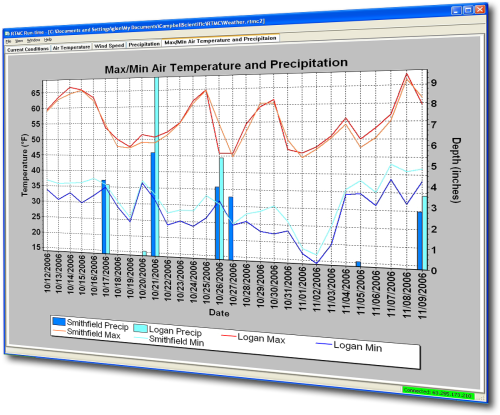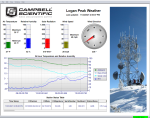概要
ユタ州ローガンの Campbell Scientific キャンパスの 4 つの建物の RTMC Pro デモ サイトを表示します。
続きを読む利点と特徴
- 豊富なコンポーネントライブラリ:アラーム、スイッチ、ステータスバー、チャート、ゲージなど
- インタラクティブコンポーネント (スイッチ、ドロップリスト、デジタルセットポイント、ダイヤル) により、RTMCディスプレイから直接フラグを切り替えたり、データロガーの値を設定できます
- 付属の Web Publisher と CSI Web Server を使用して RTMC プロジェクトをイントラネットまたはインターネットに公開することで、事実上どこからでもデータを安全にモニタリングおよび制御できます
- 複数の LoggerNet サーバー、Campbell Scientific データ ファイル、LNDB データベース、HTTP データ ロガー、仮想データ ソースからのデータを 1 つの RTMC プロジェクトで表示できます
- アラームがトリガーされたときに電子メール メッセージを送信したり、プログラムを実行したりできます
- 過去のデータから簡単にレポートを作成し、スケジュールまたは手動で RTMC 画面をエクスポートすることができます。
- 豊富な数学および論理式ライブラリを使用して、データを変換または組み合わせて表示することができます。
イメージ
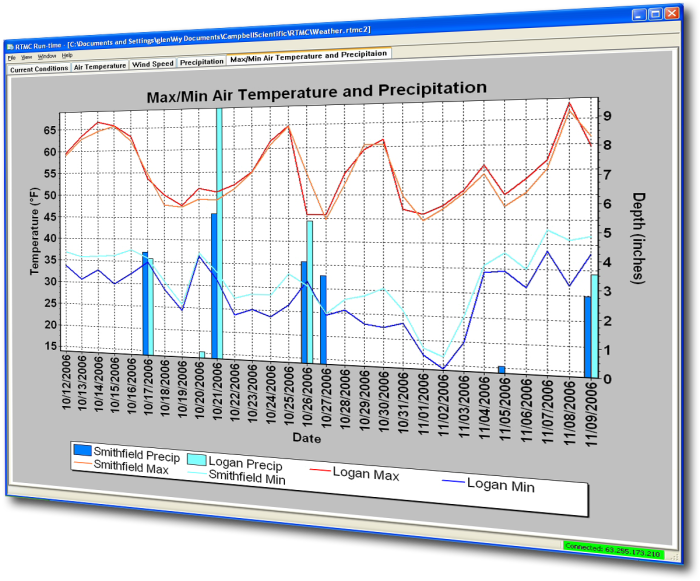



詳細
-
LNDB データベース、Campbell Scientific データファイル、HTTP データロガー、仮想データ ソース、および複数の LoggerNet サーバーをデータソースとして使用する機能
-
Web ブラウザからデータを表示するための CSI Web サーバー
-
レポートを生成する機能
-
よりグラフィカルなコンポーネント。 例えば、より多くのアラーム、スイッチ、グラフ、ゲージ、レイアウトコンポーネントが利用可能
-
ファイルを実行したり開いたり、Cora-Scriptコマンド (LoggerNetコマンド) を実行したり、ウェブページを表示したりするコンポーネント
-
プロジェクトのイメージを保存して Web サーバーに自動的に転送する
-
アラームが発生したときに電子メールメッセージを送信したり、プログラムを実行したりする機能。アラームアクティビティをファイルに記録できます
- RTMC と RTMC Pro の両方に存在するコンポーネントの設定が増え、設計をより細かく制御できます
RTMC Run-Time と CSI Web Server は、RTMC Pro の開発プログラムで作成されたプロジェクトを実行することができます。 RTMC または RTMC Pro のプロジェクトと RTMC Run-Time の互換性を高めるには、アプリケーションのバージョンを一致させる必要があります。
- 新しいバージョンの RTMC または RTMC Pro で作成されたプロジェクトは、古いバージョンの RTMC Run-Time では実行できません。 例として、RTMC Pro 5.0 で作成したプロジェクトは RTMC Run-Time 4.0 では実行できません。
- 古いバージョンの RTMC または RTMC Pro で作成されたプロジェクト開いたり、実行することはできますが、コンポーネントのサイズや配置が元のプロジェクトと一致しない場合があり、プロジェクトを編集する必要があります。
これらの旧バージョンの RTMC Pro をお持ちの場合は、RTMC Pro のアップグレードを別途ご購入いただく必要があります。
仕様
| オペレーティング システム | Windows 11 、10 (32 ビットおよび 64 ビットの両方のオペレーティング システムがサポートされています。) |
| 別途購入 | 必要、RTMC の拡張機能として |
| ソフトウェア レベル | 中級から上級 |
| スケジュールされたデータ収集のサポート | 対応 |
| リアルタイム更新 | 対応 |
| アラーム | 「リアルタイム、視覚、聴覚、マルチレベル アラーム、アラーム ログ、起動プログラム、電子メール通知」 |
軍事資産証明書 (CoN) |
|
| 認証 |
|
互換性
注意: 以下は代表的な互換性情報を示しています。互換性のある製品や互換性のない製品をすべて網羅したリストではありません。
Data Loggers
| 製品 | 互換性 | 注意 |
|---|---|---|
| 21X (リタイア) | 21X には 3 つの PROM が必要です。2 つの PROM 21X マイクロロガーは互換性がありません。 | |
| CR10 (リタイア) | ||
| CR1000 (リタイア) | ||
| CR1000X (リタイア) | ||
| CR10X (リタイア) | RTMC Pro は、混合アレイ、PakBus、TD オペレーティング システムと互換性があります。 | |
| CR200X (リタイア) | ||
| CR206X (リタイア) | ||
| CR211X (リタイア) | ||
| CR216X (リタイア) | ||
| CR23X (リタイア) | RTMC Pro は、混合アレイ、PakBus、TD オペレーティング システムと互換性があります。 | |
| CR295X (リタイア) | ||
| CR300 (リタイア) | ||
| CR3000 (リタイア) | ||
| CR310 | ||
| CR350 | ||
| CR500 (リタイア) | ||
| CR5000 (リタイア) | ||
| CR510 (リタイア) | RTMC Pro は、混合アレイ、PakBus、TD オペレーティング システムと互換性があります。 | |
| CR6 | ||
| CR800 (リタイア) | ||
| CR850 (リタイア) | ||
| CR9000 (リタイア) | ||
| CR9000X (リタイア) |
互換性に関する追加情報
ソフトウェア
RTMC Run-Time と CSI Web Server は、RTMC Pro の開発プログラムで作成されたプロジェクトを実行できます。RTMC または RTMC Pro プロジェクトと RTMC Run-Time 間の互換性を最大限に高めるには、アプリケーションのバージョンが一致している必要があります。
- 新しいバージョンの RTMC または RTMC Pro で作成されたプロジェクトは、古いバージョンの RTMC Run-Time では実行されません。たとえば、RTMC Pro 5.0 で作成されたプロジェクトは、RTMC RTMC Run-Time 4.0 では実行されません。
- 古いバージョンの RTMC または RTMC Pro で作成されたプロジェクトは開いたり実行することはできますが、コンポーネントのサイズや配置が元のプロジェクトと一致しない可能性があり、プロジェクトを編集する必要があります。
コンピュータ
RTMC Pro は、Windows 10 および 11 で実行されます。RTMC Pro は、これらのオペレーティング システムの 32 bit バージョンと 64 bit バージョンの両方で実行されます。
ダウンロード
RTMC Pro Patch v.5.0.1 (60.1 MB) 22-05-2024
This patch upgrades RTMC Pro 5.0 to 5.0.1.
Note: This application requires the Microsoft .Net 4.0 Framework. If it is not already installed on your computer, it can be obtained from the Microsoft Download Center.
RTMC Pro Trial v.5.0.1 (85.7 MB) 22-05-2024
A fully functional 30 day trial version of RTMC Pro (Real Time Monitoring & Control) software for creating custom data displays. RTMC Pro is an enhanced version of RTMC that contains more graphical components, more alarms including email alarm events, run/open, hotspot and snapshot capabilities. The CSI Web Server is also included.
Note: This application requires the Microsoft .Net 4.0 Framework. If it is not already installed on your computer, it can be obtained from the Microsoft Download Center.
RTMC Pro Patch v.4.3.3a (87.7 MB) 22-05-2024
This patch upgrades RTMC Pro 4.0 and newer to 4.3.3a.
Note: This application requires the Microsoft .Net 4.0 Framework. If it is not already installed on your computer, it can be obtained from the Microsoft Download Center.
よくある質問
RTMCPROに関するよくある質問の数: 50
すべて展開すべて折りたたむ
-
現時点では、アラームをコピーして貼り付けるのが最善の解決策です。
-
RTMC Pro は、データロガーに展開して Web ページ経由で提供できる RTMC プロジェクトを作成するための開発ツールです。RTMC プロジェクトを使用すると、変数などを簡単に監視および変更するためのインターフェイスを作成できます。
RTMC Pro は、別の Web サーバによって提供されるページに組み込むために、定期的に画像を生成するように設定できます。これらのファイルは、マッピング可能なドライブに直接書き込むことも、FTP 経由でリモート サーバに転送することもできます。
-
RTMC Pro の機能の 1 つは、プロジェクト内にホットスポットを埋め込む機能です。これらのホットスポットはプロジェクト内に HTML リンクとともに埋め込むことができ、プロジェクトで href 属性の値を指定できます。たとえば、link 属性には次のような値を指定できます。
javascript:alert("この測定は渦共分散に役立ちます。")
ユーザーがそのホットスポットをクリックすると、ブラウザは警告ダイアログにコンテンツを表示します。
-
Last() 関数を使用すると、変数の現在の値と最後にロードされた値を比較できます。グラフィックをグラフに表示するには、次のような式を使用する 2 つの個別のトレースを作成します。
エイリアス("ln:cr1000.one_hour.temp_degf", temp); IIF(Last(temp) > temp, temp, NOPLOT)
この式は、値が増加する場合はポイントを生成します。そうでない場合は、プロットで無視される NAN 値を生成します。減少する値をプロットするには、下矢印記号と別の比較を使用してトレースを指定します。
表示する必要があるのが、値の現在の状態と以前の状態との比較だけであれば、これは簡単です。これを行うには、オンとオフの状態に関連付けられた画像に上矢印と下矢印を指定するアラームを使用します。
-
スナップショットは、プロジェクトを RTMC Developer から開始した場合も、RTMC Run-Time から開始した場合も、どちらのインスタンスでも生成されます。
-
SystemTime は現在のコンピュータの時刻を返します。Timestamp は関連付けられたレコードのタイムスタンプを返します。
-
RTMC Pro のテーブル コンポーネントには、最新のデータをテーブルの上部に表示するオプションがあります。その後、そのテーブル コンポーネントまたは画面全体のイメージを保存するように設定したり (HTML ページで使用)、RTMC Pro プロジェクト自体を RTMC Web サーバで実行したりすることができます。
RTMC Pro Dev を使用して、テーブル オプション プロパティの「New Data At Top」を選択します。
-
レポート間隔はオープン クローズです。1 時間ごとのデータを含む 3 時間チャートを表示する場合、間隔に応じて 3 つのポイントが表示されるか 4 つのポイントが表示されるかが決まります。オープン クローズ間隔では、1 時間ごとに 1 つずつ、3 つのポイントのみが表示されます。クローズ クローズ間隔では、4 つのポイントが表示されますが、最初のポイントは実際には 3 時間間隔外のデータを表します。RTMC Pro は、オープン クローズ間隔を使用するように設計されています。
-
RTMC Pro には、実行時に自動的にサイズ調整するワークスペース オプションがあります。これにより、ウィンドウがいっぱいになり、必要に応じてコンテンツのサイズが変更されます。このオプションは、複数のディスプレイで実行されるプロジェクトを開発する場合に非常に便利です。
ケーススタディ
Pennoni 社の Intelligent Infrastructure Systems は、バーリントン - ブリストル橋の運用および構造パフォーマンスに関する情報を提供できる効率的な構造健全性監視 (SHM) システムの設計と設置を請け負いました。所有者であるバーリントン郡橋梁委員会は、その代表的な構造物を無期限に保存するという目標を掲げ、最新のセンシングおよびシミュレーション技術で従来のエンジニアリング手法を強化し、可能な限り最も情報に基づいた観点からすべての決定が行われるようにしています。 バーリントン・ブリストル橋は、デラウェア川を渡ってペンシルベニア州ブリストルとニュージャージー州バーリントン市を結ぶ、代表的な長大橋です。この橋の全長は 3,144 フィートで、540 フィートの主径間トラスが垂直に 75 フィート上昇し、大型船の通行が可能になっています。 SHM......続きを読む
2015 年 4 月、サンディア国立研究所 (SNL) は、モントローズ大気品質サービス (MAQS) と契約し、プロセス廃水処理施設の既存の SCADA システムをアップグレードしました。このシステムにより、所有者はアルバカーキ市が要求する排出許可の問題に準拠しやすくなります。 SNL は、処理水を捕集して市の下水道に排出するために保管する水処理およびサンプリング施設を運営しています。保管タンクが満杯になると、水のサンプルが採取され、研究所での分析に送られます。水タンクは、排出許可証に指定された品質基準を満たしている場合、市の水処理システムへの排出対象として選択されます。 オリジナルの SCADA システムは 1994 年に導入されました。このシステムは次の機能を提供しました。......続きを読む
Lightning strikes are a serious concern for school officials who are responsible for protecting the......続きを読む
アーカンソー州ホット スプリングスは、ホット スプリングス国立公園に隣接する歴史豊かな都市です。この都市は山岳地帯、レクリエーション用の水路、45 を超える温泉に恵まれています。ホット スプリングス クリークは、町の中心部に湧き水を供給しています。1884 年にクリークは囲われ、クリークの上のアーチは現在、セントラル アベニューの土台となっています。周囲の山々は急峻な起伏があり、非多孔質の岩盤が広く露出しています。この水文学、地形、地質の組み合わせにより、都市のインフラストラクチャ、特にセントラル アベニューは、マイクロバースト降雨イベント時に洪水に非常に脆弱になっています。 2008 年以来、ホット スプリングス市は USGS アーカンソー水科学センターと協力し、同センターの洪水警報情報システムの維持と運用に取り組んでいます。このシステムは、市当局、緊急対応要員、地域の国立気象局事務所にタイムリーな洪水情報を提供する役割を果たしています。適切な警告があれば、急流救助隊を準備し、洪水が発生しやすい道路を封鎖し、低地の公共エリアから避難させることができます。 アーカンソー水科学センターは、ホット スプリングス市と年間契約を結び、システムの保守を行っています。USGS は、すべての機器を保守し、機能を検証し、流量モデルと水位と流量の関係を維持するために必要な流量測定を実施しています。 2013......続きを読む
英仏海峡トンネルは、イギリスとフランスを結んでいます。これは実際には、イギリス海峡の海底の下を通る 31 マイルを超える 3 つのトンネルのセットです。トンネルの両端にある大きなターミナルでは、道路と鉄道の交通量が膨大であるため、道路気象情報システム (RWIS) は安全性と効率性にとって不可欠です。 氷警報システムは 15 年間使用されていましたが、時代遅れになりすぎてアップグレードできませんでした。さらに、古いシステムは使いにくく、オペレーターがほとんど使用しなかったため、新しいシステムでは使いやすさが重要な要件でした。英仏海峡トンネルを所有および運営するユーロトンネルは、Campbell Scientific Ltd. (Campbell Scientific のヨーロッパ地域オフィス) と......続きを読む
より信頼性の高い気象情報にアクセスできるように、タイン港は既存の気象ステーションに 2 つの新しい気象ステーションを追加しました。ステーションは 1 分ごとに、または必要に応じてオンデマンドでデータを港のコンピューター ネットワークに転送し、港の運営を支援します。 タイン港は英国で 2 番目に大きな石炭港であり、ヨーロッパ最大の木質ペレット取扱港でもあります。港では複数のクレーンが稼働しており、そのすべてが法律により風速と風向を監視して安全な作業環境を確保する必要があります。タイン港は長年にわたり、規制を遵守し、従業員の安全を守るために、Campbell Scientificの監視システムの信頼性を信頼してきました。 監視ステーションには、風速と風向を測定する超音波風速計が備えられており、信頼性が高く、堅牢で、過酷な海洋環境に最適です。風速計はクレーンの上部に取り付けられ、風のデータを CR200X データロガーに送信します。CR200X データロガーは、クレーンの下部に近い運転席の外側に固定されています。測定値は RS-485 接続を介して送信されるため、比較的長距離でも良好な信号品質が確保されます。運転者がキャビンに入る前に、風の状態をチェックして、その高度で作業を進めることができるかどうかを判断します。データロガーの筐体には CD295......続きを読む
記事とプレスリリース
以下に記載
Privacy Policy Update
We've updated our privacy policy. 詳細はこちら
Cookie Consent
Update your cookie preferences. クッキーの設定を更新する