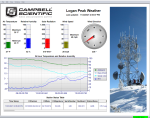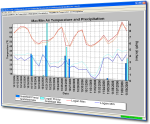This product is no longer available and has been replaced by: RTMCPRO.
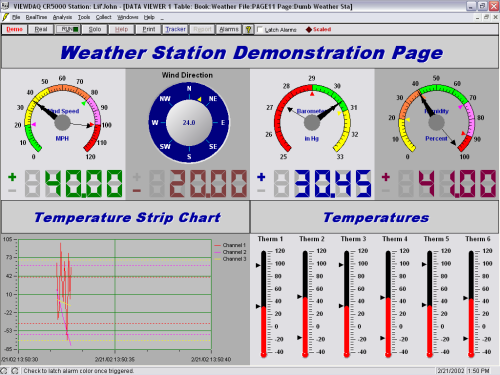
| 利用できるサービス | |
|---|---|
| 修理 | 非対応 |
| キャリブレーション | 非対応 |
| フリーサポート | 非対応 |
概要
ViewDAQ was object-oriented software that allowed you to create customized pages that displayed and graphed real-time data. The software was easy to use; a fully functional display page could be developed in as little as five minutes.
続きを読む利点と特徴
- Object-oriented display software for our CR5000 and CR9000 dataloggers
- Includes virtual instruments for displaying real-time values
- Provides switches and potentiometers for step and linear control
- Allows user control of position, size, colors, orientation, and scale
- Uses drag-and-drop functions to design pages
- Binds pages into books; allows up to 50 books to be contained in a library
- Retrieves data via a COM port, parallel port, T-link, or Ethernet link
イメージ
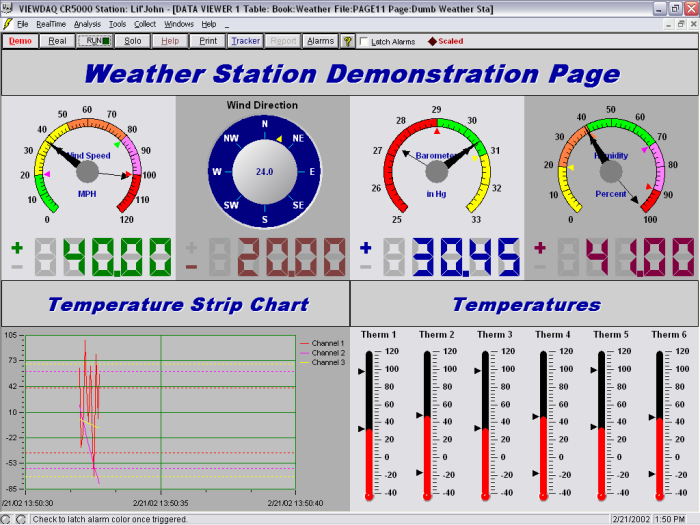
詳細
ViewDAQ was object-oriented software that allowed you to create customized pages that displayed and graphed real-time data. The screen design window included a list of virtual instruments such as numeric display, virtual dial, virtual thermometer, virtual gauge, strip chart, slider and controls, compass, and dual compass. These virtual instruments could be dragged and dropped anywhere on the page.
Pages could be bound into a book containing one to ten pages. Up to 50 books could be in a library. An individual page could be bound into one book or several books.
ViewDAQ easily accessed a wide variety of ActiveX components. The set-up windows provided instant feedback as changes were made. This eliminated the tedious process of going back and forth between the design and view modes.
仕様
| System Requirements | Campbell Scientific recommends using a computer with at least 256 Mbytes of RAM and a 500 MHz processor to achieve optimal performance. |
互換性
注意: 以下は代表的な互換性情報を示しています。互換性のある製品や互換性のない製品をすべて網羅したリストではありません。
Data Loggers
| 製品 | 互換性 | 注意 |
|---|---|---|
| 21X (リタイア) | ||
| CR10 (リタイア) | ||
| CR1000 (リタイア) | ||
| CR10X (リタイア) | ||
| CR200X (リタイア) | ||
| CR206X (リタイア) | ||
| CR211X (リタイア) | ||
| CR216X (リタイア) | ||
| CR23X (リタイア) | ||
| CR295X (リタイア) | ||
| CR3000 (リタイア) | ||
| CR500 (リタイア) | ||
| CR5000 (リタイア) | ||
| CR510 (リタイア) | ||
| CR800 (リタイア) | ||
| CR850 (リタイア) | ||
| CR9000 (リタイア) | ||
| CR9000X (リタイア) |
互換性に関する追加情報
Computer Requirements
Campbell Scientific recommends using a computer with at least 256 Mbytes of RAM and a 500 MHz processor to achieve optimal performance.
Privacy Policy Update
We've updated our privacy policy. 詳細はこちら
Cookie Consent
Update your cookie preferences. クッキーの設定を更新する