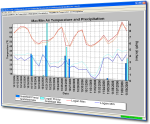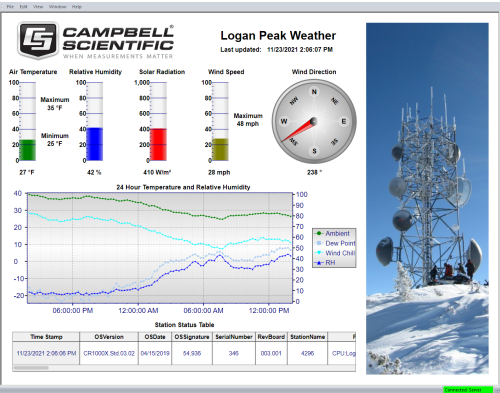
概要
現在のバージョン: 5.0.1
RTMC リアルタイムモニタリング及び制御ソフトウェアは、LoggerNet、LoggerNet Admin、および RTDAQ ソフトウェアにバンドルされています。RTMC は個別に購入できないことに注意してください。このソフトウェアは、データをグラフィカルに表示し、入力場所を設定し、ポートとフラグを切り替えます。シンプルでありながら強力なユーザー インターフェイスにより、RTMC はアラーム、スライダー、グラフ、トグル、テーブル、ゲージなどのコンポーネントを使用して、カスタム マルチタブ ディスプレイを設計できます。その他のアラーム、スイッチ、グラフ、ゲージ、レイアウト コンポーネントについては、RTMCPro を参照してください。
続きを読む利点と特徴
- LoggerNet、LoggerNet Admin、および RTDAQ ソフトウェアにバンドルされているリアルタイムモニタリングおよび制御ソフトウェア
イメージ
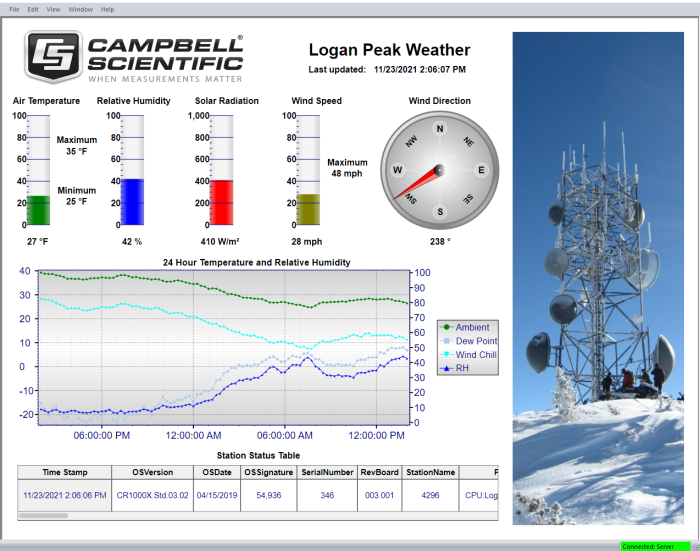
詳細
RTMC リアルタイムモニタリングおよび制御ソフトウェアは、LoggerNet、LoggerNet Admin、および RTDAQ ソフトウェアにバンドルされています。データをグラフィカルに表示し、入力場所を設定し、ポートとフラグを切り替えます。 RTMC は、シンプルでありながら強力なユーザー インターフェイスを使用して、アラーム、スライダー、グラフ、トグル、テーブル、ゲージなどのコンポーネントを使用して、カスタムのマルチタブ ディスプレイを設計できます。
RTMC のビットマップ ベースのディスプレイ システムは、ディスプレイをカスタマイズするためのツールを提供します。ネットワーク内の任意の数のデータロガーからのデータを同時に表示できます。RTMC は、データロガー ネットワークの現在の状態やアラームをトリガーするために使用されるシステム クリティカルな情報など、サーバーによって報告される統計データにアクセスできます。リモート PC 上のサーバーにクライアントとして接続すると、RTMC のすべての機能が利用できます。RTMC には、リアルタイム計算を実行するための高度なリアルタイム数学コンパイラも含まれています。ポイント アンド クリック インターフェイスを備えた RTMC は、リアルタイム ディスプレイを生成するためのシンプルなソリューションです。
仕様
| 現在のバージョン | 5.0.1 |
| オペレーティング システム | Windows 11 、10 (32 ビットおよび 64 ビットの両方のオペレーティング システムをサポートしています。) |
| 別途購入 | 単品購入不可 (LoggerNet、LoggerNet Admin、および RTDAQ ソフトウェアに付属されています) |
| ソフトウェア レベル | エントリークラス |
| リアルタイム更新 | 対応 |
| アラーム | リアルタイム、視覚、聴覚 |
互換性
注意: 以下は代表的な互換性情報を示しています。互換性のある製品や互換性のない製品をすべて網羅したリストではありません。
Data Loggers
| 製品 | 互換性 | 注意 |
|---|---|---|
| 21X (リタイア) | ||
| CR10 (リタイア) | ||
| CR1000 (リタイア) | ||
| CR1000X (リタイア) | ||
| CR10X (リタイア) | RTMC は、CR510、CR10X、および CR23X データロガーの混合アレイ、PakBus、および TD データロガー オペレーティング システムと互換性があります。 | |
| CR200X (リタイア) | ||
| CR206X (リタイア) | ||
| CR211X (リタイア) | ||
| CR216X (リタイア) | ||
| CR23X (リタイア) | RTMC は、CR510、CR10X、および CR23X データロガーの混合アレイ、PakBus、および TD データロガー オペレーティング システムと互換性があります。 | |
| CR295X (リタイア) | ||
| CR300 (リタイア) | ||
| CR3000 (リタイア) | ||
| CR310 | ||
| CR350 | ||
| CR500 (リタイア) | ||
| CR5000 (リタイア) | ||
| CR510 (リタイア) | RTMC は、CR510、CR10X、および CR23X データロガーの混合アレイ、PakBus、および TD データロガー オペレーティング システムと互換性があります。 | |
| CR6 | ||
| CR800 (リタイア) | ||
| CR850 (リタイア) | ||
| CR9000 (リタイア) | ||
| CR9000X (リタイア) |
互換性に関する追加情報
コンピュータ
RTMC は Windows 10 および 11 で動作します。RTMC は、これらのオペレーティング システムの 32ビット バージョンと 64ビット バージョンの両方で動作します。
よくある質問
RTMCに関するよくある質問の数: 24
すべて展開すべて折りたたむ
-
ユーザーは、Edit | Preferences | Graphics Quality を通じて、プロジェクトの外観をある程度制御できます。デフォルトのオプションは [High Quality] で、テキストをレンダリングするときにアンチエイリアス フォントを使用します。グラフィック品質を下げると、テキストがブロック形式でレンダリングされるように変更されます。
-
SetPoint を使用するには、データロガーのPublicテーブルにアクセスします。ステーションの設定を変更してPublicテーブルを取得すると、RTMC で読み取り/書き込み可能として表示されます。
-
バックアップ ファイルからネットワークを LoggerNet にロードする必要がある場合があります。バックアップがない場合は、RTMC プロジェクトを実行するために、LoggerNet セットアップで同一のネットワークを設定する必要があります。
-
値フォワーダーを使用すると、すべての値を同期させることができます。スイッチを使用して 1 つのデータロガーに値を設定し、複数の値フォワーダーを使用してこの値を読み取り、他のデータロガーに転送します。値フォワーダーは非表示に設定できるため、実行時に表示されません。
-
はい。RTMC には、あるデータロガーから値を読み取り、別のデータロガーに送信するために使用できる Value Forwarder コンポーネントがあります。
-
RTMC のほとんどのコントロールは、フィールドに対して数式を使用して動作します。たとえば、station stat に one_hour というテーブルがあり、temp_degc というフィールドがある場合、次のように式を入力してこれを華氏度に変換できます。
1.8 * "stat.one_hour.temp_degc" + 32
-
RTMC Pro では、ハイパーリンクとして使用する画像またはアイコンを追加し、その上にホットスポットを配置します。HotSpot ツールは、ツール ボックスのCommandsにあります。
-
各シリーズには軸オプションがあります (左または右)。右軸は、それを指すシリーズがない限り表示されません。したがって、2 つのシリーズを追加し、1 つに C の温度を表示し、もう 1 つに F の温度を表示します。1 つは左軸を使用し、もう 1 つは右軸を使用します。スケール オプションによってはシリーズが重なる場合がありますが、線をオフにしてポイント サイズを 1 に縮小すると、表示したくないものを非表示にできます。
-
Custom Collectionは、データロガーから直接データを収集し、それらのデータを 1 つ以上のデータ ファイルに書き込むためだけに存在します。このため、データは LoggerNet のデータ キャッシュに永続的に保存されません。このデータを RTMC に取り込む唯一の方法 (RTMC Pro を使用) は、データ ファイル データ ソースを定義することです。
-
プロジェクトは、開発環境を使用して RTMC Pro で設計する必要があります。その後、プロジェクトは開発環境内または RTMC ランタイムを使用して実行できます。
ケーススタディ
2022年、ハリケーン・フィオナがプエルトリコに容赦ない雨をもたらした際、プエルトリコ地滑り監視ネットワーク(プエルトリコ地滑り災害軽減局が設計・設置した18基の自律型遠隔データ収集ステーション)が重要な役割を果たしました。ハリケーンが島を最大30インチ(約76cm)もの雨で襲う中、これらのステーションは、局地的な大雨、土壌水分の急上昇、地下水位の上昇といった警戒すべき兆候を検知しました。スティーブン・ヒューズ博士と彼のチームにとって、これらの状況は島全体で地滑りのリスクが高まっていることを示すものでした。 ほぼリアルタイムのデータを基に、ヒューズ博士は島の特定の地域で異常な降雨量と危険なレベルの土壌水分上昇が見られることに気付きました。ヒューズ博士は地元のコミュニティリーダーに連絡を取り、危険な状況を報告しました。この高リスク地域に位置する島の東側のある地区では、大規模な土砂崩れで道路と住宅1棟が埋まる直前に避難命令が出されました。迅速な対応により、わずか数時間前に避難していたこの住宅の住民を守ることができました。 プエルトリコ土砂災害軽減局がこのデータにアクセスできたこと、そして地域コミュニティのリーダーたちが迅速に行動してくれたおかげで、人命は失われませんでした。このような良い結果は単なる幸運ではなく、長年にわたる計画と準備の成果です。プエルトリコ土砂災害軽減局は、このネットワークが人命を救う可能性を実証し、自然災害に脆弱な地域を守る上での測定と技術の重要性を浮き彫りにしました。異常気象が続く中、このようなシステムはこれまで以上に不可欠です。 プエルトリコ地滑り監視ネットワークとは何ですか? プエルトリコ地滑り監視ネットワークは、ヒューズ博士がプエルトリコ大学マヤグエス校地質学部傘下のプエルトリコ地滑り災害軽減局を通じて主導する革新的な取り組みです。この取り組みは、米国地質調査所(USGS)の地滑り災害プログラム、プエルトリコ科学トラスト、そして米国海洋大気庁(NOAA)のカリブ海気候適応ネットワーク(CCAN)グループの支援を受けています。このプロジェクトは、耐久性の高い技術を活用して地滑りを監視し、プエルトリコの脆弱なコミュニティの保護に貢献しています。 プエルトリコ地滑り監視ネットワークの根幹は、単なる技術にとどまりません。むしろ、プエルトリコの安全向上を目指し、島内の地滑り災害に関する科学と備えの強化をビジョンに、地域の地滑り災害に関する継続的な研究と地域住民参加活動を通じて、プエルトリコをより安全な国にするための共同の取り組みです。 課題 ネットワークの構築は容易な作業ではありませんでした。プエルトリコは島全体の60%以上が険しい山岳地帯で、その地形は広大で植生が密集した島全体に監視局ネットワークを設置し、維持するという点で特有の課題を伴います。熱帯気候もその複雑さを増しています。各監視局は、高湿度や豪雨といった島の厳しい気候だけでなく、ジャングルの急速な成長にも耐えなければなりません。そのため、監視局を安定した稼働状態に保つには、定期的な剪定が必要になります。 孤立した地域からのデータ伝送は、新たな課題を突きつけています。人口の3人に1人が土砂崩れの危険性の高い地域に住んでいるこの地域では、信頼性の高い通信を確保することは、単なる技術的な問題ではなく、人命を守ることにも繋がります。プエルトリコ土砂崩れ災害軽減局チームは、解決策の発見に注力し、目覚ましい進歩を遂げ、島全体の安全性向上の基盤を築いてきました。土砂崩れの危険性に対する意識が高まることで、地域社会はより的確な情報を入手し、より安全に暮らせるようになります。 プエルトリコ地滑り監視ネットワークのプラスの影響は否定できません。2017年にハリケーン・マリアが7万件以上の地滑りを引き起こし、2022年にはハリケーン・フィオナがさらに数百件の地滑りを引き起こした今、ヒューズ博士とプエルトリコ地滑り災害軽減局が行っている活動は、地滑りの状況をより深く理解するための学術的なツールとしてだけでなく、危険にさらされている100万人以上のプエルトリコの人々にとって、かけがえのない早期検知システムとして機能しています。 どのように機能しますか? プエルトリコ地滑り監視ネットワークは、USGSとの共同設計で、Campbell Scientific CR1000X データロガーとAVW200バイブレーティングワイヤーインターフェースを用いて、バイブレーティングワイヤー圧力計による地下水圧の監視を行っています。降水量はTE525転倒枡雨量計で測定されます。複数の深度における土壌水分は、METER TEROS-10で測定されます。Campbell Scientificのグラスファイバー製筐体には、データロガー、バイブレーティングワイヤーインターフェース、バッテリー、RV50Xセルラーモデムが収納されています。さらに、CS210筐体湿度センサーが筐体内部の湿度を測定し、メンテナンス担当者に乾燥剤交換などのメンテナンス作業のための訪問時期を知らせます。 プエルトリコ大学マヤグエス校の大学院生と学部生は、新しいステーションの設置を手伝い、継続的なメンテナンス訪問に参加し、ヒューズ博士の指導の下でユニークな現場学習ラボを作成しました。 このネットワークは現在、地滑り発生の危険性が高い地域から極めて高い地域に戦略的に配置された18の監視ステーションで構成されており、各ステーションは周辺地域の状況をアナログ的に表しています。データはグラフィカル画面で視覚的に監視され、Campbell Scientificのリアルタイム監視・制御(RTMC)ソフトウェアを使用して作成された島の地図上にほぼリアルタイムで更新されます。これらの状況を監視することにより、プエルトリコ地滑り災害軽減局は地滑りを引き起こす状況をより正確に検知し、災害発生前に地域社会に必要な警報を発することができます。 プエルトリコ地滑り監視ネットワークの今後の予定は? プエルトリコ土砂災害軽減局チームは、今後、監視ステーションのネットワークを拡大し、予測能力を強化することで、システムがより正確かつタイムリーな警報を提供できるようにすることを目指しています。地域社会との連携は引き続き優先事項であり、プロジェクトの長期的な持続可能性を確保するための費用対効果の高い解決策の推進も重要です。 最新情報を知りたい方は、プエルトリコ土砂災害軽減局のウェブサイトでリアルタイムのデータとリソースをご覧ください。現在は、ハリケーン・フィオナのような、テクノロジーとチームワークによって人命が救われた成功事例を称えることに重点を置いています。 不確実性を軽減し、効率的な運用を実現したいとお考えですか?当社のアプリケーションエンジニアと営業チームがお手伝いいたします。現在進行中のプロジェクトについてお気軽にご相談ください。最適なソリューションを一緒に見つけてまいります。...続きを読む
南アフリカ科学イノベーション省(DSI)と基礎教育省、東ケープ州教育省などのパートナーは、南アフリカ東ケープ州コフィンババに、先進的なグリーンテクノロジーを備えた最先端の科学センターを開設しました。高等教育・科学・イノベーション大臣のブレイド・ンジマンデ博士と東ケープ州首相のオスカー・マブヤネ氏、その他の代表者らが、2021年10月6日にこの施設を正式にオープンしました。 注目の展示の 1 つは、Campbell Scientific アフリカ (CSAF) が設計および構築した生物気象観測所でした。11 年生の生徒たちは、学校で学んだことを現実世界と結び付ける科学センターが地域にあることを喜んでいました。この施設は、地区内の 26 校の高校の生徒たちが科学技術を学ぶことを支援および奨励します。 「このプロジェクトは、水と衛生、エネルギー、栄養、健康に関する技術革新を試行することで、農村地域の教育を改善することを目指していました。この科学センターは、インタラクティブな展示を収容し、実践的なアプローチを使用して、コフィンババと周辺の村の人々が実験し、科学に取り組むことができる教育施設になります。これは科学を人々に届ける表現であり、草の根の革新の可能性も高めます。センターはまた、科学コミュニケーションのインフラストラクチャの不可欠な部分になります」とンジマンデは述べました。 この科学施設は、テクノロジーを実証するだけでなく、設計プロセス全体を通じて最新の持続可能なテクノロジーを取り入れています。建物のパフォーマンスを最大化するためにテクノロジーを選択して組み合わせることで、この建物はネットゼロエネルギーと水を超える成果を達成します。つまり、年間の敷地内生産量(屋上のソーラーパネルと小型風力タービン経由)が消費量を上回ることになります。これは、南アフリカでこれを実現している数少ない建物の 1 つです。さらに、この建物はハイブリッド給水に依存しており、雨水を収集し、中水をトイレ用にリサイクルすることで、電力網への依存を減らしています。軽量鉄骨フレームと断熱コンクリート複合材を使用して建てられたこの構造は、暖房と冷房を太陽熱煙突に依存しているため、HVAC も不要です。センターが建てられた土地は、インツィカ イェトゥ地方自治体から寄贈されました。 南アフリカ気象局 (SAWS)......続きを読む
Privacy Policy Update
We've updated our privacy policy. 詳細はこちら
Cookie Consent
Update your cookie preferences. クッキーの設定を更新する