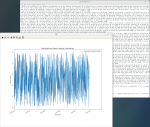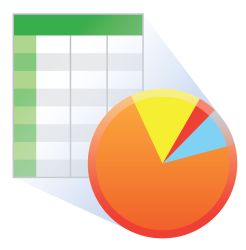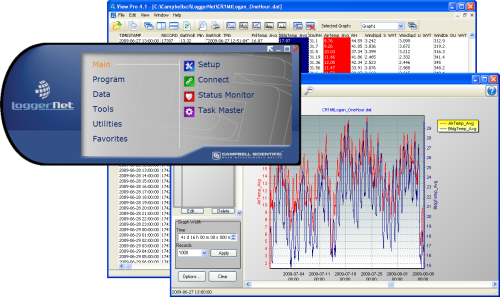
概要
LoggerNet/U は、LoggerNet ソフトウェアの最新バージョンへのアップグレードです。アップグレードするには、LoggerNet の以前のバージョン(1.0以上)が必要です。LoggerNet は、当社の主要なデータロガー サポート ソフトウェア パッケージです。データロガーと PC 間のプログラミング、通信、およびデータ収集をサポートします。詳細については、LoggerNet 製品ページをご覧ください。
続きを読む利点と特徴
- 割引価格で旧バージョンから最新バージョンにアップグレード
イメージ
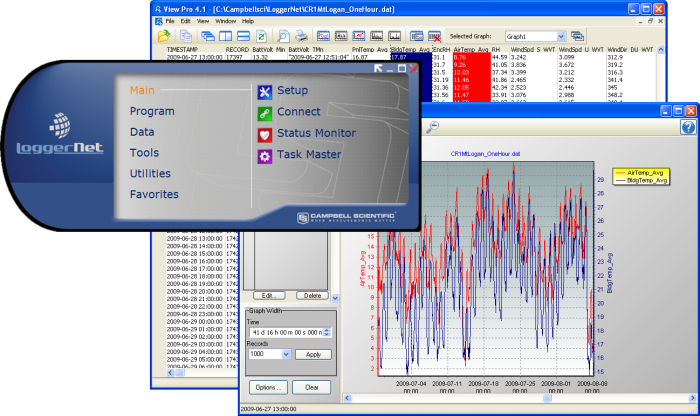
詳細
LoggerNet/U を使用すると、LoggerNet の以前のバージョン(1.0以降)をお持ちのユーザーが、LoggerNet の最新バージョンにアップグレードできます。
バージョン 4 の新機能
|
仕様
| オペレーティング システム | Windows 11 、10 (32 ビットおよび 64 ビットの両方のオペレーティング システムがサポートされています。) |
| 要件 |
|
| 別途購入 | 必要 |
| ソフトウェア レベル | 中級から上級 |
| 通信サポート |
直接接続、イーサネット、短距離、電話モデム(固定電話、携帯電話、音声合成)、RFトランシーバー(UHF、VHF、拡散スペクトル)、マルチドロップモデム サポートされる通信デバイスの組み合わせ。 |
| スケジュールされたデータ収集サポート | 対応 |
| データ表示サポート | 数値、グラフィック、ブールデータオブジェクト |
互換性
注意: 以下は代表的な互換性情報を示しています。互換性のある製品や互換性のない製品をすべて網羅したリストではありません。
Data Loggers
| 製品 | 互換性 | 注意 |
|---|---|---|
| 21X (リタイア) | 21X には 3 つの PROM が必要です。2 つの PROM 21X マイクロロガーは互換性がありません。 | |
| CR10 (リタイア) | ||
| CR1000 (リタイア) | ||
| CR1000X (リタイア) | ||
| CR10X (リタイア) | 混合アレイ、PakBus、TD データロガー オペレーティング システムと互換性があります。 | |
| CR200X (リタイア) | ||
| CR206X (リタイア) | ||
| CR211X (リタイア) | ||
| CR216X (リタイア) | ||
| CR23X (リタイア) | 混合アレイ、PakBus、TD データロガー オペレーティング システムと互換性があります。 | |
| CR295X (リタイア) | ||
| CR300 (リタイア) | ||
| CR3000 (リタイア) | ||
| CR310 | ||
| CR350 | ||
| CR500 (リタイア) | ||
| CR5000 (リタイア) | ||
| CR510 (リタイア) | 混合アレイ、PakBus、TD データロガー オペレーティング システムと互換性があります。 | |
| CR6 | ||
| CR800 (リタイア) | ||
| CR850 (リタイア) | ||
| CR9000 (リタイア) | ||
| CR9000X (リタイア) |
互換性に関する追加情報
最新バージョンの LoggerNet にアップグレードするには、以前のバージョンの LoggerNet(1.0以上)が必要です。
通信
LoggerNet は PC 上で実行され、シリアル ポート、テレフォニー ドライバー、および Ethernet ハードウェアを使用して、電話モデム、RF デバイス、およびその他の周辺機器を介してデータロガーと通信します。
ソフトウェア
RTMC Pro 1.x および 2.x の作成ツールは、RTMC ランタイムおよび LoggerNet 4 の標準 RTMC 作成ツールと互換性がありません。RTMC Pro のアップグレードは別途購入する必要があります。
コンピュータ
LoggerNet は、Microsoft Windows オペレーティング システムを実行する Intel ベースのコンピュータで実行するように設計された 32ビット プログラムのコレクションです。LoggerNet は、Windows 10 および Windows 11 で動作します。LoggerNet は、これらのオペレーティング システムの 32ビット バージョンと 64ビット バージョンの両方で動作します。
ダウンロード
LoggerNet Trial v.4.9 (423 MB) 02-10-2024
This is a fully functional 30 day trial of the standard version of LoggerNet. This is a trial only and can not be activated as a full version with a license key. (Network setup and data is preserved from the trial when installing the full version.)
Current LoggerNet users: It is recommended that you install the trial on a computer other than the one running your existing LoggerNet. If that is not practical, we strongly recommend you back up the LoggerNet working directory to prevent backward compatibility issues if you revert to a previous version. To revert you must re-install LoggerNet using the original disk and software key.
Note: This application requires the Microsoft .Net 4.6.2 Framework. If it is not already installed on your computer, it can be obtained from the Microsoft Download Center.
Supported Operating Systems: (32 and 64 bit) Windows 11 or 10.
よくある質問
LoggerNet/Uに関するよくある質問の数: 8
すべて展開すべて折りたたむ
-
いいえ。ソフトウェアのアップグレードは、現在のライセンスのアップグレードです。アップグレードをインストールすると、変更されたファイルの新しいバージョンがインストールされます。ユーザーが持つソフトウェアの有効なライセンスは 1 つだけです。ソフトウェアを 2 台の別々のコンピュータで実行するには、2 つ目のライセンスを正規価格で購入する必要があります。
-
PC200W から LoggerNet へのアップグレード パスはありません。LoggerNet ソフトをお持ちの方のみが現在のバージョンへのアップグレード価格の対象となります。
-
アップグレードのインストールは、LoggerNet の既存のバージョンをアンインストールせずに実行できます。既存の構成、データ、およびその他のファイル (CRBasic プログラム ファイルなど) は維持されるため、アップグレード後に次に LoggerNet を開いたときに、ユーザーが中断したところから簡単に作業を再開できます。
-
LoggerNet の改訂履歴情報は、「ソフトウェアおよび OS の改訂履歴」Web ページで確認できます。改訂履歴情報は、LoggerNet のパッチとアップグレード、およびソフトウェアの試用版で利用できます。
-
バージョン 1.0 からバージョン 1.1 へのアップグレードなど、バージョン内では、アップグレード パッチを当社の Web サイトから無料でダウンロードできます。パッチへのリンクは、LoggerNet 製品ページのダウンロード エリアにあります。
メジャー バージョンから最新バージョン (たとえば、バージョン 1.3 から 2.0) にアップグレードするには、LOGGERNET/U (LoggerNet の現在のバージョンへのアップグレード) を購入する必要があります。
-
ブログ記事「ソフトウェアのアップグレード、パッチ、トライアルの世界をナビゲートする方法」では、パッチ (無料) とアップグレード (有料) の違いについて説明しています。次の例では、アップグレードとパッチの違いを簡単に示しています。
アップグレード パッチ 1.3から2.0などのメジャーバージョンの変更
1.3から1.4などのマイナーバージョンの変更
通常、有料での購入が必要
無料
-
LoggerNet に関連するすべてのファイルに上位互換性を持たせ、ソフトウェアがアップグレード前と同じように動作し続けるように努めています。ただし、場合によっては、ファイルに下位互換性がないことがあります。たとえば、SCWin バージョン 1.2 を使用して作成されたファイルは、プログラムのバージョン 1.0 と互換性がない可能性があります。
-
LoggerNet のアップグレードは、CD からインストールを実行してインストールする必要があります。このインストール中に新しいライセンス キーを入力します。
記事とプレスリリース
ブログ記事
-
A Solution for IP Communication Problems: Konect PakBus Router

05-04-2017 著者: Dana Worley
以下に記載
Privacy Policy Update
We've updated our privacy policy. 詳細はこちら
Cookie Consent
Update your cookie preferences. クッキーの設定を更新する