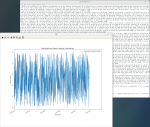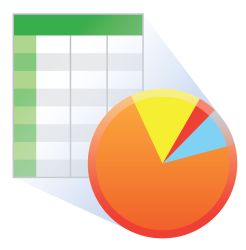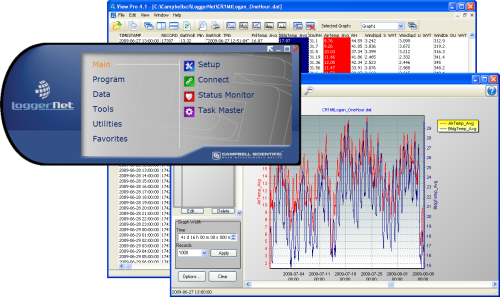






概要
LoggerNet Admin は LoggerNet の基盤に基づいて構築されており、大規模なデータロガー ネットワークの管理に役立つ追加のクライアント、機能、およびツールを提供します。
続きを読む利点と特徴
- すべての LoggerNet 機能が含まれています
- セキュリティを有効にするクライアントを提供します
- LoggerNet Admin は、LoggerNet Remote を使用してリモート PC から管理できます。また、別の LoggerNet サーバーを管理するために使用できます
- LoggerNet Admin をサービスとして実行する機能を提供します
- サードパーティのアプリケーションにデータをエクスポートします
- 同じクライアントの複数のインスタンスを起動します
- ネットワークマップのサブネットを設定する機能を提供します
イメージ
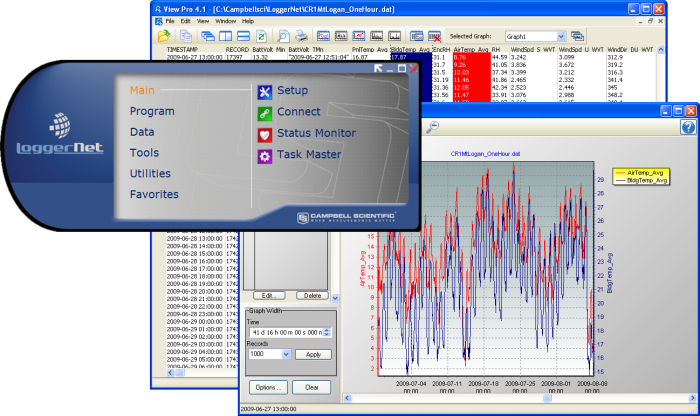
詳細
標準の LoggerNet よりも高度なソフトウェア パッケージである LoggerNet Admin には、大規模なデータロガー ネットワークを持つユーザーに役立つツールがあります。 LoggerNet のすべての機能を提供します。これには、データロガーのプログラミング、データの収集、ネットワークの監視とトラブルシューティング、ネットワーク内のデータロガーの管理、データの収集時に更新されるグラフィカル データ表示の作成、自動タスクの作成、データの表示または後処理が含まれます。(LoggerNet を参照してください。)
LoggerNet Admin では、セキュリティの有効化、リモート PC からのサーバーの管理、LoggerNet を Windows サービスとして実行、サードパーティ アプリケーションへのデータのエクスポート、同じクライアントの複数のインスタンスの起動 (たとえば、2つの Connect ウィンドウを開いて、同じネットワークまたは別のネットワーク内の 2つの異なるデータロガーと同時に通信する) も行えます。さらに、LoggerNet Admin を使用して、ネットワーク マップのサブネットを設定することもできます。
仕様
| オペレーティング システム | Windows 11 、10 (32 ビットおよび 64 ビットの両方のオペレーティング システムがサポートされています。) |
| サーバー | Windows Server バージョン 2012 R2、2016、2019、2022 |
| 要件 | .NET 4.6.2 |
互換性
注意: 以下は代表的な互換性情報を示しています。互換性のある製品や互換性のない製品をすべて網羅したリストではありません。
Data Loggers
| 製品 | 互換性 | 注意 |
|---|---|---|
| 21X (リタイア) | 21X には 3 つの PROM が必要です。2 つの PROM 21X マイクロロガーは互換性がありません。 | |
| CR10 (リタイア) | ||
| CR1000 (リタイア) | ||
| CR1000X (リタイア) | ||
| CR10X (リタイア) | 当社の CR10X データロガーの場合、LoggerNet Admin は混合アレイ、PakBus、および TD オペレーティング システムと互換性があります。 | |
| CR200X (リタイア) | ||
| CR206X (リタイア) | ||
| CR211X (リタイア) | ||
| CR216X (リタイア) | ||
| CR23X (リタイア) | 当社の CR23X データ ロガーの場合、LoggerNet Admin は混合アレイ、PakBus、および TD オペレーティング システムと互換性があります。 | |
| CR295X (リタイア) | ||
| CR300 (リタイア) | ||
| CR3000 (リタイア) | ||
| CR310 | ||
| CR350 | ||
| CR500 (リタイア) | ||
| CR5000 (リタイア) | ||
| CR510 (リタイア) | 当社の CR510 データロガーの場合、LoggerNet Admin は混合アレイ、PakBus、および TD オペレーティング システムと互換性があります。 | |
| CR6 | ||
| CR800 (リタイア) | ||
| CR850 (リタイア) | ||
| CR9000 (リタイア) | ||
| CR9000X (リタイア) |
互換性に関する追加情報
通信
LoggerNet Admin は PC 上で実行され、シリアル ポート、テレフォニー ドライバー、および Ethernet ハードウェアを使用して、電話モデム、RF デバイス、およびその他の周辺機器を介してデータロガーと通信します。
ソフトウェア
RTMC Pro 1.x および 2.x の Development ツールは、RTMC ランタイムおよび LoggerNet Admin 4 の標準 RTMC Development ツールと互換性がありません。RTMC Pro のアップグレードは別途購入する必要があります。
コンピュータ
LoggerNet Admin は、Microsoft Windows オペレーティング システムを実行する Intel ベースのコンピュータで実行するように設計された 32ビット プログラムのコレクションです。LoggerNet Admin は、Windows 10 および Windows 11 で動作します。LoggerNet Admin は、これらのオペレーティング システムの 32ビット バージョンと 64ビット バージョンの両方で動作します。
ダウンロード
LoggerNet Patch v.4.10 (437 MB) 07-07-2025
This patch will upgrade LoggerNet, LoggerNet Remote or LoggerNet Admin version 4.0 and newer to 4.10. A version of LoggerNet 4.x must be installed on the computer.
Note: This patch includes RTMC Run-time and the RTMC Standard Development v5.0.1. If you are using RTMC Pro 4.3.3 or older or CSI Web Server 1.6 or older and plan to continue creating RTMC projects, we recommend that you opt out on updating RTMC during the install or upgrade to RTMC Pro v5.0.1.
LoggerNet Admin and Remote:
A change was made in the way the LoggerNet 4.6 Server performs "Custom Data Collection". A corresponding change was made in the Connect Screen 4.6 client "Custom Data Collection" functionality.
If you require "Custom Data Collection" functionality with the Connect Screen client, assure that the LoggerNet Servers and Connect Screen clients are 4.6 or higher.
This application requires the Microsoft .Net 4.6.2 Framework. If it is not already installed on your computer, it can be obtained from the Microsoft Download Center.
Supported Operating Systems: (32 and 64 bit) Windows 11 or 10.
よくある質問
LoggerNet Adminに関するよくある質問の数: 23
すべて展開すべて折りたたむ
-
LoggerNet Admin を設定すると、ユーザーはユーザー名を入力するよう求められます。ユーザーは、企業ネットワークで認識できる名前を入力できます。
-
LoggerNet は、関連付けによってプログラムが識別されない限り、混合アレイ データロガーでどのテーブルが使用可能かわかりません。データ ファイラー テーブル選択ウィンドウにテーブルが表示されない場合は、LoggerNet でデータ ロガーに関連付けられたプログラムがあるかどうかを確認してください。これは、LoggerNet セットアップ画面のプログラム タブで実行できます。また、次の 2 つの点を確認してください。
- スケジュール回収が有効になっています (LoggerNet SetupスクリーンのSchedule タブ)。
- FS エリア 1 は収集用に有効になっています (メモリが明示的に割り当てられている場合は FS エリア 2 も有効になっています)。この情報は、LoggerNet Setupスクリーンのそれぞれのタブに表示されます。
-
LoggerNet から LoggerNet Admin にアップグレードした後も、すべてのデータと設定はそのまま残ります。ファイル形式と場所は、2 つの製品間でまったく同じです。構成の情報が失われたりリセットされたりすることはありません。
-
LoggerNet の改訂履歴情報は、「ソフトウェアおよび OS の改訂履歴」Web ページで確認できます。改訂履歴情報は、LoggerNet のパッチとアップグレード、およびソフトウェアの試用版で利用できます。
-
はい、LoggerNet を起動する Windows タスクが設定されていない限り、可能です。ただし、このタスク メソッドは Campbell Scientific ではサポートされていません。
-
LoggerNetには無料試用版がありますが、LoggerNet Admin には無料試用版がありません。
-
LoggerNet から LoggerNet Admin にアップグレードするには、LoggerNet Admin アップグレード (LOGGERNETADM/U) を注文するのが正しいアップグレード パスです。これにより、LoggerNet または LoggerNet Admin の 1 つのコピーを現在のバージョンの LoggerNet Admin にアップグレードできます。
-
いいえ。LoggerNet Admin は 1 台のPCにインストールされます。別の PC でクライアントまたはリモート部分を実行するには、追加の LoggerNet Admin または LoggerNet Remote ライセンスを購入する必要があります。
-
複数のユーザーが同時にログインするように構成されたサーバに LoggerNet Admin がインストールされている場合、どうすれば複数のユーザーが同時に LoggerNet を開くことができますか?
LoggerNet のサーバ/クライアント アーキテクチャにより、複数のクライアントが LoggerNet サーバにアクセスできます。
-
LoggerNet Admin には、LoggerNet Remote のすべての機能が含まれています。LoggerNet Remote の追加コピーは別途購入してください。LoggerNet と LoggerNet Remote の異なるバージョンを使用すると問題が発生する可能性があるため、Campbell Scientific ではLoggerNet Admin アップグレードの購入を推奨しています。
ケーススタディ
2015 年 4 月、サンディア国立研究所 (SNL) は、モントローズ大気品質サービス (MAQS) と契約し、プロセス廃水処理施設の既存の SCADA システムをアップグレードしました。このシステムにより、所有者はアルバカーキ市が要求する排出許可の問題に準拠しやすくなります。 SNL は、処理水を捕集して市の下水道に排出するために保管する水処理およびサンプリング施設を運営しています。保管タンクが満杯になると、水のサンプルが採取され、研究所での分析に送られます。水タンクは、排出許可証に指定された品質基準を満たしている場合、市の水処理システムへの排出対象として選択されます。 オリジナルの SCADA システムは 1994 年に導入されました。このシステムは次の機能を提供しました。......続きを読む
ユバ郡水道局 (YCWA) は、サポートされていない水文監視、制御、およびデータ収集 (hydro-SCADA) システムをアップグレードする必要がありました。監視ネットワークは、4 つのダム、複数の河川、複数の灌漑用水路、水圧管路でリアルタイム測定を提供する複数の中継局と 16 の水文局で構成されていました。これらの場所では、水位、流量、温度のさまざまな組み合わせが測定されます。 Geo-Watersheds Scientific (GWS) は、新しいシステムの設計、インストール、統合、切り替えの契約を獲得しました。GWS は、この作業を行うために Campbell Scientific のハードウェアとソフトウェアを選択しました。 既存のさまざまな水文センサー......続きを読む
Cofely Fabricom NV/SA (GDFSuez) has utilized Campbell Scientific equipment on numerous projects in both the......続きを読む
資源管理局の目標は、セントジョンズ川水管理地区 (SJRWMD) とフロリダ州の人々の利益のために、水資源の持続可能な利用と保護を確保することです。同局には、地下水プログラム、水文データ サービス (HDS)、許可データ サービス (PDS)、資源管理サポートと環境管理、給水計画、水利用規制の 6 つの部門があります。 HDS は、水利用計画と管理、環境保護と修復、洪水制御の目的で使用される水文学的データと気象学的データを収集、処理、管理、配布しています。この部門は、地区全体で 1,000 を超える監視ステーションを運用および管理しています。また、相互合意に基づいて郡および市当局が収集したデータ、または地区との契約に基づいて米国地質調査所が収集した約 200 の追加サイトからのデータも処理しています。 毎年、HDS スタッフによって......続きを読む
記事とプレスリリース
ブログ記事
-
Available Security Measures for Internet-Connected Data Loggers

07-12-2016 著者: Dana Worley -
LoggerNet Admin at Your Service for Mission-Critical Applications

05-08-2016 著者: Dana Worley
以下に記載
Privacy Policy Update
We've updated our privacy policy. 詳細はこちら
Cookie Consent
Update your cookie preferences. クッキーの設定を更新する