
データ ロガー、PC、センサ間のデータ リンクの可能性を追加






概要
MD485 は、PC が最大 1200m の距離にある 1つ以上のデータロガーにアドレス指定して通信できるようにするインテリジェントな RS-485 インターフェイスです。このインターフェイスは、データロガー間の通信、リモートデータロガーからのコールバック、PC とプリンター間の通信、デジタルカメラとデータロガー間の接続もサポートします。
続きを読む利点と特徴
- ほとんどの Campbell Scientific データロガーと互換性があります
- 電話モデム、イーサネットリンク、またはスペクトラム拡散無線を使用して、データ ロガーと PC 間の距離を延長できます
- CC5MPX デジタルカメラと PakBus データロガー間の許容距離を延長します
- ワイヤレス通信が実用的でない状況で、AVW200 バイブレーティングワイヤ インターフェイス間の距離を延長します
- 内部バッファリングにより、送信中にデータが失われることがなくなり、各側が異なるボー レートで動作できるようになります
- RS-485 ポートにガスチューブとアース ラグが付属し、サージ保護が強化されます
- 最大 115.2 kbps の速度で通信します
イメージ







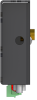

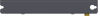
CAD ファイル:
詳細
MD485 には、PC、データロガー、または別の MD485 を接続するための 3つのポート (RS-232、CS I/O、RS-485) が含まれています。一度に 2 つのポートを使用できます。
MD485 は、透過的な通信、MD9 エミュレーション、および PakBus ネットワーキングを提供するように構成できます。MD485 は MD9 をエミュレートできますが、既存の MD9 ネットワークに MD485 を追加することはできません。PakBus ネットワーキングでは、データロガーが PakBus 通信プロトコルを使用する必要があります。通信リンクを開始および制御するには、PC400 または LoggerNet ソフトウェアを使用します。
必要な機器
MD485 には、PC またはデータロガーに接続するための 10873 ケーブルと SC12 ケーブルが付属しています。ポイントツーポイントおよびポイントツーマルチポイント ネットワークでは、次の機器を使用します:
- PC400 または LoggerNet ソフトウェアを実行する PC
- コンピュータ サイトでは、MD485 が pn 10873 ケーブルを介してコンピュータに接続されます。
- 各データロガーサイトでは、MD485 はデータロガーの CS I/O ポート (CR200(X) シリーズとは互換性がありません) またはデータロガーの RS-232 ポート (CR510 または CR10X とは互換性がありません) に接続されます。SC12 シリアルケーブルは、MD485 モデムを CS I/O ポートに接続します。pn 18663 9 ピンピン (オス) - 9 ピンピン (オス) ヌルモデムケーブルは、MD485 を RS-232 ポートに接続します。
- CABLE2TP-L 2 ツイストペア 22 AWG ケーブルは、MD485 を別の MD485 に接続します。最大距離および高データレートで通信する場合は、ポリエチレン絶縁ケーブルが推奨されます。
- CR200(X)シリーズ、CR510、CR800、CR850、CR10X、CR1000、またはCR3000データロガー。
- 電源
- 環境収納箱。各現場において、機器が建物内に設置されていない場合は、データロガー、電源、およびMD485を収納箱内に収納する必要があります。
MD485への電源供給
通常、コンピュータサイトではAC電源が使用されます。pn 15966壁掛け充電器が必要です。現場サイトでは、MD485はデータロガーのCS I/Oポートを介して電源供給されます。MD485がデータロガーのCS I/OポートではなくRS-232ポートに接続されている場合、またはデータロガーが1997年12月以前に購入された場合は、pn 14291フィールド電源ケーブルが必要です。電話と MD485 間、およびスペクトラム拡散無線と MD485 間のネットワークには、ヌル モデム ポートを備えた電源も必要です。PS150 または PS200 電源で使用される A100 アダプタは、この機能を提供します。PS150 または PS200 は、壁の充電器またはソーラーパネルで充電されます。
仕様
| 機能 | PC が最大 1,200 m の距離にある 1 つ以上のデータ ロガーにアクセスし、通信できるようにします。 |
| 伝送距離またはエリア | 1,219 m (4,000 フィート) MD485 をさらに使用したり、スペクトラム拡散無線、イーサネット、または電話と組み合わせることで距離を延長できます。 |
| ボーレート | 1200, 9600, 19.2k, 38.4k, 57.6k, 115.2k bps |
| 電圧 | 12 Vdc (データロガーまたはpn 15966壁充電器から) |
| サージ | IEC61000-4-5、テストレベル3 (±2 kV、2 Ω結合インピーダンス)に準拠 |
| 動作温度範囲 |
|
| サービス要件 | ネットワーク データ ロガーとベースの間には、CABLE2TP 2 ツイスト ペア ケーブルを設置する必要があります。 |
| 最大ケーブル長 | 1,219 m (4,000 ft) |
| 寸法 | 15.88 x 6.35 x 1.91 cm (6.25 x 2.5 x 0.75 in.) |
| 重量 | 127.6 g (4.5 oz) |
消費電流 |
|
| スタンバイモード | 1.2 mA |
| 通信 | 2~7mA |
電源 |
|
| スタンバイモード | 14.4 mW |
静電気放電 |
|
| 空気放電 | IEC61000-4-2、テストレベル4に準拠 (±15 kV) |
| 接触放電 | IEC61000-4-2、テストレベル4に準拠 (±8 kV) |
互換性
注意: 以下は代表的な互換性情報を示しています。互換性のある製品や互換性のない製品をすべて網羅したリストではありません。
Data Loggers
| 製品 | 互換性 | 注意 |
|---|---|---|
| 21X (リタイア) | ||
| CR10 (リタイア) | ||
| CR1000 (リタイア) | ||
| CR10X (リタイア) | ||
| CR200X (リタイア) | ||
| CR206X (リタイア) | ||
| CR211X (リタイア) | ||
| CR216X (リタイア) | ||
| CR23X (リタイア) | ||
| CR295X (リタイア) | ||
| CR300 (リタイア) | 18663 ヌルモデムケーブルを使用します。 | |
| CR3000 (リタイア) | ||
| CR350 | 18663 ヌルモデムケーブルを使用します。 | |
| CR500 (リタイア) | ||
| CR5000 (リタイア) | ||
| CR510 (リタイア) | ||
| CR6 | CR6 には RS-485 が統合されています。 | |
| CR800 (リタイア) | ||
| CR850 (リタイア) | ||
| CR9000 (リタイア) | ||
| CR9000X (リタイア) |
互換性に関する追加情報
屋外収納ケースの考慮事項
乾燥した、結露のない環境が必要です。MD485 には、Campbell Scientific 屋外収納ケースのバックプレートに取り付けるためのキーホール フランジが組み込まれています。
他のデバイスとの組み合わせ
MD485 は、当社の AVW200 シリーズバイブレーティングワイヤ インターフェイス、CC640 デジタルカメラ、イーサネット リンク、電話モデム (セルラーを含む)、スペクトラム拡散無線と組み合わせることができます。現場の機器は、環境収納箱に収容する必要があります。他のデバイスの構成に関する情報は、ユーザーマニュアルに記載されています。
電源の考慮事項
コンピューター サイトでは、通常、AC 電源が使用されます。pn 15966 壁の充電器が必要です。現場では、MD485 はデータロガーの CS I/Oポートを介して電力を供給されます。MD485 がデータロガーの CS I/O ポートではなく RS-232ポートに接続されている場合、またはデータロガーが 1997 年 12 月以前に購入された場合は、pn 14291 フィールド電源ケーブルが必要です。電話と MD485 およびスペクトラム拡散無線と MD485 のネットワークにも、ヌルモデムポートを備えた電源が必要です。PS150 または PS200 電源で使用される A100 アダプタは、この機能を提供します。PS150 または PS200 は、壁の充電器またはソーラーパネルを介して再充電されます。
ダウンロード
MD485 OS v.05 (583 KB) 06-04-2012
Current MD485 operating system. Requires the Device Configuration Utility.
Device Configuration Utility v.2.33 (49.6 MB) 07-07-2025
A software utility used to download operating systems and set up Campbell Scientific hardware. Also will update PakBus Graph and the Network Planner if they have been installed previously by another Campbell Scientific software package.
Supported Operating Systems:
Windows 11 or 10 (Both 32 and 64 bit)
よくある質問
MD485に関するよくある質問の数: 13
すべて展開すべて折りたたむ
-
いいえ。絶縁回路は必ずしも必要ではなく、バッテリ駆動のステーションでは電力消費が大幅に増加します。外部絶縁モジュールが必要な場合は、ステーション間に外部絶縁モジュールを追加できます。
-
いいえ。MD485 は、2 つのインターフェイス間のシリアル コンバータとして構成されています。MD485 は、CS I/O を RS-485 に、RS-232 を RS-485 に、または CS I/O を RS-232 に変換します。
-
いいえ。MD485 で使用される RS-485 データ トランシーバにはフェイルセーフ回路が備わっており、レシーバ入力がオープンまたはショートしているときにロジック ハイ レシーバ出力が保証されます。このため、バイアス抵抗器は必要ありません。トランシーバには、電磁干渉 (EMI) を最小限に抑え、反射を減らす低スルー レート ドライバも備わっています。このため、ほとんどのアプリケーションでは終端抵抗器を使用する必要はありません。
-
1 つのバスに 256 個の MD485 デバイスを接続できます。MD485 は、ネットワークに 1/8 単位負荷 (電気インピーダンス負荷) を与えます。RS-485 ネットワークは 32 単位負荷を超えてはなりません: 256 ∙ 1/8 = 32。
-
RS-485 ネットワークは、可能な限りバス トポロジに従う必要があります (デバイスは直線的にデイジー チェーン接続されます)。単一のネットワークで使用するケーブルの総長さは 1,200 m を超えてはなりません。RS-485 リピータまたは複数の MD485 デバイスを備えたデータ ロガーを使用すると、ネットワークの長さを延長したり、より複雑なネットワーク トポロジを作成したりできます。
-
いいえ。このデバイスは、コンピュータ、無線、セルラー モデム、シリアル サーバ、または他のベンダーの RTU などの他のデバイスに直接接続することもできます。データロガーに接続されていない場合、MD485 は、他の通信周辺機器の背後またはコンピュータのシリアル ポートからマルチドロップ ネットワークを作成するために最もよく使用されます。
-
もちろんです。MD485 の RS-485 インターフェイスは、半二重通信の EIA/TIA-485 規格に準拠しています。Campbell Scientific のお客様は、MD485 を他の多くの市販の RS-485 インターフェイスと組み合わせて使用しています。
-
通常、データロガーに接続される MD485 は 1 台のみです。異なるネットワーク セグメントを作成するために 2 台が接続される場合もあります。ただし、技術的には、各データロガーのシリアル ポートに 1 台の MD485 を接続でき、1 つのデータロガー CS I/O ポートに最大 5 台の MD485 デバイスを接続できます。
-
MD485 は、ほぼすべてのシリアル ライン通信プロトコルと互換性があります。特に、MD485 は PakBus、Modbus RTU、Modbus ASCII、および DNP3 でよく使用されます。
-
透過通信は、すべての非 PakBus 通信に使用する必要があります。透過通信では、基盤となるプロトコルに関係なく、あるインターフェイスから別のインターフェイスにデータが渡されます。
PakBus ネットワーキングは、PakBus プロトコルの知識に基づいて衝突回避技術を実装します。このモードは、PakBus 通信に使用する必要があります。
ケーススタディ
スティーブ・ロジャーズ氏は、メリーランド大学ボルチモア郡校 (UMBC) の海洋環境技術研究所水産養殖研究センターの研究室長です。研究室には、溶存酸素アラームまたは温度アラームが発生したことをスタッフに知らせる電話ダイヤラーを備えた既存のアラーム システムがありました。実際のアラーム状態を確認するには、研究室の誰かが研究室に応答する必要がありました。このシステムでは、CR1000 データロガー、MD485 インターフェイス、および AM16/32 マルチプレクサが使用されています。 UMBC は研究室のモニタリング システムに欠陥があることを示す調査を実施し、その問題に対処する必要がありました。Campbell Scientific の本社は、長年 Campbell Scientific 製品を統合してきた......続きを読む
モルドバは黒海に近い地理的位置にあるため、気候は穏やかで晴れていますが、降水量は乾燥した時期から激しいにわか雨や雷雨まで大きく異なります。 この気候特性は、洪水、干ばつ、霜、暴風など、さまざまな水文気象学的災害を引き起こします。過去には、これらの気象条件が、過去数世紀で最も深刻だった 2007 年の深刻な干ばつや、その 1 年後に続いた洪水などの災害を引き起こしました。予報、予防措置、災害救助活動を改善する目的で、モルドバ政府は、世界銀行の資金援助を受けたプロジェクトである全国的な気象観測所ネットワークを大幅に拡張することを決定しました。厳格な入札プロセスを経て、モルドバ国立水文気象サービス (SHS) は、このネットワークの構築を ADASA Sistemas, SA に委託しました。同社の優勝した提案は、Campbell Scientific のデータロガー、センサー、周辺機器、ソフトウェアに基づいており、同社が現地に存在したことで、スムーズな導入が可能になりました。 気象観測所は戦略的な場所に設置され、気温、風速と風向、土壌温度と放射、大気圧、相対湿度、降水量、降水期間、降水強度など、さまざまなパラメータを測定します。ネットワークには、14 の自動気象観測所 (AWS)......続きを読む
Cofely Fabricom NV/SA (GDFSuez) has utilized Campbell Scientific equipment on numerous projects in both the......続きを読む
記事とプレスリリース
ブログ記事
-
4 Tips to Successfully Run an MD485 Network with Extreme Cable Lengths

23-12-2015 著者: Andrew Sandford
以下に記載
Privacy Policy Update
We've updated our privacy policy. 詳細はこちら
Cookie Consent
Update your cookie preferences. クッキーの設定を更新する




