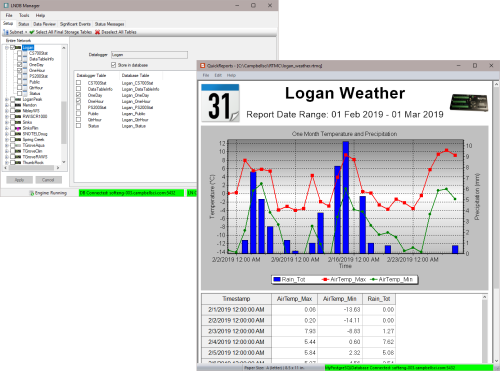
LoggerNet データキャッシュからリレーショナル データベースにデータをプッシュします






概要
現在のバージョン: 2.0
LNDB/U は、LoggerNet DB (LNDB) ソフトウェアの最新バージョンへのアップグレードです。アップグレードの資格を得るには、以前のバージョンの LNDB が必要です。
LoggerNet DB (LNDB) は、LoggerNet のデータキャッシュから任意のリレーショナル データベースにデータを移行するのに最適です。ユーザーが選択した LoggerNet 収集データをこれらのリレーショナル データベースに公開すると、データ管理者はさまざまなプラットフォームや方法で大規模な顧客ベースとデータを共有できます。これらのプラットフォームには、カスタム Web サイト (RTMC および CSIWEBS で開発されたものを含む)、カスタム データ レポート システム、データ ウェアハウス、および顧客ソフトウェア (Web およびデスクトップ) アプリケーションが含まれます。このアプリケーションは、貴重な LoggerNet データをリレーショナル データベースにプッシュし、そのデータをリアルタイムで (データが収集されるたびに) 公開したいデータ ネットワーク管理者向けです。
LoggerNet DB (LNDB) は、LoggerNet のデータキャッシュから任意のリレーショナル データベースにデータを移行するのに最適です。ユーザーが選択した LoggerNet 収集データをこれらのリレーショナル データベースに公開すると、データ管理者はさまざまなプラットフォームや方法で大規模な顧客ベースとデータを共有できます。これらのプラットフォームには、カスタム Web サイト (RTMC および CSIWEBS で開発されたものを含む)、カスタム データ レポート システム、データ ウェアハウス、および顧客ソフトウェア (Web およびデスクトップ) アプリケーションが含まれます。このアプリケーションは、貴重な LoggerNet データをリレーショナル データベースにプッシュし、そのデータをリアルタイムで (データが収集されるたびに) 公開したいデータ ネットワーク管理者向けです。
続きを読む利点と特徴
- 割引価格で旧バージョンから最新バージョンにアップグレード
イメージ
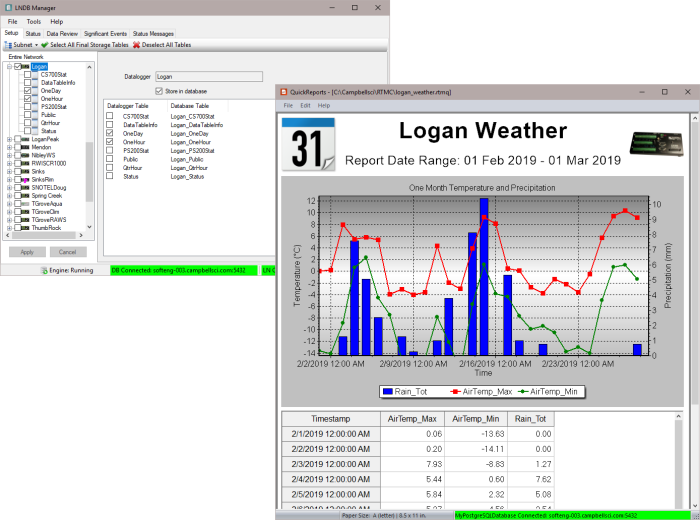


詳細
LNDB/U を使用すると、以前のバージョンの LNDB を使用しているユーザーは最新バージョンの LNDB にアップグレードできます。
仕様
| 現在のバージョン | 2.0 |
| オペレーティング システム | Windows 11 または 10 および Windows Server 2012 R2、または 2019。 (既定のポリシー以外のセキュリティ ポリシーで Windows Server を使用しているユーザーは、セキュリティの問題を解決するために IT 管理者と協力する必要があります。) |
互換性
注意: 以下は代表的な互換性情報を示しています。互換性のある製品や互換性のない製品をすべて網羅したリストではありません。
Data Loggers
| 製品 | 互換性 | 注意 |
|---|---|---|
| 21X (リタイア) | ||
| CR10 (リタイア) | ||
| CR1000 (リタイア) | ||
| CR1000X (リタイア) | ||
| CR10X (リタイア) | ||
| CR200X (リタイア) | ||
| CR206X (リタイア) | ||
| CR211X (リタイア) | ||
| CR216X (リタイア) | ||
| CR23X (リタイア) | ||
| CR295X (リタイア) | ||
| CR300 (リタイア) | ||
| CR3000 (リタイア) | ||
| CR310 | ||
| CR350 | ||
| CR500 (リタイア) | ||
| CR5000 (リタイア) | ||
| CR510 (リタイア) | ||
| CR6 | ||
| CR800 (リタイア) | ||
| CR850 (リタイア) | ||
| CR9000 (リタイア) | ||
| CR9000X (リタイア) |
Software
| 製品 | 互換性 | 注意 |
|---|---|---|
| CSIWEBS | ||
| CSIWEBSL | ||
| CSIWEBSL/U | ||
| CSIWEBS/U | ||
| LoggerNet | ||
| LoggerNet Admin | ||
| LoggerNet Admin Upgrade | ||
| LoggerNet/U | ||
| RTMCPRO | ||
| RTMCPRO/U |
互換性に関する追加情報
サポートするデータベース
LNDB は、次のデータベースでテストされ、動作することが確認されています:
- Microsoft® SQL Server® (Express, Standard, および Enterprise) 2005–2019
- Microsoft® SQL Server® Compact 3.5 SP2
- MySQL 5.0–8.0 (適切な 32ビット ODBC データベース ドライバーを使用。たとえば、MySQL 5.0 または 5.1 と MySQL 3.51.27 または 5.1.6 ODBC データベース ドライバー。5.x ODBC データベース ドライバーの以前のバージョンには既知の問題があることに注意してください。MySQL 5.6 と MySQL 5.3 ODBC データベース ドライバー)
- Oracle Database 12c リリース 1 (12.1.01) および 18c (18.1.0)
- PostgreSQL 9.4 から 12
注意: LNDB は、SQL Server Express、SQL Server Compact、または MySQL の他のバージョンでも動作する場合があります。
コンピューターの要件
LNDB は、Windows 11 または 10 および Windows Server 2012 R2*、2016*、または 2019* で動作します。
* デフォルト ポリシー以外のセキュリティ ポリシーで Windows Server を使用しているユーザーは、セキュリティの問題を解決するために IT 管理者と協力する必要があります。
ドキュメント
よくある質問
LNDB/Uに関するよくある質問の数: 25
すべて展開すべて折りたたむ
-
下記を確認してください。
C:\Campbellsci\LNDB\logs.
-
LNDB サービスは、デフォルトではローカル システム アカウントで実行されるため、コンピュータ名が使用される可能性があります。[コントロール パネル]、[管理ツール]、[サービス] の順に移動して、ユーザー名で実行するように設定します。
-
データを LNDB に取り込む最も簡単な方法は、情報を LoggerNet データ キャッシュに保存することです (または、情報を LNDB のデータロガー データ ファイルのような形式にしてインポートできるようにします)。
-
いいえ。LoggerNet サーバにログイン ダイアログ ボックスを使用してのみ変更できます。LoggerNet サーバにログイン ダイアログ ボックスは、LNDB のインストール後に自動的に開きます。また、いつでも File | Select LoggerNet Server メニュー項目から開くか、ステータス バーの LN Connection Status Labelをダブルクリックして開くこともできます。
-
いいえ。FileMaker Pro の外部 SQL データ ソース機能を使用して Microsoft SQL Server、Oracle、または MySQL データ ソースへのライブ接続を作成する方法については、FileMaker website サイトをご覧ください。
-
はい、SDK の一部である CSIDataSource コントロールとして提供されます。
-
1 つの方法は、Custom Collectを使用してデータの範囲を指定し、そのデータを別のファイルに保存することです。または、LNDB がデータベースにデータを保存するように設定されている場合、データの範囲を抽出して別のデータ ファイルに保存できます。ただし、これら 2 つの方法は手動です。
-
LNDB では現在、すべてのデータロガー テーブル列に対応するデータベース テーブル列が必要です。テーブル定義が変更される場合は、現在 3 つのオプションがあります。
- データの保存を停止します (ユーザーはデータベース テーブルを手動で変更/アーカイブできます)。
- アーカイブデータベーステーブル
- データベース テーブルを変更します (新しい列が追加され、古い列は孤立します。データベース列のデータ型が予想と異なる場合は、アーカイブが発生します。)
-
LoggerNet のデフォルトのポート番号は 6789 です。コマンド ライン引数を使用して LoggerNet のデフォルトのポート番号を変更した場合は、この代替ポート番号が開いている必要があります。
注意: Server Addressを入力するときに、[ Login to LoggerNet Server] ダイアログ ボックスで代替ポート番号を指定する必要があります (例: 192.168.7.123:6700)。
-
すべてのステーションに LoggerNet の同じインスタンスがアクセスする場合、LNDB は複数のステーションからテーブル データを収集できます。LNDB マネージャーで、左側のツリーでステーションをハイライトし、目的のテーブル名の横にあるチェックボックスをオンにします。
注意: LNDB は LoggerNet の 1 つのインスタンスとのみ通信できます。
以下に記載
Privacy Policy Update
We've updated our privacy policy. 詳細はこちら
Cookie Consent
Update your cookie preferences. クッキーの設定を更新する
